Have you seen the Fake/Scam label on your phone’s caller ID? And you even get surprised by these calls. But you don’t have to worry about these calls. These are the scam calls which inform you that these calls are fraudulent and fake.
Spam risk appears on the ID screen, but what about spam risk calls? In today’s post, you will know all about spam risk and how to get rid of these calls on your phone. Keep reading to explore more.
spam risk call meaning
What Is Spam Risk?

If you see a call that is incoming from Spam risk, then it is a call from a scammer, spammer or telemarketer. Spam risk calls are mostly annoying calls and also very dangerous. You probably see that spam word is used for inaccurate data whether it is email, text messages or phone calls.
So when you receive a call which is shown as Spam risk then it is sure that, this incoming call is unwanted. The call is detected automatically because the incoming call number is not identified from the database of phone numbers and then marked as spam or spam risk call.
How Your Phone Carrier are Labelling Incoming Robocalls?
There are various phrases that are used by major telephone companies to label incoming spam or scam calls by filtering them according to the category.
T-Mobile/Metro PCS: “Scam Likely”
T-Mobile and PCS operators indicate these calls as “Scam Likely” or “Nuisance Likely” which is shown on the Caller ID screen.
AT&T: “Spam Risk” or “Fraud Risk”
AT&T indicates the spam calls by using the words “Spam Risk” or “Fraud Risk” in 2019 to alert the users of potential robocalls.
Verizon: “Potential Spam”
Verizon is a company that provided tools that are used to identify scam calls in 2019 which are using the word “Potential Spam” for the robocall incoming calls.
Sprint: “Potential Fraud”
Sprint Call Screener Basic uses the words “Potential Fraud” for the scam calls.
Frontier: “Potential Scam”
The company name Frontier can read these calls as “Potential Scam” and this feature is available to all Frontier users who have Caller ID.
Can I Turn Off “Spam Risk” Calls?

If you are getting calls which are highly spam risk then it is best to turn off or silence them by blocking. So there are some settings to block these calls which you can confirm by doing some steps which are given here.
How To Block “Spam Risk” On iPhone?
You can enable the “Silence Unknown Callers” which is a feature to send all these calls from outside numbers to the voicemail and you can’t receive calls. Here are some steps that help you to block Spam Risk calls on your iPhone which are given below:
Step 1: First open the Settings app from your iPhone.
Step 2: Now, click on Phone.
Step 3: Then toggle on the Silence Unknown Callers.
How To Block “Spam Risk” On Android?
If you want to block Spam Risk on Android, then follow the steps given below:
Note: On Android phones, Caller ID and Spam Protection is already on by default and if it is already then you set the Phone by Google app as your default phone app.
Step 1: Open the app and go to the settings of the app by clicking on the three dots at the top right corner of the screen.
Step 2: Then click on the Spam and Call Screen.
Step 3: After that scroll to the screen and make sure that Caller ID and Spam Protection are On.
Step 4: Now turn on the Filter Spam Calls.
Must Read: WHAT IS GOOGLE DUET AI? HOW TO USE IT!!
To Enable Verified Calls
- Open the phone app which is the default app of your phone.
- Then go to the settings of your phone by clicking on the three dots that you see on the screen.
- Next, click on the Spam and Call Screen.
- Scroll to the screen and make sure the verified calls are ON. Then lastly click on Yes, I am.
What To Do When You See Spam Risk Calls Coming?
If you see the spam incoming calls on your phone ID, then you have to do something to get rid of them.
Don’t Answer
If you see the call from spam then let them go to the voicemail. If anyone calls you which you know then they send a text message to confirm that it is legitimate.
Block The Calls With Call Control
As you know when spam calls come to your phones, the companies tell you about the number but they cannot block them. So it is best that you can block these numbers from your Android or iPhone with the help of the steps that are given above.
How To Block “Spam Risk” Calls On Your Landline?
If you receive spam calls on your Landline phones then don’t have to worry about that. You also have the option to block the spam risk calls on your Landline. If you are located in the United States, then just put the spam number into the National Do Not Call History.
To add the number, just visit the website of www.donotcall.gov or you can also call them at 1-888-382-1222 from the phone number that you want to add.
Note: Remember that, you can receive calls from other telemarketers within 31 days of registering. Because this method doesn’t filter out the scammers and spammers companies who ignore the registry.
What Happens If I Answer A Spam Risk Call?
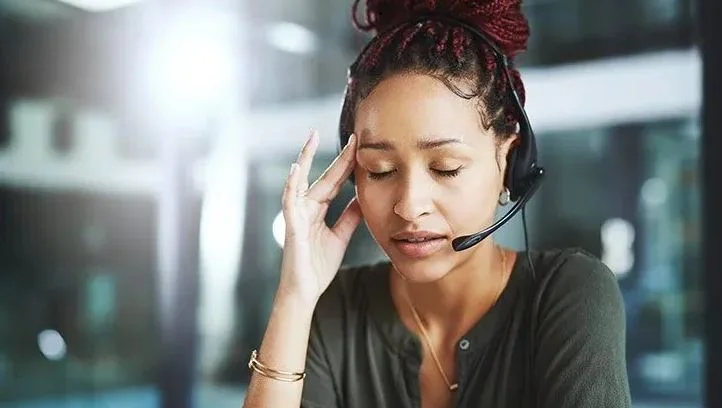
First, make sure you keep a setting that your all scam calls are directly going to the voice mail or if not then it must be noted that you should avoid answering calls which are marked as “Spam Risk”. Because answering a call causes more issues then it is best to hit the decline button while a spam risk call is incoming.
There are a number of risks of Spam Risk Call if you are answering them which are given below:
1. When you answer these calls, you are subjected to more spam calls because your number is going to the Live list and you will receive more of these calls.
2. When you answer these calls, your voice is recorded. Like if you are saying Yes, then this is helpful for your banking hacking information. So, make sure you can’t say Yes during the call.
3. And the important thing is that you are wasting your time. It is one of the higher risks that you take. Call is incoming while in a meeting or in any emergency place so it is not good for you.
Must Read: WHAT ARE THE SAFE WAYS TO FIREFLIES AI LOGIN?
Can I Silence Spam Risk Calls?
So if you are tired of these Spam Risk calls, it is best that you turn on the Silent feature which is called Silence Unknown Callers on your iPhone.
This feature sends the unknown caller to the voicemail box and also silent any ring or message from the call. If you want to be silent then go to the settings app and then move to Phone.
Here you see the option of Silence Unknown Callers and then toggle the button next to “Silence Unknown Callers to the On Position.
Can Spam Risk May Wrong?
As you know Spam Risk labelling calls are from Mobile service couriers which may be incorrect. If you are receiving an important call which is marked as a Scam then check the number in your Phone app and check the list of recent incoming calls.
When you arrive, check the numbers marked “Spam Risk” to see if any of them seem familiar. If so, you may give them another call or add them to your Contacts list to ensure that they are not mistakenly tagged again in the future.
Frequently Asked Questions
What happens if I answer a spam risk call?
If you answer a spam risk call your number is marked as Live and you get more of these calls, your voice is also recorded for fraudulent activities and your time is wasted while answering these calls.
Why do I keep getting Spam Risk calls?
People make these types of calls just for the sake of money. Because of this, their identities are not revealed and people are made part of these fraud associations.
Are Spam Risk calls always scams?
No, not all the Spam Risk calls are always scams. You can also check these calls by going to the call history because spam calls never appear here, if it appears then these numbers are not a scam at all.
How do spammers get numbers?
Spammers get numbers like they dialed a number and if you receive this then your number is marked as active and can be sold to other spammers. Also, you can use your number on social media or any form etc.
How do I report Spam Risk calls?
You can report the Spam Risk calls to various phone carriers through their websites. And if you are living in the US, then you can report the number to the Do Not Call registry.
Final Thoughts
Spam Risk calls are the scam from fraudulent companies. These calls are unwanted and from scammers. Hopefully, the above information is helpful for you. If you have any queries regarding the Spam Risk call then feel free to put your queries in the below comment box. Have a good day!!






