Tiktok is a short-form video hosting service that was owned by the Chinese company Byte Dance in 2016. TikTok is a popular social networking app that allows users to make, view, and share 15-second videos recorded using mobile devices or webcams. Users may get creative with their videos by applying filters, decals, voiceovers, sound, and background music on the site.
TikTok today has over 500 million monthly users globally, including approximately 80 million downloads in the US. As you know, people use Tiktok in daily life and apply different filters to their videos. But sometimes, they want to remove a TikTok filter. In today’s article, you will learn how to remove a TikTok filter from videos and some other questions people may ask. Keep reading to learn more.
As you know, Tiktok is a global networking site that has millions of users monthly. And they use a lot of filters on their videos. But sometimes, different filters used on videos get them frustrated, so they want to remove filters from TikTok and even download TikTok videos.
A recent TikTok trend is to produce films sans filters to showcase natural beauty. You may remove a filter from your TikTok drafts video and also add no filter after recording. For this, many people want to remove filters from their older videos or tiktoks that they have made in the past. There are two methods of removing filters from TikTok videos.
- Remove filters of TikTok draft before posting
- Remove filters of your TikTok recording videos after posting
What Is The F74 Trend On TikTok?
Remove Filters Of TikTok Draft Before Posting
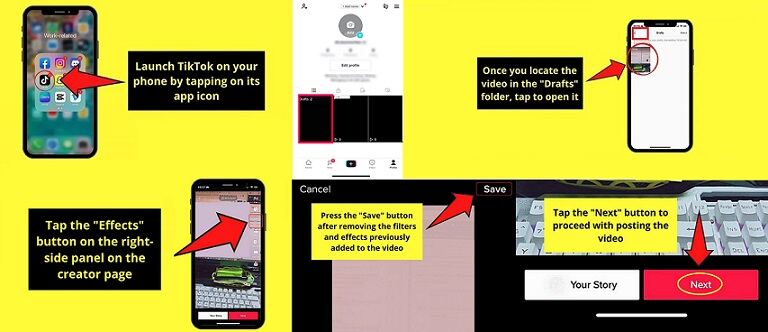
If you want to remove filters of the TikTok draft before you post in Tiktok, follow the given steps.
- First, open the “TikTok App” on your android or iPhone device.
- Now, open your “Profile” that is seen at the bottom right corner of your screen.
- You see three sections on your profile screen, tap on the “Drafts Section”.
- After that, click on the “Video” from which you want to remove a filter.
- After clicking, tap on the “Back Arrow” on your phone navigation buttons.
- Here you see a video screen, click on the “Effects Option”.
- Then click on the “Undo Button” that you see on the screen. If you are added to more than one filter, undo multiple times.
- To remove the face and cosmetic effects, click the “Beautify Option” and drag the slider to 0.
- Continue editing your TikTok video by adding text, stickers, and other effects. After you’ve finished editing, click “Next or Post to Publish” this video.
- Now you easily create a video without using any filters on it.
Remove Filters Of Your TikTok Recording Videos After Posting
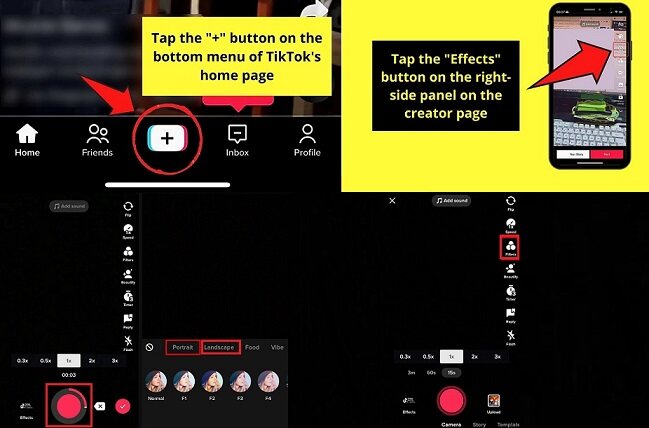
To remove filters of your TikTok recording videos after posting, follow the given steps.
- Open your TikTok application and tap the “+ Button” at the bottom.
- After clicking on the “Effects“, ensure you have not selected any effect or filter.
- To record a video, use the “Record Button”.
- Set the “Landscape and Portrait filter” modes to Normal by tapping the “Filters icon”.
- “Continue” to edit and publish this video.
How to Create videos without using any filters?
If you want to create a video without using any filter, follow the given steps.
- Choose the filter area of your TikTok page, click on Portrait, and then pick the Normal option.
- Now, Set the Effect frame, which is placed next to the Record icon, to None.
- After that, Navigate to the Beauty area, then set all of the settings in the Face tab to zero. A similar method should be followed for the Makeup tab.
Why can’t I use sounds on TikTok?
How to turn off filters that are automatically applied?
According to an MIT Technology Review investigation, several TikTok users claim the software automatically added beauty filters to their movies without their knowledge or consent. So, If you say that TikTok applies filters automatically, it is a lousy deal because filters are applied only if the user wants.
Tiktok has some policies that TikTok also follows. So, it is totally wrong that TikTok applied filters automatically.
Is it possible to remove filters from saved TikTok videos?
No, it is not possible to remove filters from saved TikTok videos. If you remove filters from videos that are in draft, it is possible after posting recording videos. But if you create a video and apply filters to it, then unfortunately, it is not possible to remove filters that are already saved.
Filters cannot be removed from stored videos, such as those in your draughts folder or those uploaded by another TikTok user. Some several videos or tricks are on social media to remove filters from saved TikTok videos, but they are all fake. There is no exact thing or solution to their problem.
On Snapchat, how can you reverse a TikTok?
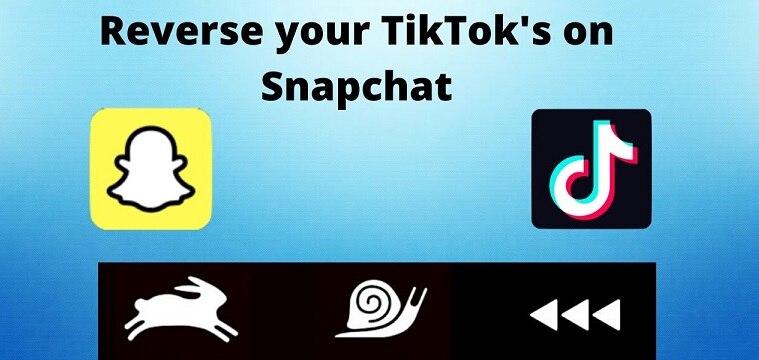
To reverse a TikTok on Snapchat, follow the given steps.
- First, open the Snapchat and go to Snapchat memories and then go to camera roll and choose the tiktok video.
- Click the three dots button in the upper right corner of the screen, followed by Edit Video. Swipe the screen to the left in the editing mode to show the video in slow motion, moving images, and then the rewind effect.
How to remove a TikTok sticker on TikTok videos with the Video Eraser application?
To remove a TikTok sticker from TikTok videos with the Video Eraser application, follow the given steps.
- To begin, you must first download and instal Video Eraser on your android phone.
- After that, open the app and upload the TikTok video from which you want to remove the stickers.
- Choose the remove watermark’ option in Video Eraser to remove your sticker by selecting the sticker region in your TikTok video.
- -Once you’ve selected the sticker region, press start to begin removing the sticker from your TikTok movie.
- Once the sticker has been removed, save your film to your selected store.
How to remove the Rotoscope Filter on TikTok?
To remove a rotoscope filter on TikTok, follow the given steps.
- First, open the “TikTok app” on your device.
- Then go to the “profile” of your TikTok app.
- Select “Edit Profile” from the three dots in the upper right corner.
- Scroll to the bottom and select “Manage Preferences”.
- Turn off the “Rotoscope” option in the “Video Settings” menu.
Is there is any app that is used to remove filters on already saved videos?
No app or website is used to remove the filter on already saved videos. Because when you create a video and apply filters, and save it on TikTok, then, unfortunately, it is not possible.
Other Applications to Remove a TikTok Filter
There are a lot of applications to remove a TikTok filter. Some of them are given.
Inshot

Inshot is a photo and video editing application that helps you to remove a TikTok filter. Inshot’s free version includes various tools and filters for producing, editing, and customizing phone videos. You may also apply different effects to your video in an instant to make it more interesting.
Canva

Canva is a free design and graphic platform that is very simple and easy to use. Canvas’s simple drag-and-drop interface makes image editing and project-based learning possible, even for younger children. You can easily remove Tiktok filters from TikTok videos.
VSCO
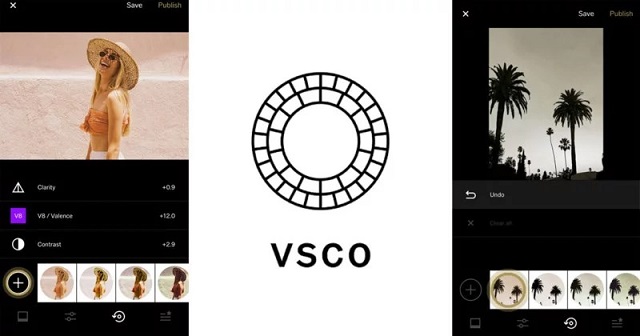
VSCO is a photo and video editing app that allows you to remove Tiktok filters on your TikTok videos. Users may also share their pictures with other VSCO members or on other social networking platforms such as Instagram, Snapchat, WeChat, and Pinterest. There are no “likes”, “comments”, or follower numbers on VSCO.
KineMaster

It is another app to remove the TikTok filter. From this, you can edit filters on your TikTok videos. It is video editing software that allows users to import and edit projects. There are a lot of features, including cutting, splicing, and cropping, as well as inserting text, special effects, graphics, and stickers. Music, soundtracks, voice changer, and voiceovers can be added by users.
Conclusion
If you want to remove a TikTok filter from your TikTok videos, it is easy, but it is possible only on draft videos or recording videos before posting. Removing filters on TikTok videos that are already saved is impossible. Hopefully, the above article helps remove filters from videos. If you have any queries, feel free to put them in the comment box. Have a good day.
Also read other interesting articles:






