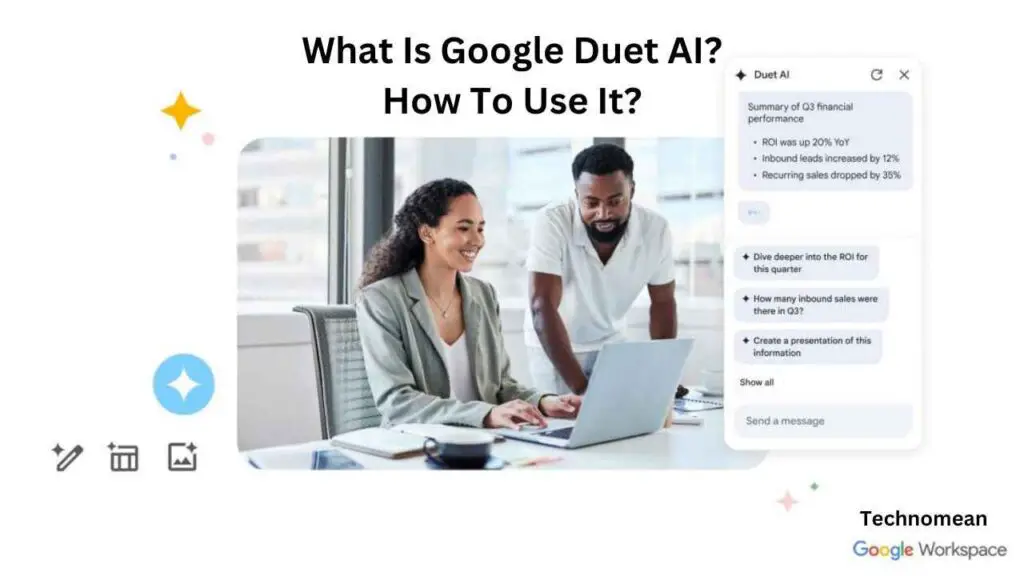People want to know about Google Duet AI Because Google announced its Duet AI assistant across its all workspace apps like Gmail, Drives, Slides, Docs, and more. So people are very curious about this AI tool.
As you know Google explores its technology from time to time, and now it launched a groundbreaking technology called Google Duet AI.
In today’s post, you will learn What Google Duet AI is and how you can use it. Because this app will eventually become available to all users. Keep reading to explore more.
What Is Google Duet AI?

Google Duet is a workspace or a massive update that is coming to the search giant’s app portfolio. It is a tool that adds generative features like image generation and text summarization. It is a powerful and helpful tool that assists users in their daily tasks and projects.
Google used the term workspace to talk about Duet AI so far, So here you find a lot of features useful even if it is outside of your work. It is designed to perfect working, enhance creativity, and improve work by offering certain tasks.
Note: Duet Tech has been testing for a while and the company said that there are more than a million people already kicked the tires on Google’s Virtual Assistant.
Google gives you several examples on stage, so it is a valuable addition to its workspace users. Some of the applications that benefit from Google Duet AI like Google Docs, Google Slides, Google Meet, and Google Cloud’s Big Query.
How To Use Google Duet AI?

Google Duet AI performs a large range of functionalities with various Google applications. Like, Some of these AI applications are given below:
Google Docs

Duet AI helps you in working with Google Docs. It provides services to suggest answers based on your questions. From using this, you can draft a blog post, a report, or any other document. So here are a few steps to use Google Duet.
1. First open a Google Docs Document.
2. Now click on Tools that you see at the top menu of your screen.
3. Then choose Duet AI from the dropdown menu of your Google Docs document.
4. Here you type a prompt or question in the search bar.
5. So, it will generate answers or suggestions according to your question and help you create content more efficiently.
Note: You can also use Google Docs without Duet AI, but using this tool will create quality content efficiently.
Gmail

Duet AI helps you to create or compose emails within a few seconds in response to your query. From Duet AI, you can follow these steps to explore:
1. First open Gmail and click on the + button to start composing your email.
2. Type a question in the email body.
3. When you type, Duet AI will provide you suggestions according to your prompt and it helps you to construct your email faster and quickly.
Google Meet

Duet Ai in Google Meet helps you to capture notes, and action items and also send a recap to attendees
after the meeting. It gives you a creative touch to your video calling background that helps you to express yourself better and more attractive. Here’s how to do it:
1. First you have to join a video call on Google Meet.
2. Now click on the three dots that give you more options during the call.
3. After that, select “Apply a Background”.
4. Then, choose a background that is created by Duet AI that helps you to make your calls a visually appealing environment for your meetings.
Note: Duet AI in Google Meets is based on AI lightning along with automated meeting summaries.
Google Slides

If you want to make presentations more attractive and well-managed, then Duet AI helps you to get them. Here are some steps that help them:
1. First open Google Sheets on your device.
2. Now create a new presentation or open an existing one.
3. After that, click on Tools from the menu that you see at the top.
4. Now click on the Dropdown menu and select the option of Duet AI.
5. It will generate slide content, now you can build your presentation more efficiently.
Note: Duet AI allows this feature only on Desktop.
Google Cloud’s BigQuery

Duet AI for BigQuery is working as an AI assistant for data engineers. It provides you with a contextual assistant that helps you write SQL and Python code to access your data more effectively. Here’s how to do that.
1. First open the Google Cloud’s Big Query on your device.
2. Now go to the query editor where it will help you.
3. Here you can write your SQL or Python code.
4. Duet AI helps you to improve your code’s accuracy and will offer you suggestions.
How To Sign Up for Google Duet AI?
So, you also want to become a member of Google Duet AI. Then you have to fulfill two requirements. Either you are a member of the Google Workspace account or you use the Google Chrome browser. When you meet this criteria, then follow the steps given below:
1. First visit the Google Labs Homepage and then scroll down to the Google Workspace Labs section.
2. Now click on the Join Waitlist button.
3. After that, click on the Express Interest button.
4. When you can do this, you are redirected to the new webpage which is a Google form.
5. So, fill out the form to show your interest.
6. Now, wait for Google to accept your application.
Frequently Asked Questions
Is Google Duet AI compatible with mobile devices?
Yes Google Duet AI is compatible with both mobile devices and Desktop. So you can access and use this feature on your own wish.
Can I provide feedback on Google Duet AI?
Yes, Google provides you the option to give feedback on Duet AI suggestions. It helps Google Duet AI to refine its usage and enhance its capabilities.
Must Read: How Do I Create A Radius Map in Google Maps?
Does Duet AI have any restrictions on its usage?
Duet AI is designed to be a helpful tool, but has a restriction to not put a sensitive content and adhere to best practices for ethical AI usage.
Wrapping Up
Google Duet AI is a helpful tool for all workspace environments like Google Docs, Slides, Sheet, etc Google gave several examples on stage, showcasing how Duet AI for Google Workspace can be a valuable addition to its workspace users. Hopefully, you get all the valuable information from this article.
If still you are feeling a query in your mind, then feel free to put comments in the below comment box. Have a good day.