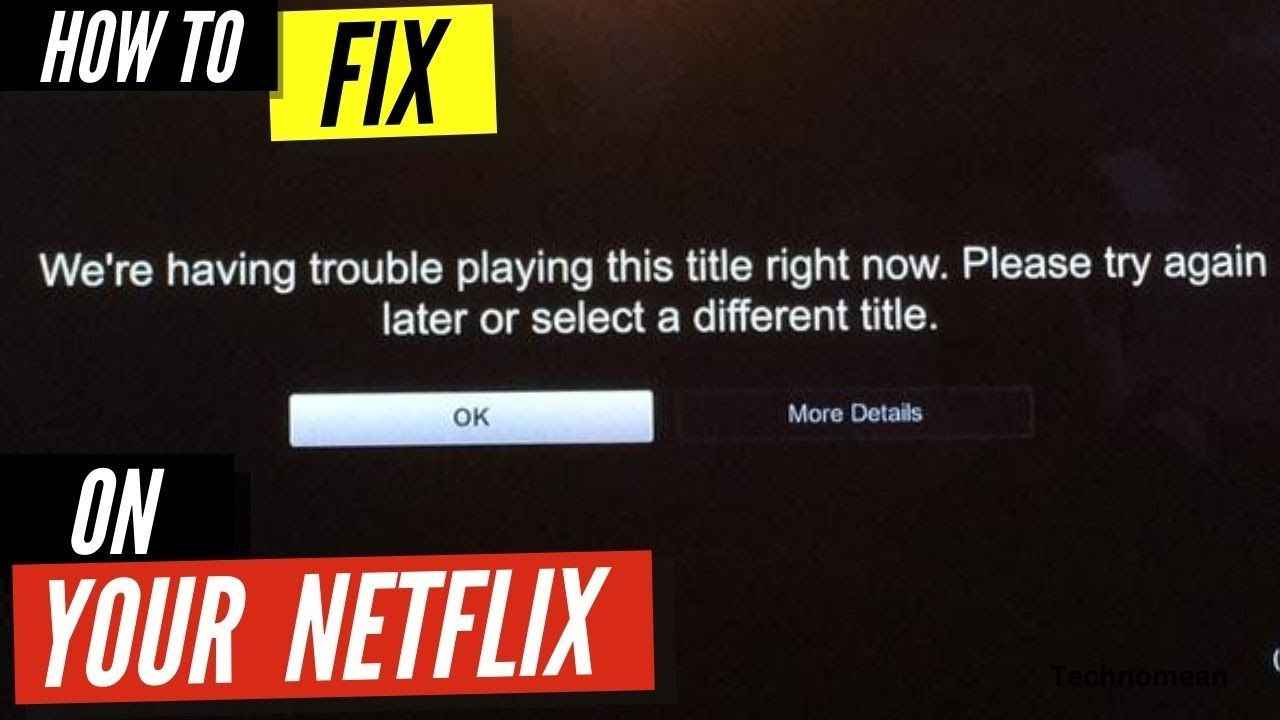Sometimes you see a message on your screen when you want to search for a video with giving title to Netflix. What is it? Why did this happen and say that cannot play the title? In today’s blog, you see what is the meaning of this error code and why it happens.
Why Is Netflix Saying Having Trouble Playing Titles?
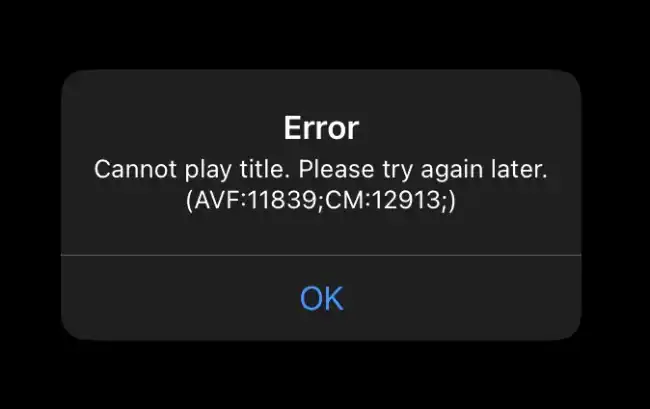
Netflix shows an error on Netflix which says:
‘Cannot Play Title. Please try again later.
And some people say that it is different Netflix says:
“We’re having trouble playing this title right now”
It doesn’t have a problem with Netflix which shows different error codes, you just see that both have the same meaning. In both errors, Netflix wants to tell you that the video or whatever you are playing has not played titles. Such errors are usually due to the low internet connection or errors with the title itself.
There are different types of Title played errors which are given below:
(40104): Connectivity issues with the internet
(10018): Information needs to be refreshed.
(-11853): Internet connection issues
(CM:12646;): Information needs to be refreshed.
(-1004): Internet connection issues
(30103)’: Information needs to be refreshed.
Must Read: How To Turn Off Auto Play On Netflix? Here’s How
How To Fix, ‘Cannot Play Title’ Error?

There are certain fixes that you must try to get rid of the Cannot play title error.
1. First try to watch another TV show or drama. Because as we discussed above that sometimes there is a problem with the title itself which shows an error on Netflix. So try to change the title.
2. If there is some technical problem with the app or any software glitches then log out of the Netflix app and then login back to the app.
3. Restart your device. If you reboot or restart your device then the connection between your device and the router is being refreshed which overcomes the error problem.
4. Verify whether your network supports streaming. If you are connected to work, school, or a public network, it may be set to prevent Netflix video streaming.
5. Reinstall the Netflix application. First, delete the older Netflix app and go to the play store of your mobile to install the app again to solve the related issues.
How To Update Netflix On Your Apple TV?
Some Other Fixes
- Start your streaming device again.
- Check to see if your ISP has blocked Netflix streaming.
- Reboot your home router.
- Boost your WiFi signal.
- Disable DNS settings, proxy settings, and VPN.
- Contact your ISP and request that they address any network difficulties.
Now we discussed the title playing error code on your screen with the problem and solution. Sometimes, the problem with the title may effects while playing a video. So keep trying the above fixes to solve your problem.