Are you also frustrated with auto-play content on Netflix? Every time you scroll to Netflix, it automatically plays content while scrolling which makes people engage with them but it keeps annoying. So you may want to turn off Auto Play on Netflix.
Before we start, we’ll explain the Auto Play word. In Netflix, autoplay is not just automatically playing content on it but also Auto Play is when you end an episode, it automatically plays the next episode, and also it is it shows you the start and end of the episode. So in different cases, it works differently.
But fortunately, you have the option to fix that bug and Play videos according to your choice.
How To Turn Off Auto Play On Netflix?
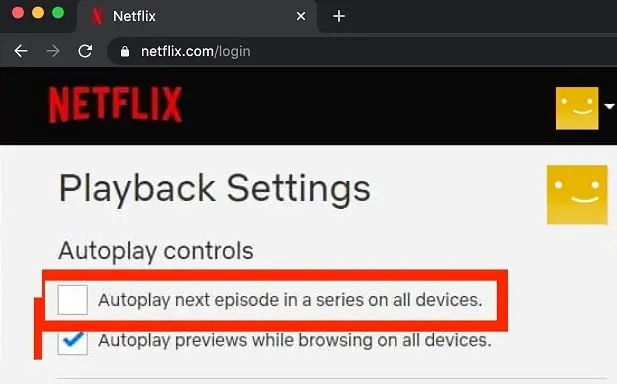
Here’s steps to turn off Auto Play On Netflix:
1. First sign in to your Netflix account, if you are currently not login.
2. Now you see a profile blue smiley box at the right corner of the screen.
3. Then click on Manage Profiles and then click on the profile you want to update.
4. You see two options under AutoPlay Controls which are given below:
- Autoplay the next episode in a series on all devices.
- Autoplay previews while browsing on all devices.
5. After you selected one of the options click on Save.
6. Click on Done on the Manage profile screen.
Must Read: How To Update Netflix On Your Apple TV?
And if you feel problem in the above steps, then you can see this video:
This method you see how you can turn off autoplay on Netflix which keeps you feeling annoying and irritating. Because a video or content you don’t want to see, Netflix attracts you to play it to see them which makes people frustrated.
How To Turn On Auto Play On Netflix?

If you want to turn on autoplay on Netflix means that which feature you turn off on Netflix, you want to turn on it back to see the auto-play content.
- First, go to the Netflix Account page on your device.
- Now open your profile’s Profile & Parental Controls from Settings.
- After that scroll down to the screen and click on Change that you see next to the Playback settings.
- Check the box which you uncheck on the above method steps.
- Click on Save. All you have done.
Sum Up!
Mostly users on Netflix don’t want to see the auto-play content on their Netflix accounts. They feel irritated while auto-playing on scrolling content.
They want to get rid of this problem. So to solve the people’s problem, above we explain the method of turning off auto scrolling on Netflix. It always helps you, keep trying and some problem occur than you must update your Netflix App.
