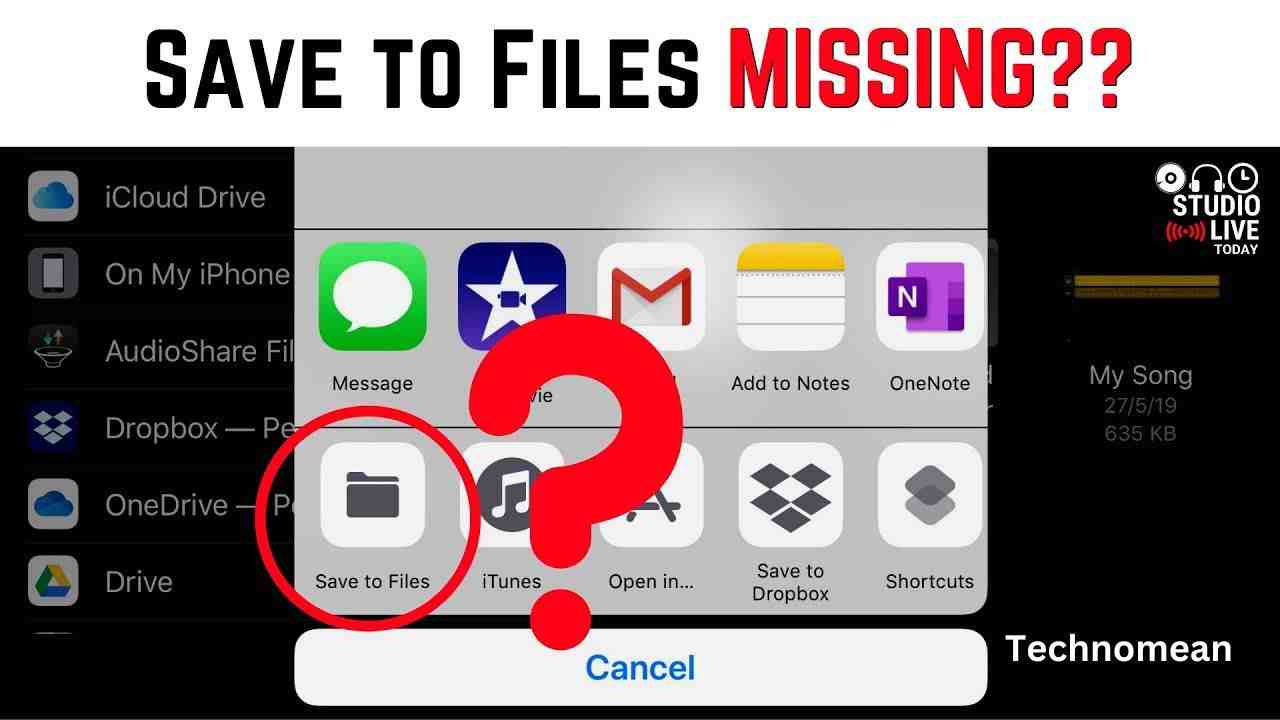iPhones like mobile, computers or laptops all let you store or save files. People who are using iPhones are wondering about how they can access to save files on iPhones. When they open a save file folder, they see all the documents or pictures which they store in the past. So if you are also one of them and worried about finding the saved files on the iPhone or cloud then this post will help you in this situation.
How To Access To Save Files On iPhone?
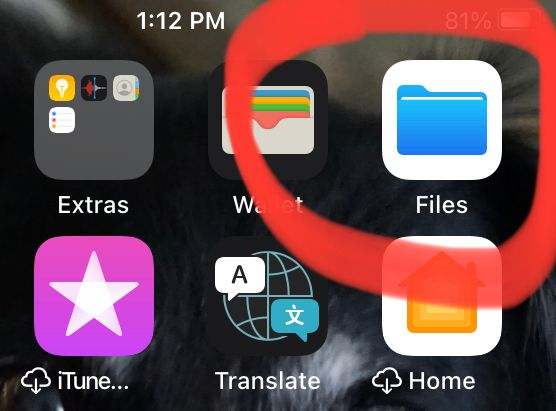
If you want to access the save files on your iPhone 14 pro or iPhone 14, then just go to the files and check your downloads. To do this, follow the steps given below.
Step 1:
Pick your phone and on the home screen, you see a Files section.
Step 2:
When you click on it, you see a lot of folders and files on it. So you can select the Browse section to check the better results when you are finding files and locations.
Step 3:
In the Browse section, you will see several options that are listed Under Locations.
Step 4:
Now click on the iCloud Drive.
Step 5:
Here, click on the Downloads on the following screen.
But if you are using a browser, then there are different options for you. So head back to the browser and then select on myiPhone and then Browser name. And still you can’t find out the pictures then click on the search bar and type Downloads which will give a saved file section.
How I Download Photos And Videos On My iPhone?
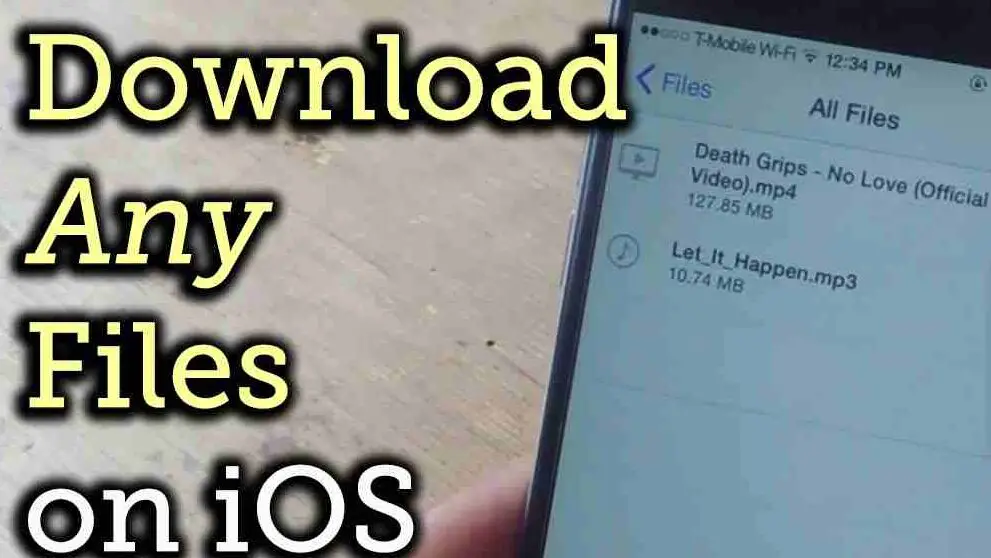
If you want to download the photos and videos on your iPhone from a website, then follow the steps given below:
- Go to the site from where you can download the picture. Click on the picture, you see a prompt appears on the screen.
- Select Add to Photos. When you click on it, your picture is saved to Photos App on your device.
But if you want to save a photo from the messages app on your iPhone or ipad, then follow the steps:
- Click on the photo till a popup appears on the screen.
- Now click on Save and then your photo is saved to your photo library. And same for the messages when you download it to your phone.
Conclusion
Saving files on your iPhone is not difficult work at all. When you save it, you will easily access the saved files on your phone just go to the files section and click on downloads. So it’s easy for you if you follow the steps or methods given above.