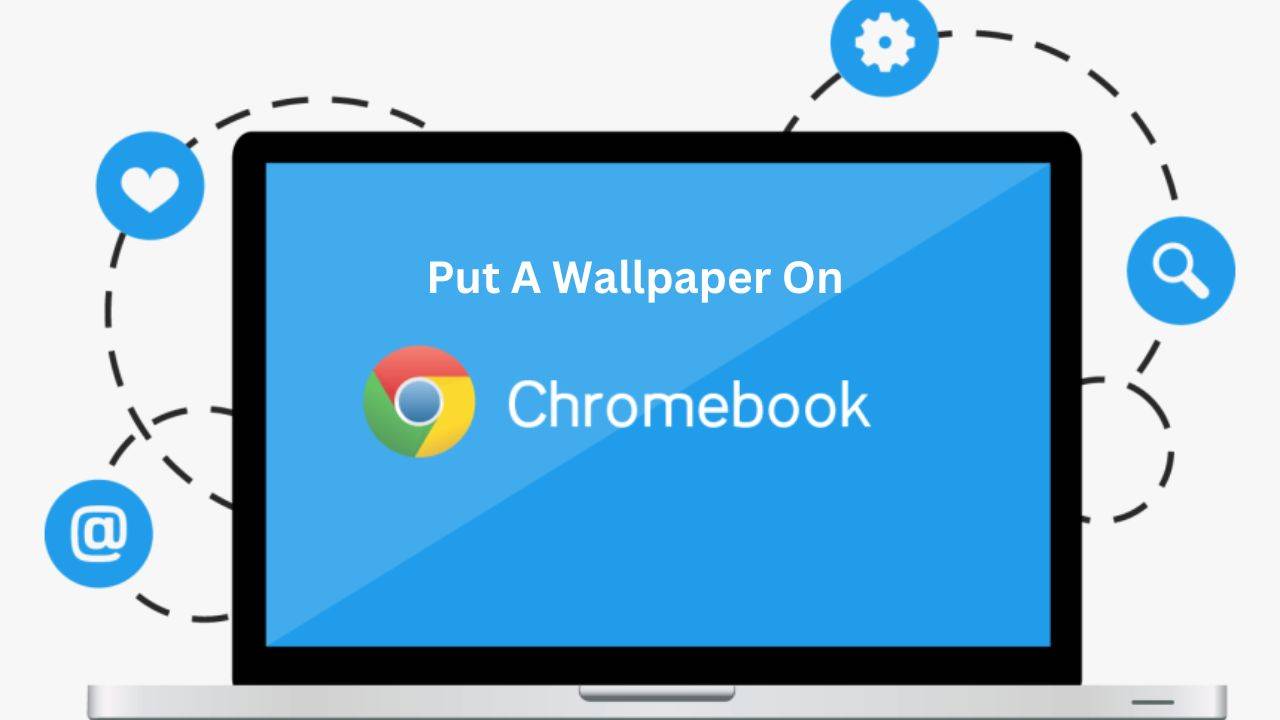Wallpaper makes your Chrome book more good looking and you want everytime to change it. So you are curious about how to change it. You find a perfect wallpaper and then change it. Here you see the method of changing wallpaper on Chromebook.
How To Put Wallpaper On Chromebook?
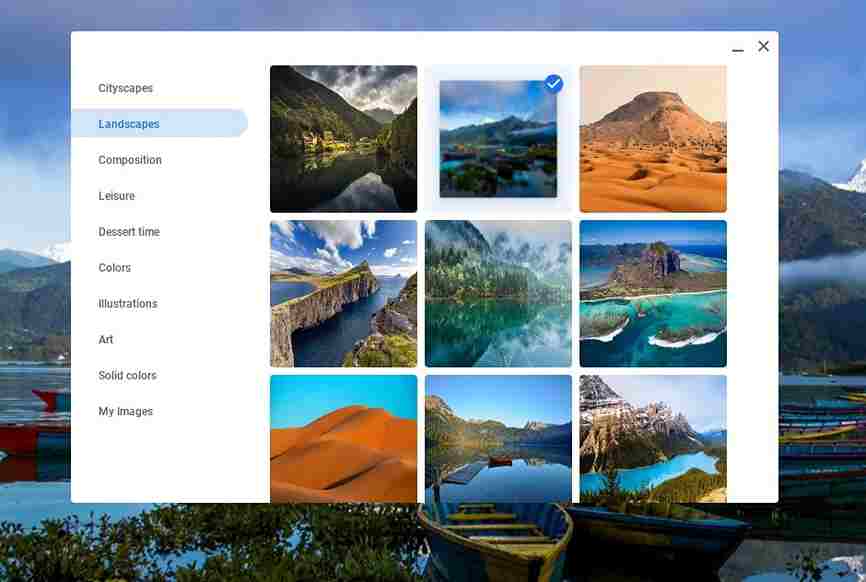
You have two options to put a wallpaper on your Chromebook either put a custom wallpaper that you can install on your Chromebook. So both of these are given below:
Installing Custom Wallpaper On Your Chromebook
First, you see the steps of installing Custom wallpaper on your Chromebook. One thing to keep remember is that, it is best if you can choose custom wallpaper. So you can connect the phone to the Chromebook or download the wallpaper directly.
Step 1: Download A Wallpaper
First, download a wallpaper you like and then save it into the chrome book.
Step 2: Chromebook Launcher
Now click on the circular icon that you see at the bottom left side of your Chromebook. Then click on the Up Arrow.
Step 3: Open the Files Folder
After that, Search the files folder in the launcher.
Step 4: View Downloads
Then click on the Downloads and search for the wallpaper.
Step 5: Set Your Wallpaper
Right-click on the image from the downloads section and then choose the Set as Wallpaper option.
Installing Default Wallpaper On Your Chromebook
The default wallpaper is the wallpaper that is already in your chromebook. To put the default image on your chrome book wallpaper, follow the steps:
- Go to your desktop and right-click on it.
- Now click on the Wallpaper icon.
- After that, select your favorite from a lot of photos that are inside the dialog box.
- Now click on the image, when you select it.
Conclusion
If you are worried about the wallpaper on your chromebook that is how you can put a wallpaper on a chromebook either it is default or custom. So the above method is helpful for you. If you have any queries, then put your query in the below comment box.