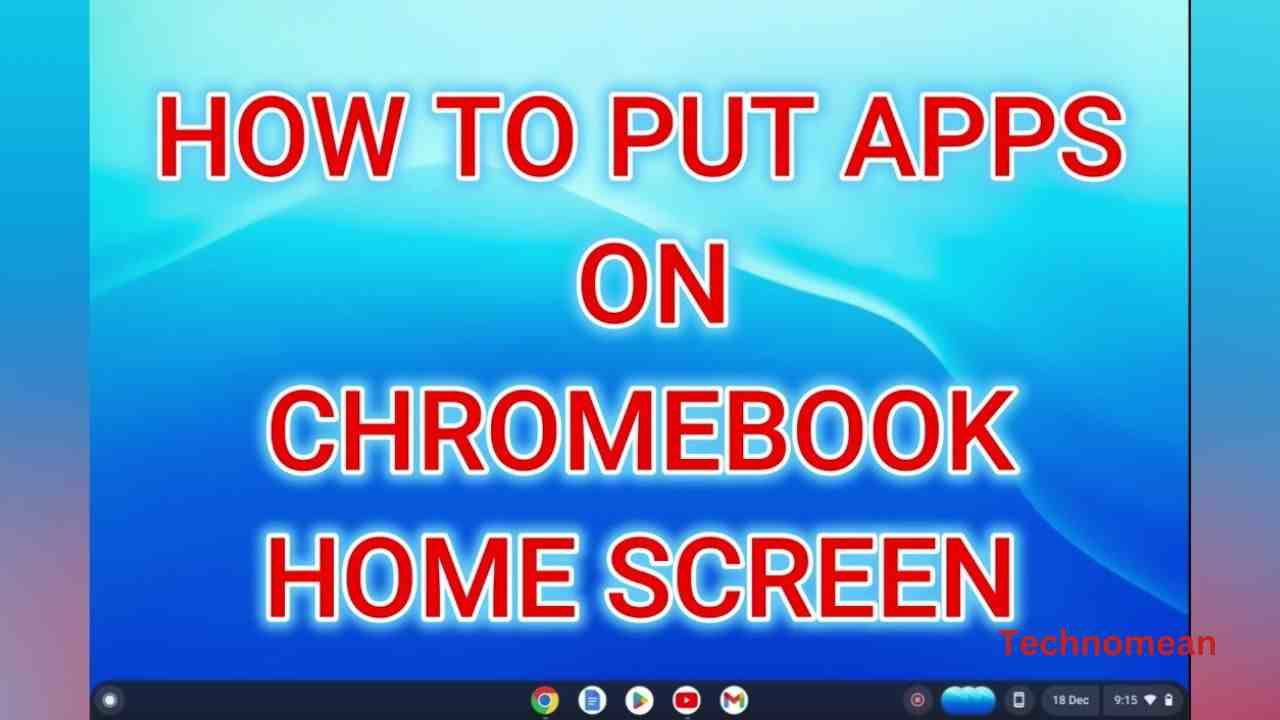People always use shortcuts either in daily life or in professional life. They always buy chrome books instead of expensive and heavy Windows laptops. So when they open the Chrome book, they see the desktop is empty and there is no icon on the screen. They always used the apps shortcuts to the screen to get rid of always opening apps from the settings or the start menu.
So they are wondering how to put apps or shortcut icons on the desktop of the chromebook. Here you see the method of putting apps on a desktop chromebook.
How To Put Apps On Desktop Chromebook?

Unfortunately, there is no option to put apps or icons on the desktop chromebook. As you know a chromebook has a desktop but does not have icons on it. So Chromebook doesn’t allow to put shortcuts to apps on the desktop. You just have the option to pin the apps on the taskbar. So follow the instruction to pin the apps on the desktop chromebook.
Steps To Pin Apps To Chromebook Shelf
1. First click on the Launcher and then select the Up Arrow.
2. Now locate the app that you want to add the shortcut to the Chromebook shelf.
3. Then right-click on the app icon and after that, select Pin to Shelf.
4. Now you see the app icon or shortcut on the Chromebook shelf.
How To Pin A Webpage To Shelf?
If you visit the page different time then it is best to pin the webpage to your shelf to access it quicker. Follow the steps given below:
- First, open Chrome and then open the webpage that you want to add to a shelf.
- Then select More and click on More Tools.
- After that, select Create Shortcut.
- Now right-click on the shortcut icon and select Pin to Shelf.
Conclusion
Putting apps on a desktop chromebook is not possible, but you can pin them to the chromebook shelf means on the taskbar. Hopefully, the above information is helpful for you but if you have to face any issue so put the query in the comment box.