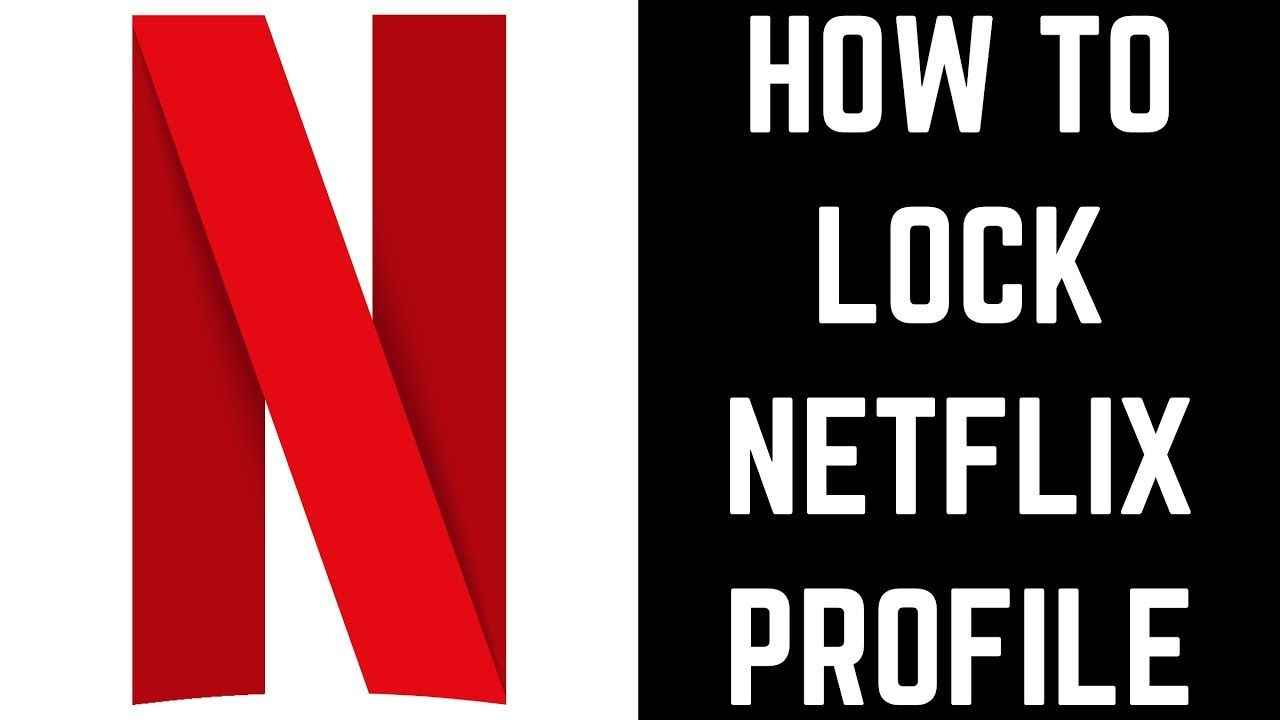As you know that privacy is important and it is right of everyone. Netflix allows you to keep a lock on your Netflix profile. Netflix allows you to use multiple profiles at a time, and if they are used by different members then you must have to pin your profile and hide your search history from them.
Locking profile on Netflix is a feature that is announced for the service’s updated parental controls. It should prevent the young generation to view their parent’s history on Netflix. In today’s post, you see how to put a pin or lock a Netflix profile and prevent tampering with your watch history.
How To Lock A Netflix Profile With Pin?

If you want to put a pin or lock a Netflix profile, then follow the instructions given below:
1. Open Netflix and go to your profile page.
2. Then click on the profile which you want to lock.
3. After that, click on the Change button that is next to your profile lock.
4. Here enter your Netflix password and click on Continue.
5. Now check the Require a pin to access your profile box.
6. Then enter the four numbers to set a pin for your lock.
7. At the end, click on Save.
And if you didn’t understand how to do, then go for below:
How To Remove My Netflix Profile Lock?
To remove or unlock your Netflix account, then follow the guidelines here:
1. First open Netflix and go to the Settings of your account.
2. After that find the profile which you want to unlock.
3. Click on the Change button, that is right next to your profile.
4. Now enter the Password and change the pin.
5. Click on Save for your changes.
Must Read: How To Cancel Apple TV Subscription? On iPhone, iPad & Mac
What Does Netflix Lock Do?

Netflix lock keeps your profile secure and private and tells who is watching. Like if you put a password on them or lock your profile then no one has the authority to see your browser’s history and what you are currently watching.
Profile lock stops other authorized users on your account from getting to individual Netflix experience. One more thing, the pin is set by just the account holder, not the other users.
So, today you see the method of locking your Netflix profile and how to unlock it. After reading this blog, you get a knowledge of how you make your profile put private from others but this feature is possible only for the account holders. You just go to the account settings and enter the password to put a pin next to your profile person.