You can either check their profile or go through the new feature, which we’ll talk about in a bit. For now, I’ll tell you how to check if you were restricted by someone.
Checking if someone restricted you is a simple search process that can be done right on your phone. To do so, search for the person’s username on Instagram and then click on their account. Once you’re there, click on their profile to open it up.
On the top of their profile picture will be a small message that says “this person has restricted you from seeing comments on their posts”. If you see this message that means that this person has restricted your comments from showing up at all in their post’s comment section.
What Is Restricted Mode In Instagram And How It’s Used?
If someone has restricted you on Instagram and your account is private, you will not be able to see their story or check out the photos and videos that they upload. This also means that every time they publish something on Instagram, it will not be visible to your account.
With the restricted mode, Instagram gives its users the option to hide their content from people who are not connected to them on Instagram. If someone restricts you manually, all of their new posts and updates will be hidden from you. The restricted person has to manually add you as a friend again for you to see their updates.
The major changes come in your comment section, message, and activity status.
Note: Restricted mode is only available if your Instagram account is private. If it is public, then all content is visible by default (excluding your photos and videos).
Reverse Your Audio or Video on Instagram
1. Comments Restriction

Restricted means that the comment is restricted to being seen only by people in your Instagram feed. On your side, everything going to be smooth you can comment any posts as normal and you can view your comment on this post but they are only visible to you and to the user who restricts you. No, any other person can see your comment if you’re restricted.
Restricted Comments are public comments that are made visible only to the users who restrict you. It will be visible only to the public when it approves your comment otherwise it will not visible publicly.
If someone has blocked you, their comments will not appear in your feed for up to 7 days. If you are looking for a specific person’s posts, go to their profile and scroll down until you see “View all posts from this person” or “All my posts”. You can then see the posts that the person has made, but none of their comments or likes will be visible.
How to check comment Restriction
It’s quite simple.
You can check your comments on your friend’s account that “is it showing or not” if it’s not shown on the post then it’s clear that you are restricted.
2. Messages Restriction

If there is someone who has restricted you on Instagram, you will not be able to see their story or post comments.
If he/she has restricts on you, the user won’t receive a message in his/her inbox. It will be hidden in his request folder till he/ she approves it.
Additionally, the user may not receive any direct messages or even see posts on his/her timeline.
How to check Message Restriction
If you want to know whether your message is restricted or not the answer is quite simple.
Just send a Direct Message to their profile and wait for a while. After a while, if you can’t receive any reply even if the person is online. So, it’s clear that your account is restricted.
What’s the Longest Facetime World
3. Activity Status Restriction

When someone restricted your account then you cannot see their recent activity status.
- You cannot see their posts.
- You cannot see their last online status.
- You cannot see any activity that they doing.
But make sure your activity status should be enabled.
How to check Activity Status
It’s quite simple to check whether activity status is enabled or not.
Follow these simple steps to check this.
1) Go to your Profile 2) Tap on settings 3) Tap on Privacy 4) Activity Status
Now check that is it enable or not. If not then tap enable and check that the recent posts are showing or not if it’s not showing you and also you can’t be able to see the last online status then it’s clear that you’re restricted.
And you can also use your friend’s account to check his recent activity status for your confirmation.
Differentiate Between Restricted And Blocked On Instagram
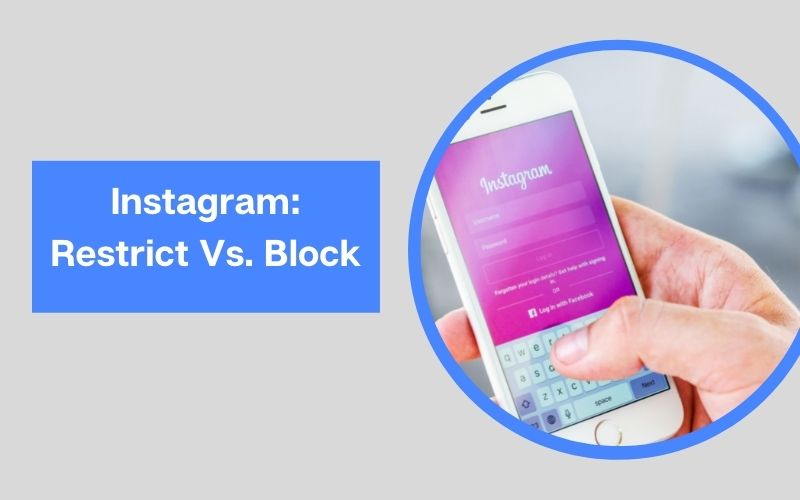
Here is the difference between restricted and blocked.
Restricted:
- only approved followers can see content (Photos and videos)
- Posts and replies are hidden
- can tag & mention you
- can send the comments but not shows them publicly
- can send messages but
- can search the user account on Instagram
Blocked:
- no access to the profile, photos, and videos on Instagram
- can’t see the profiles on Instagram
- can also tag & mention you but you’ll not notify you
- can’t send the comments
- can’t send messages
- can’t search the user on Instagram
- post suggestions are shown, but not accepted
Best Practices To Avoid Banned Or Blocked By Instagram
A lot of people are asking what are the best practices to avoid getting banned or blocked by Instagram. It seems like we’re all being called out for our Instagram habits, but there is no need to stress! Here are some easy tips that will help you avoid a ban from Instagram.
Here are the best practices for Instagram that can help you avoid a ban:
1. Don’t Buy Fake Followers Or Likes
You will be disappointed and you might get banned. It’s better to just keep it clean, work hard, and get real followers and likes.
Mass following and liking on Instagram is a surefire way to get blocked. Be selective with your following and make sure you have time to manage your account. You should also avoid buying followers because this can also get you blocked.
2. No Adult Content Or Profanity
Don’t use a photo with an adult theme as your profile photo. If you post any pictures or videos of explicit adult content, they will be deleted and you could even be banned. It’s wise not to use profanity either, even if it is censored visually. Cursing in the comments section could also get you blocked. Don’t post anything that you wouldn’t want everyone to see.
Avoid using hashtags that may come off as spam or abusive to Instagram. Google uses hashtags to rank websites and Instagram relies on them too. Whenever you use a hashtag in your bio, search engines will see it as spam and this will get you banned from Instagram.
4. Don’t Post Too Many Photos Every Day
Don’t post more than one photo per hour. It is not recommended to post a video as well, no matter how short it is (less than 10 seconds). If you can help it, only post one or two photos a day. It looks spammy if you are posting too many photos at once because people won’t believe that you have that many followers or likes.
5. Don’t Links/URLs/Infographics In Your Bio
This can take search engines away from your site. Don’t use your brand name in the text of your bio, only include a link to a website or article that includes the name of your business.
6. Don’t Follow/Like Fake IDs, Accounts, And Followers
Fake IDs get you banned from a lot of social networks, including Instagram. A lot of these fake accounts are set up by teenagers and some even have inappropriate content compared to other accounts. Never follow or follow back a fake account unless you are sure it’s real.
How can you use Instagram properly?
Create an Instagram account. Add photos and videos to your profile but make sure not more than 5 per day. Like photos of other users and also comments on his/her posts if you like them. Follow the Instagram guidelines to stay away from being banned and use it in a proper way.
What is the best use of Instagram?
The best use of Instagram is to share your memories like photos and videos with friends and family.
How can I post on Instagram?
Instagram is a mobile app that allows you to post your pictures and videos on Instagram. It’s really easy. You open the app on your phone, take a photo or video then add filters, captions, location tags, and other cool effects to make your photos stand out.
When you’re ready to share your post with the world, head into Settings > Sharing Options > Post To Instagram and type in a caption before uploading it so people know what’s going on.
How do I increase my followers on Instagram?
The best way to gain more followers on Instagram is by posting high-quality content. To ensure that your content is of the highest quality.
Follow these best practices to avoid being banned or blocked by Instagram:
- Post photos that are of good quality and feature a captivating background
- Use hashtags sparingly (not all the time) and only if they’re relevant
- Avoid posting too often as it could lead to Instagram banning your account altogether
How To Find Out If Someone Restricted You On Instagram?
The only way to find out if someone has restricted you without giving any reason is by entering the @username of the person on Instagram. If they have blocked their @username, then you will not be able to see any content by them. The @username should be the last thing shown when you click on anyone’s profile page (this accounts for limited profiles as well). Or, if it does not appear, then it means that they are not currently blocking anyone.
How To Find Out manually If Someone Restricted You On Instagram?
You can also check for restricted mode manually. If a person has restricted you on Instagram and your account is private, then you can check directly from there. Click on their username and see if you can see their content and updates or not.
How To Fix If Someone Restricted You On Instagram?
The first thing that you should do if someone has restricted you is to find out why they did so. Check to ensure that your content does not violate any of Instagram’s policies or terms of use. You must only upload photos and videos that are legal. If someone is restricting you for inappropriate content, then you should ask for a reason or seek clarification from them. If someone restricted your account to block the content, then it is an error on their end. They should be able to unblock your account and let you see their posts.
Also read other interesting articles:






