Snapchat is an instant messaging application that was developed by Snap Inc in 2004. It is the most popular platform that allows its users to create snaps, explore lenses and effects, and introduce a new world.
Millions of people are using Snapchat and chatting with each other on it. Snapchat is not only a camera, you can also chat with each other. Sometimes people don’t want to view others that they are using Snapchat. Like when you are using Facebook, you can disable your Facebook activity indicator and on WhatsApp, you can turn off your online status but what on Snapchat?
People want to know about half-swiping on Snapchat, what is, and how you can do this. Here are some things that helps you to do this.
How To Half-Swipe On Snapchat?
Before you know the steps to half-swipe, you must know about what half swiping is:
Half-Swiping On Snapchat
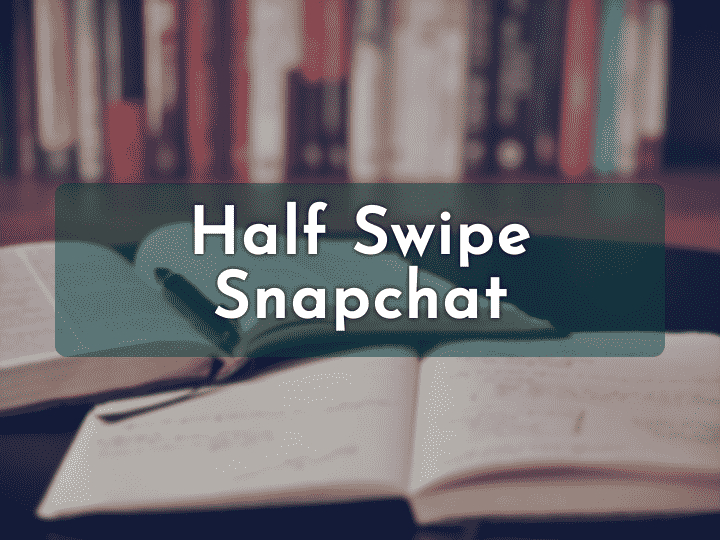
When you half-swipe a message on Snapchat, you can secretly read other messages on Snapchat without the sender knowing. So you can read the other message without taping on load text, if you can do this, the sender knows that you read the messages of that person.
Steps To Half-Swipe On Snapchat

If you want to activate or use half swipe on Snapchat, then follow the steps given below:
1. Open Snapchat
First, open the Snapchat app on your Android and ios device.
2Access To Chat Tab
Now open the chat tab that is located at the bottom of the Snapchat screen.
3Choose Messages
After accessing the Snapchat messages tab, find the conversation that you want to half swipe. Keep Remember don’t click on this chat, If you do this then the sender easily knows that you read their messages.
4Click On The Person’s Profile Icon
Now long press on the person’s profile icon that is next to the chat. You cannot click on the name of the person, just on the icon. After that, swipe right without letting go.
5Read The Message
When you follow the above option, simply read the message. It will allow you to read the message of the sender without them knowing. Must remember to keep touching the screen while reading the message.
6Swipe Left
After that, swipe left the chat to close the message when you read it. Now you can stop touching the screen.
Conclusion
If you want to read the message of the person without letting them know then just half swipe on Snapchat to do this. The above method will help you to half swipe on Snapchat. Hope so you can do good. If you have any queries, feel free to put them in the comment box.
