Doordash is an online American food delivery platform that provides delivery services to its customers. Dash pass is the service that doordash offers to its customers. DashPass provides customers with more and better advantages than the majority of competing apps.
An on-demand meal delivery service is DoorDash. You may order meals from one of the hundreds of eateries in their network using their app. But sometimes you want to get rid of doordash pass services. In today’s post, you will learn about how to cancel a doordash pass subscription. So, keep reading to learn more.
DashPass is a monthly delivery subscription service that is offered by doordash to its customers. DashPass offers a single subscription for $9.99 per month. You get free delivery from the participating restaurants for that $9.99 every month. On top of that, you’ll pay a lower service fee on your DoorDash order.
When you get registered on dash pass, you can easily access to restaurants, businesses, and other benefits. Doordash does not force you to contract with doordash, and you can cancel it anytime.
How DoorDash Makes Money
4 Ways to cancel DoorDash DashPass
There are four ways to cancel the doordash dashpaas monthly subscription.
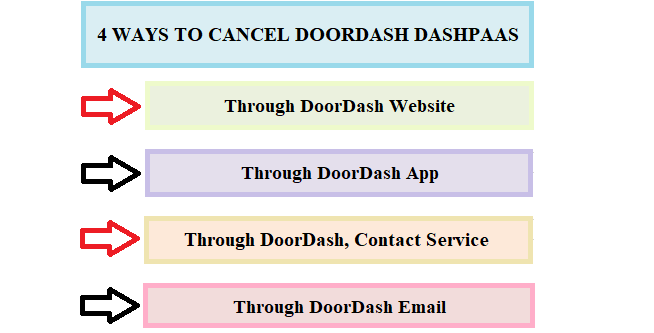
- Through DoorDash Website
- Through DoorDash App
- Through DoorDash, Contact Service
- Through Email
1. Through DoorDash Website
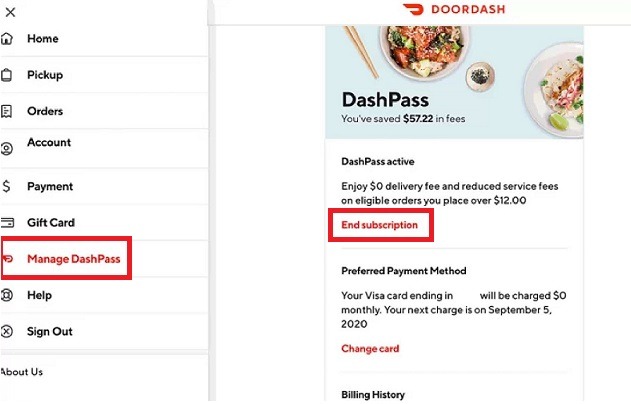
You can cancel your dashpass subscription online through the doordash website. You can go to its website simply and cancel it. To cancel the doordash dash pass service, follow the following steps.
- Use any browser on your pc and then go to “doordash.com”.
- In the Sign in field, enter your login information. If you are already logged in, you can skip this step.
- Once you’ve logged in, click the hamburger symbol in the top left corner.
- Now select “Manage DashPass”.
- Select “End Subscription” on the following screen, then confirm your decision.
- Once DoorDash has validated the cancellation, the notice will be issued via email and within the app.
2. Through DoorDash App

You can cancel the doordash pass from the doordash app. To cancel your doordash pass subscription, follow the following steps.
- Download the “DoorDash App” from Your mobile play store.
- Open the app and sign in with your account information.
- Select the Orders tab that is shown at the bottom.
- All of your meal orders will now be visible.
- After selecting the order, you wish to cancel, tap View Order.
- Press the Help button in the top right corner.
- You will now be sent to the section for customer support.
- Next, click the “Can I cancel my order?” link.
- Your refund amount is now visible.
- To cancel your DoorDash food order, click the Cancel Order option.
3. Through DoorDash Contact Service
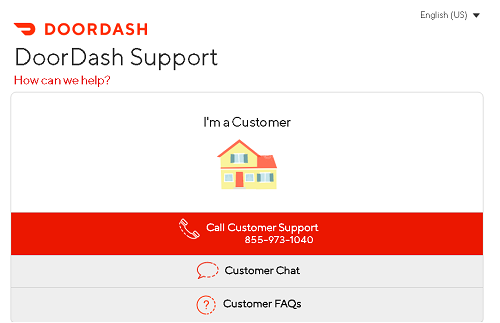
You can also cancel the doordash pass service by contacting on doordash phone number. Inform DoorDash customer care that you want to cancel your DashPass membership by calling “855-973-1040”. When the staff picks up the phone, then tell him your problem or also that you wish to cancel the doordash pass service. This is a very easy way to cancel your doordash pass subscription plan.
4. Through DoorDash Email
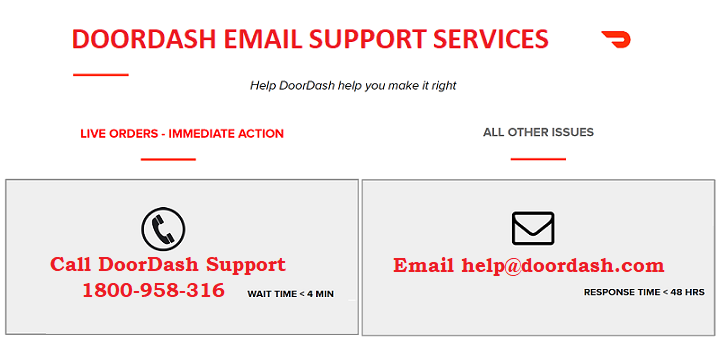
This is the best way to cancel the doordash pass. Just go to the Email box of your phone and enter the email address of doordash. The email address of doordash is help@doordash.com. Now add the reason of why you canceled the doordash pass subscription. If you want, then ignore it. Just tell them that you want to cancel the doordash pass. This is a very easy and best alternative to cancel the doordash pass monthly subscription. Use the email address that is linked to your account. This is suggested to you. In any case, ensure the email’s body has all the necessary information.
Reasons Why Doordash Sucks
What are the benefits of DoorDash Pass?
Doordash provides several benefits to its doordash customers. Some of them are as follows.
- Doordash offers Free delivery from a limited number of restaurants to its customers.
- No Contract. You can not make any contract during sign-up on the doordash pass.
- It provides lower servicing costs to its consumers.
- It prioritizes customers’ needs and helps quickly.
- It offers exclusive discounts on its items.
- Useable on DoorDash and Caviar.
- You can cancel at any time.
Why do people cancel their DoorDash pass subscription?
There are a number of reasons behind this. One of the main causes of DashPass cancellation is that users don’t use it frequently enough to make the fee reasonable. There is no need to continue paying for a service if you are not receiving value for your money.
Another reason is that you may have relocated or are about to do so. Sometimes your orders are not completed at that time; then, you are in the right place to cancel your doordash pass subscription.
This is also the reason that doordash pass has included some restaurants in its system; if your favourite restaurant is not included, then you have a choice to cancel it.
You can also cancel it when you do not enjoy the benefits of the doordash pass. And also, you want to save your money because a subscription plan might cost up to more money and time, which is very strange.
What Does a DoorDash Annual Pass Cost?
The cost of a DoorDash annual pass is $96, annually. Delivery fees of $0 and a decrease in service fees are included in this price. The price of the annual pass is subject to change, so for the most recent information, you can visit to the DoorDash website.
Does DoorDash pass gives you a refund?
Yes, the doordash pass gives you a refund. DoorDash could refund your yearly subscription fee if you cancel it within 30 days of your first qualified DashPass order.
Is it easy to cancel a DoorDash pass subscription?
Yes, it is very easy to cancel the doordash pass subscription. You can cancel it online on their website, through the doordash app, or from the doordash phone number or email.
If you decide to maintain the service but wish to cancel, you must do it by the previous evening at 11:59 PM in order for your cancellation to take effect right away.
What are the disadvantages of DoorDash pass?
As you know that every coin has two faces, and the doordash pass also has some downsides. Some of them are as follows.
- Doordash pass only works for some restaurants.
- You have to order meals worth at least $12.
- Even if you don’t use the subscription, you still pay for it.
How can I end a membership that I’ve already paid for?
To cancel the membership of Doordash pass that you already paid, follow the below steps.
- First, Go to your subscriptions in Google Play on your Android smartphone.
- Then, Choose the subscription that you want to end.
- After that, select Cancel Subscription.
- Now follow the on-screen instructions.
What happens if I cancel DashPass?
Your DashPass benefits will be active until the end of the current subscription cycle after your cancellation. But if you cancel it when you take a trial period, then your all benefits provided to you for your dash pass are canceled immediately.
Does DoorDash automatically charge a fee on a dash pass renew subscription?
Yes, doordash automatically charges a fee using the payment method that you added while the signup process when your trial is expired. Until you cancel, your subscription will automatically renew on the date of your monthly invoice.
How do I remove a card from DoorDash?
To remove a card from doordash, follow the steps that are written below.
- Open the application, then click on the profile icon.
- Select the payment method you wish to exclude by clicking “Payment.”
- Select that payment option and then click the trash can button.
- You will receive a message asking you to confirm your decision to remove the DoorDash credit card.
- To delete a card, choose “Yes.”
How can you change your DoorDash location?
There are quite different methods to change your doordash location on android or iOS devices. Both methods are explained below.
1. For Android Devices
Tap the map’s desired dashing location on Android. When the system asks if you want to change your dashing location, click Change.
2. For iOS devices
Select the schedule tab on iOS. When the app asks if you want to change your dashing location, tap Change my dashing location.
Conclusion
DoorDash Pass is a monthly membership service that offers its consumers of DoorDash free delivery and lower service charges when they order from restaurants that are DashPass partners. Hopefully, the above article is very helpful for you to find information on how you cancel the doordash pass subscription plan. If you have any other questions, feel free to ask them in the comment box. We are happy to help you.
Also read other interesting articles.
