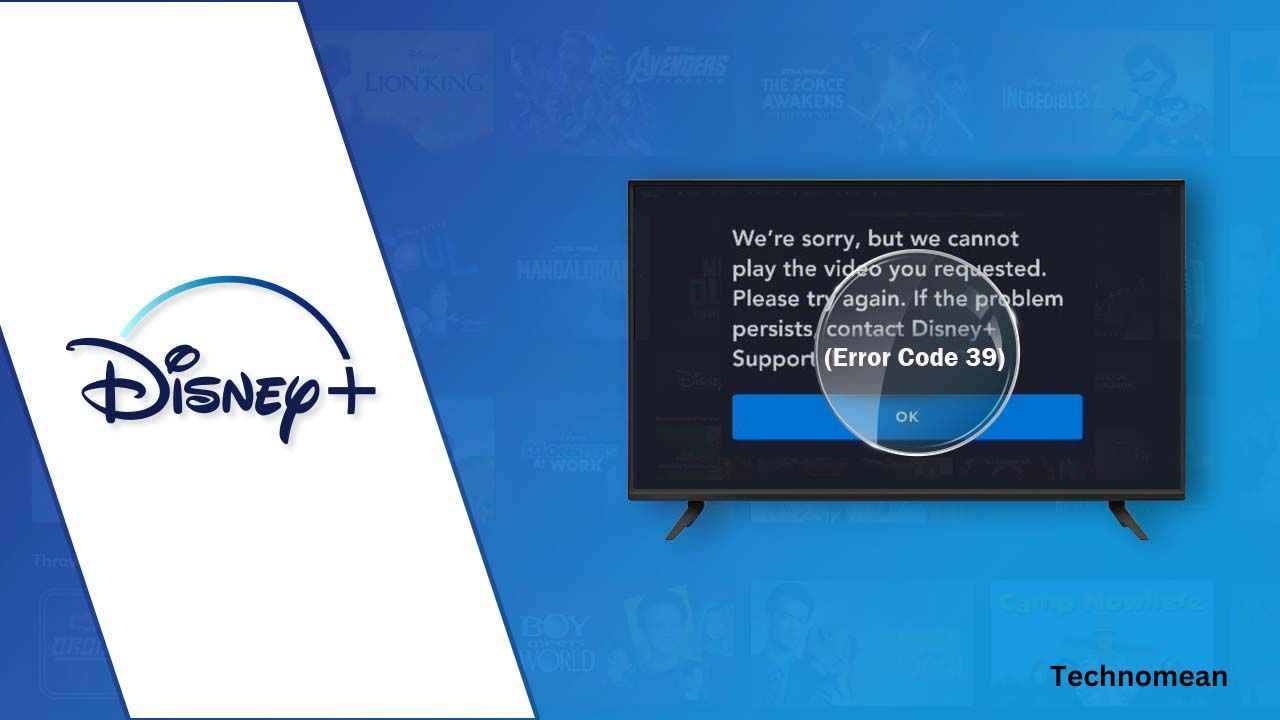Are you worried about your Disney Plus not working? So don’t worry, all streaming devices may be affected by some problems like error codes. And now you are dealing with error code 39. This error code may have different reasons.
This error code is a rights management code that occurs because they want a secure connection and now your streaming setup is unable to provide it. In today’s post, you see the reasons for this problem and also the fix. Let’s go with us to explore it.
How Is Error Code 39 On Disney Plus?

This error code is mainly associated with Xbox One and also some smart televisions. When this code occurs you see some lines on your screen which look like:
We’re sorry, but we cannot play the video you requested. Please try again. If the problem persists, contact Disney+ Support (Error Code 39).
When you receive this message, then it means that your requested video is unable to display because it doesn’t support Disney Plus. This problem can take a while, so you must have to fix it properly.
Must Read: Mistakes Made In Regression Testing And How To Avoid Them
What Are The Reasons Behind Disney Plus Error Code?
- Corrupted Data
- Due to copy protection check
- Random glitches
- Copyright protection
- Game recording device connected
- Remanent temp files overflow
How To Fix Error Code 39 On Disney Plus?
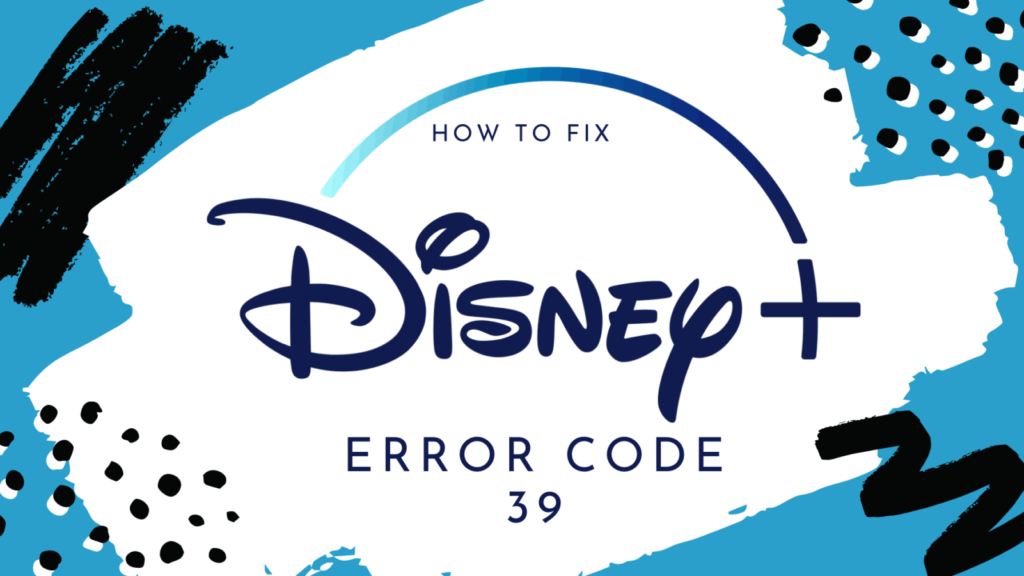
- First, you can do or try to reload the video again. Because sometimes, this code is due to any other reason or a software glitch, but if you reload or refresh the site, it automatically allows you to play the video. And if again you see this error, then try another fix.
- Another fix is that shut down the PC Xbox streaming app. Like if you are using Windows 10 Xbox application to stream your Xbox, then it is better to shut down the stream and close the application.
- You can also use another streaming device. This issue is most typically connected with streaming Disney Plus via the Xbox One gaming console, although it has also been reported while streaming directly from a smart TV and on certain other devices.
- Switch to a different HDMI Port or try using a different HDMI cable. And also make sure that you are using HDMI to HDMI cable.
- Delete and Install the Disney + application. Delete the app and power cycle your streaming device, shut it off, and reinstall the app again to fix the issue.
if you are trying the above fixes then we’ll make sure that you easily solve the error code 39 on Disney Plus. And if you can’t determine the problem try the solutions one by one. Because it depends on which type of device you are using to stream. Have a great day with solving problems.