Instagram is one the biggest Social networking service that was developed in 2010 by an American company Meta Platforms. It is a photo and video-sharing platform where you can share your life interest with friends and family. Facebook bought the service in 2012, and it has owned it since. Instagram, like most social networking apps, allows you to follow persons who are of interest to you.
Instagram also allows you to call to your friends. Even if you don’t have their phone numbers, Instagram calls are an excellent method to contact them online. Are you looking for Instagram calls to show up on your phone records? And for other related contact queries, then don’t worry, in this article, you will know about all that. Keep reading to explore more.
As you know, Instagram allows you to make calls on Instagram, either audio or video. Many people are showing concern about the topic that does Instagram calls showing up on their phone records or bills.
So the answer is Instagram call records are not showing up in phone records like other social media networks. Because all the calls are on the web, either mobile data or Wi-Fi network. When you make an audio or video call to a friend on Instagram, it is recorded and shown on your chat page.
Call logs, like chat records, are a component of the chat page. Nevertheless, with the latest update, Instagram included a new area called “Chats,” where you can view all incoming and outgoing calls.
The calls on Instagram are not like the typical phone calls, which allow you to dial a person’s phone number directly from the Phone app, and on Instagram, you make calls on the internet which are not linked to the phone record or call.
Only the calls taken on the phone mean on the sim card shows up on phone records. And if you make the call on Instagram, you just see the call records on the Instagram call section, not the Phone records section.
Can You Turn Off Auto Scroll On Instagram?
Do Instagram Direct messages are show up on phone bills?
No, as with Instagram calls, direct messages are not showing up on the phone bill. As you know that direct messages are a feature of Instagram. In conversations, you can send messages to one or more persons. These messages can contain text as well as photographs or videos that you take or upload from your collection.
But if you are sending messages to your Instagram, then these messages are not shown on the phone bill of your phone.
Instagram direct messages will never appear on your phone bill. As a result, you may send as many messages as you want without worrying about anybody else seeing them.
Does Instagram is used on Cellular data?
As you know, that all the applications are used on the internet either on cellular data or wifi network. The purpose of the cellular data network is to provide you with internet access to all the apps.
It doesn’t matter if you are using Instagram on mobile data or wifi; Instagram calls and direct messages do not appear in the call records.
Instagram allows you to make calls on Instagram. Calls conducted on Instagram are made via the internet, on Instagram’s own private servers, even while you are linked to your mobile data.
What is Instagram Call?
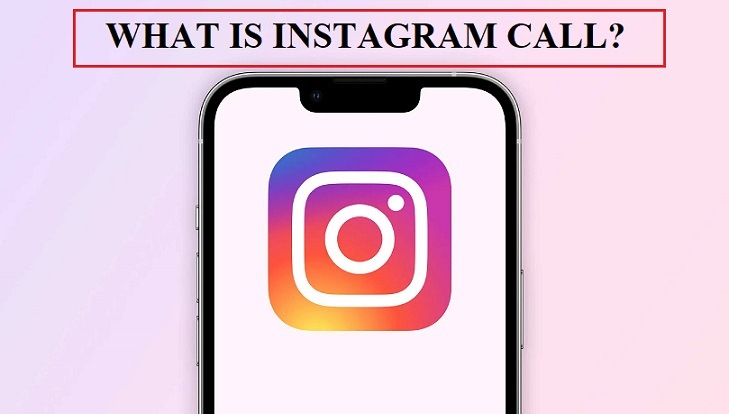
Calling on Instagram is not a great deal at all. It is the most commonly used feature on Instagram. There are two types of calls on Instagram audio and video.
When Instagram was developed, there was no feature for calling on Instagram, but in 2018, manufacturers introduced it due to their need for them. Instagram’s calling function allows you to call other app users without providing a phone number.
How to Make an Instagram call?
As you know better than on Instagram, there is no need for a number just when you call. You can make friends. If you want to make an Instagram audio or video call, then you can take just a few steps to do this.
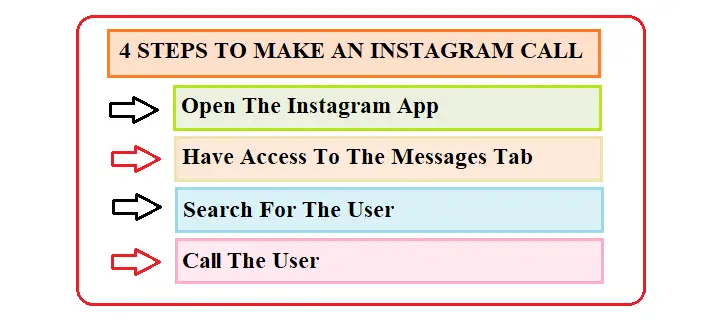
You may not only upload beautiful images from your last journey, but you can also make IG stories that display updates from your daily life. Yet, one feature that many people overlook is Instagram’s message option.
Now, thanks to recent software changes from Instagram, users may now make audio and video call through the app.
Step 1: Open The Instagram App

This is the first step that you must follow to begin. Pick up your phone and open the Instagram app. Here you see the login credentials. Login to your account by putting id or password and access to your account.
Step 2: Have Access To The Messages Tab
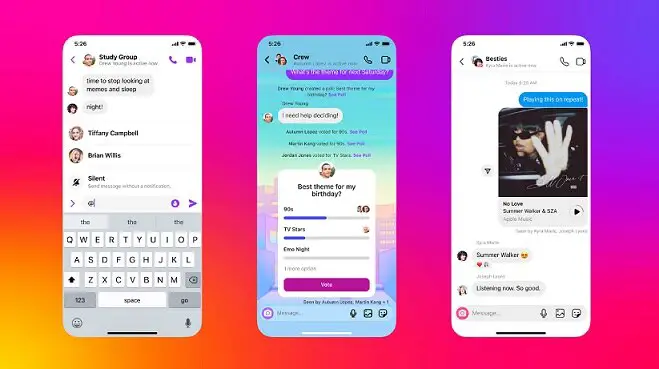
After login successfully login, you have to search for the messages tab. And you must know about the person whom you are calling. Go to the Home page of your app. You will see a home icon at the bottom left corner of your screen, click on it.
Here you see a messages tab at the top right of the screen, where you send messages to your friends or followers. You will see all the chats or conversations here by tapping on them.
Step 3: Search For The User
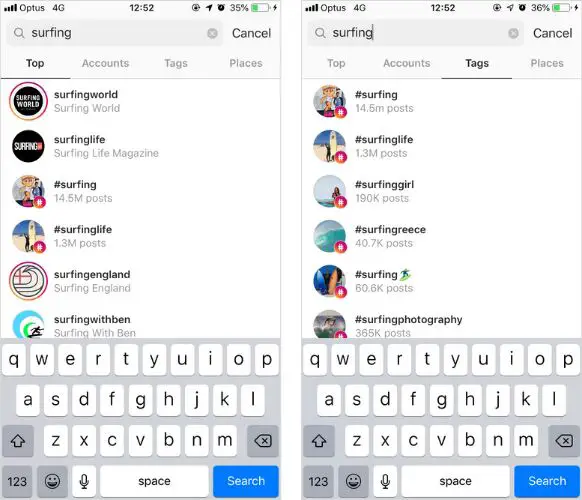
When you open the Instagram direct messaging section, search for the user to which you want to connect or call. Search randomly, if you cannot find the user, click on the compose button and enter the user’s name. When the user you’re looking for shows in the search results, tick the box next to his or her name. The requested user has now been added to the list of recipients.
Now click on the chat button to start your conversation with your friend or user.
Step 4: Call The User
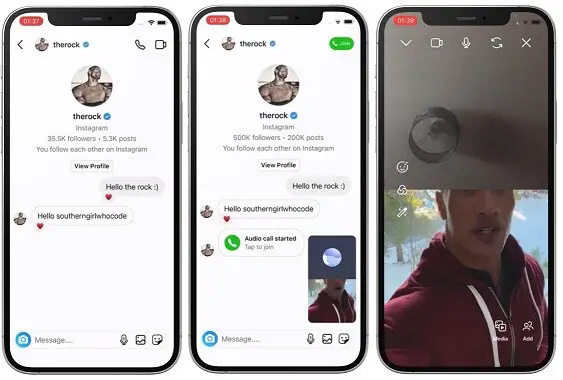
When you are in the chat section with the user, here you can easily send a message to the user. On the top right corner, you see different icons, like a receiver icon and a calls icon.
You can tap on the call icon. As I discussed above, Instagram allows you to make both audio and video calls. So when you click on the receiver button, you start an audio call, and when you click on the call option, you will start a video call. So start your call by clicking on any one of them.
A ring sends to the user’s phone, and when they pick up the call, you are talking. And if the user does not pick up the phone, you will be notified.
Why Did My DM Conversation On Instagram Disappear?
How to remove calls from Recent?
If you’re using the most recent version of Instagram, you’ll see a “Calls” option next to the messages area. It is possible to delete the call history.
Although you cannot remove all of the calls in your call history, you may delete them individually. Here is how it works:
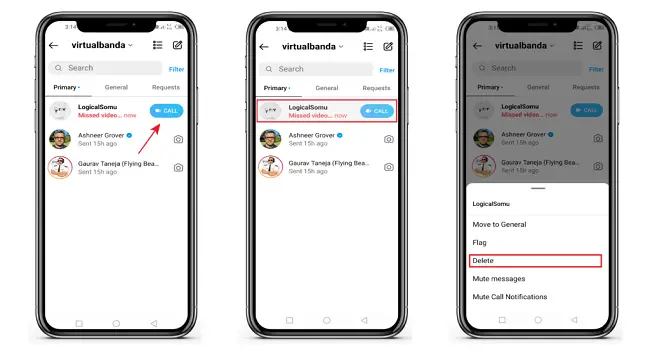
- Go to your Instagram account’s calls section.
- Long press the call history you wish to remove to delete it.
- A popup window will display.
- In that box, select Delete.
Your call history has now been erased. Note that once erased, it can be restored. It will also not ask for confirmation; it will be erased once you press the delete button.
Is it possible to save Instagram video calls?
Instagram chat is an end to end encrypted. So, the content of your messages and calls is secured from the minute they leave your device until they reach the receiver’s device. This ensures that no one, even Facebook, can see or hear what is communicated or stated throughout the delivery process.
How can I check my Instagram video call?
Similarly, if you have an Android phone, open the Phone app and select the History tab to view your recent video calls.
How to make a call on Instagram?
To begin a video call, tap in the upper right corner. The person or organization you call will be notified that you have called them.
How to delete the Instagram chat history?
- First, Open Instagram on your device.
- Now, Tap the messenger symbol in the upper right corner of the screen.
- When you access the messenger area, you have three options. Choose calls from them.
- Long Push on the call section.
- Choose Delete to clear all history.
Conclusion
If you are looking for an Instagram calling, this post is very helpful. For more queries, put them in the comment section.
Also read other informative articles about Instagram:
