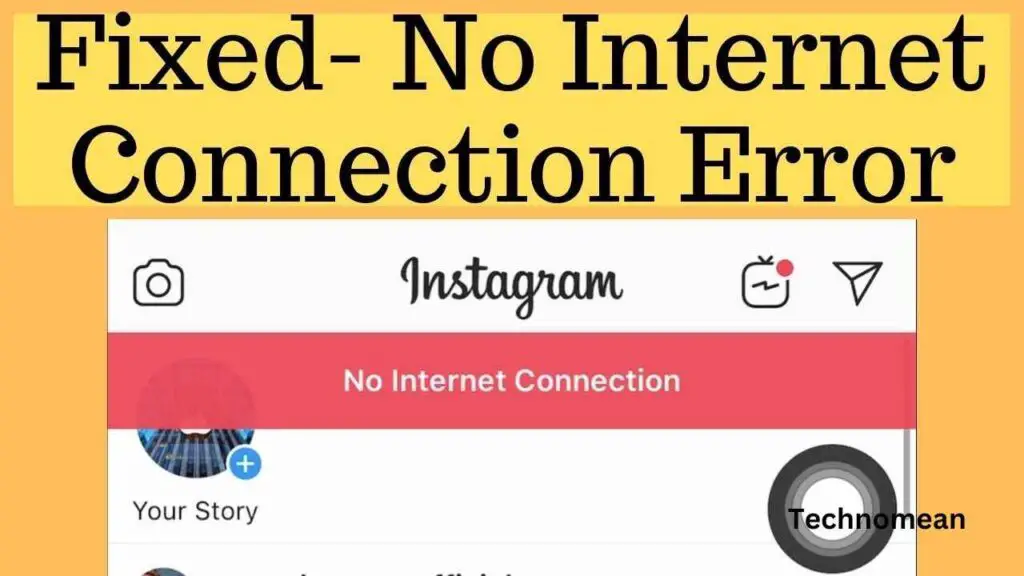On Twitter, there are a lot of users that are showing dissatisfaction of Instagram which always shows a “No Internet Connection” error. Instagram is the biggest social media platform that allows users to upload photos and videos to a large audience. But if they are encountered the problem of No internet connection, then what should they do?
Like users on Twitter tweet about their problems with the Instagram app.
Why My Instagram Does say “No Internet Connection”?

There are a lot of reasons behind that, like. Here you see all the reasons with fixes.
Reason 1: Poor and Unstable Internet Connection
If your device has a poor and unstable internet connection then Instagram might show this error. Because every app requires a stable or strong internet to work properly. When there is no internet, Instagram doesn’t update the feed then you see the error of no internet.
Fix: Make sure your device has a strong internet connection. If you are using a Wifi network, then try closing the device with the router and if you are using mobile data then convert it into a wifi network. A strong and stable internet connection can get rid of this error. But if all of the things are good, then check your firewall settings.
Reason 2: Incorrect Date & Time Settings
If your device has an incorrect date and time then you may have showing a no internet error. Because when your device has the wrong date and time then Instagram is not able to load the content and feed properly.
Fix: Set your device’s date and time syn automatically. It means that you can go to the settings of your phone. Then search for Date & Time Settings. Set them to Automatic.
Reason 3: High Cache Memory
If your device has high cache memory then it shows a “No Internet Connection” error on your device. These cache files are temporary files that are loaded on your mobile device and slow down your network speed. And if your device cache is full then it affects the function of your mobile. So you must have to clear it.
Fix: To clear the cache memory of your device, then first go to the Settings of your phone. Then go to Apps and search for Instagram. After that, go to App info and then Storage. Now select the Clear Cache option to clear the cache memory of the Instagram app.
Reason 4: Instagram Server Down
Sometimes there is a problem with the Instagram app itself. Like a maintenance problem or any traffic problem, that’s why the site’s server is down. You can check the other functions of Instagram if all of them are not working then it might be the Instagram server issue.
Fix: you can check the site with the Downdetector website. Type an Instagram word in the search bar. Now check for sparks and monitor the graph. The decreasing trend indicates shows that the issue is resolved and you can check the site again.
Reason 5: Old Instagram Version
If you are using the old version of the Instagram app then you may face some issues with the app and also with the internet. Because the old version may not work with perfect functions and features. So it is best to install the latest version of the app.
Fix: Go to the Play Store or google store of your phone. Now search for Instagram and click on install updates on your phone. Download the updates and now check whether the internet connection problem is fixed or not.
Conclusion
If you have a problem with your internet and don’t know what to do then check the above fixes which helps you in this condition.