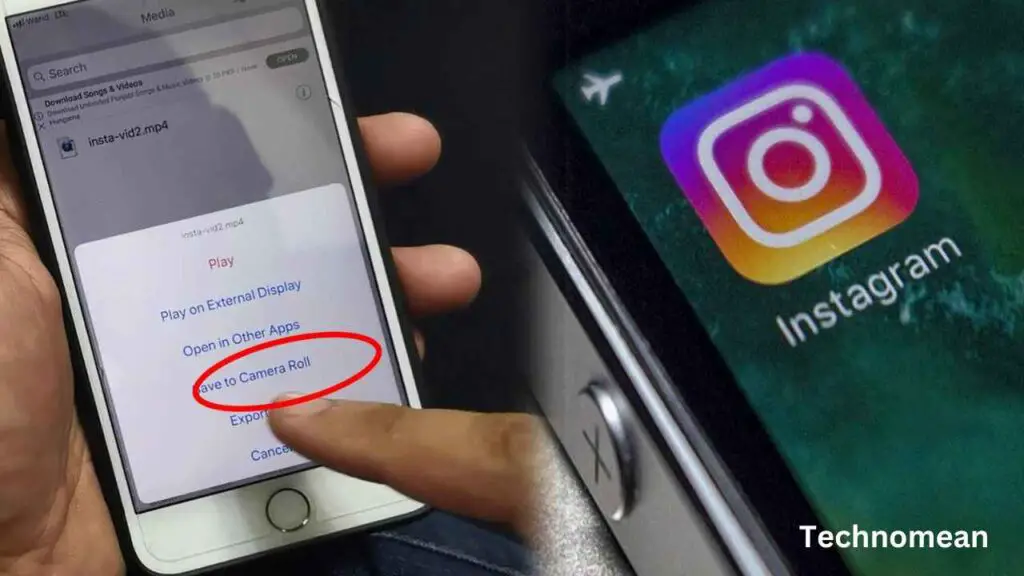Instagram is a social media platform that allows users to post pictures or videos to their friends and family online. It is famous among youngsters and teenagers. When you are scrolling instagram on your iPhone and a video that likes then you want to save it on your iPhone then you are worried about what should you do.
In today’s post, you will learn about how you can save a video from instagram to your camera roll on your iPhone device. Keep reading.
How To Save A Video On Your iPhone From Instagram?

There is a lot of reason to save a video on your iPhone from instagram. So you can save it easily and quickly. To save a video, then follow the steps given below:
1. First open the Instagram app on your phone.
2. Now click on the profile picture of instagram that is at the bottom right corner of the screen.
3. Then click on the hamburger sign at the top right corner of the screen.
4. Access to ‘Archive’ on the menu.
5. Now find the video that you want to save in your gallery.
6. Then click on the ‘More’ Option in the bottom right corner of the screen.
7. Choose the save video option.
The video will be saved to your camera roll automatically. You’ll find it in either the “Recents” or the “Instagram” folders of your Gallery. Keep in mind that this approach is only applicable if you wish to preserve a Story video that you have posted. Instagram Story, you can’t save someone else’s.
Conclusion
Saving videos from instagram on your iPhone is easier if you follow the given instruction in the article. After applying this method, if you also facing a problem then you put the query in the below comment box. We are always here for you to sort out your queries and show you the best solution for your problem.