What Is Tiktok?
Tiktok is a social media platform that is too much popular for its filters and effects. It is a networking site that was developed by the Chinese company ByteDance. It is a video-sharing app that allows users to create short videos for up to 3 minutes on any topic.
You can create, share and watch videos of 15 seconds on your mobile devices and webcams. This app is mostly used by young people to express themselves or to show their talents.
What Is A Barbie Filter On Tiktok?

There are a lot of filters that are used by people on Tiktok. And one of the filters named as “Barbie filter” is got viral on Tiktok and people show concern on social media.
People want to know how to get a Barbie filter on Tiktok to make awesome videos. It gives you a unique Barbie look. Tiktok users are mostly obsessed after the release of the ‘Barbie” movie trailer.
How To Get Barbie Filter On Tiktok?
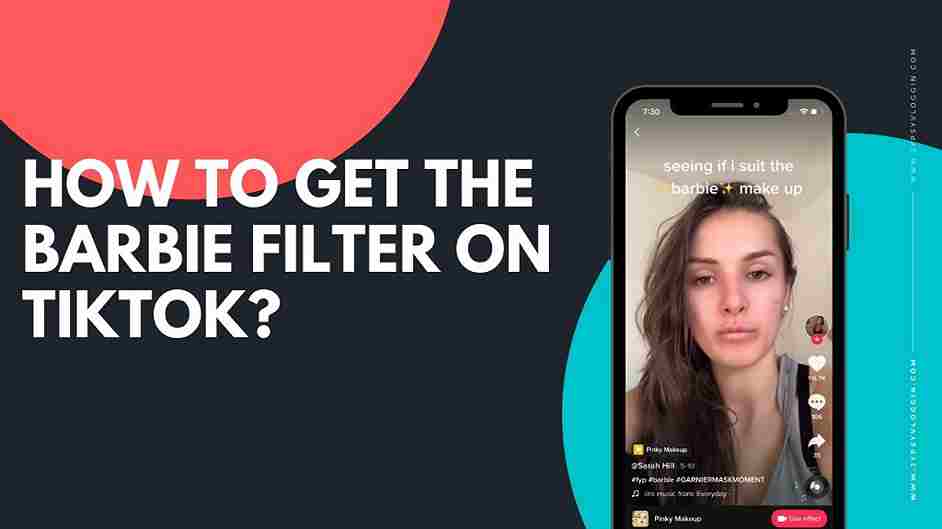
There are two methods to get a Barbie filter on Tiktok.
1. By Using Photoleap
The Barbie filter Is not now available on Tiktok but you can use this by downloading the Photoleap app. So you can download the app, then follow the steps given below:
1. First, download the Photoleap and open then again.
2. Now, upload the picture that you want to convert.
3. Press “AI Selfie” under “AI Edits” to take an AI selfie.
4. Now you see a list that appears at the bottom of the screen and now select “Barbara”.
5. By doing this, your photo is converted into the desired filter. Make sure to save it on your camera roll.
2. By Using The Barbie Selfie Generator Website
1. Open your phone and computer and click on the Barbie Selfie Generator Website.
2. Scroll down to the bottom and click on the pink button below.
3. Click on the camera icon to upload a picture from your device.
4. After taking or selecting a photo, click on the pink button.
5. To select the Barbie or Ken wording, simply tap the pencil symbol. You may change the default wording underneath the area that reads This Barbie is by typing anything different.
6. Now choose a color palette for your Barbie selfie poster.
7. click the pink button and You can save your selfie with the Barbie poster on your phone. To save the poster while using your phone, tap and hold it. You may save by right-clicking on a computer.

