Instagram is a social media platform that is owned by an American company Meta Platforms. It is a free photo and video sharing platform that is available on both Android and Ios devices. It allows its users to upload photos or videos on its service to share with friends and loved ones. You can upload media by adding filters or also use hashtagging or geographical tagging.
Instagram also their users to send direct or private messages but people don’t know about the picture they send to someone is disappeared if they want. But How?
In this post, you will know about how to send a bomb picture on instagram and some other related queries. Keep reading to explore more on that topic.
How To Send A Bomb Picture On Instagram?
To send a bomb picture to your friend, go to instagram and click a picture to send to the receiver. After taking a picture, mark the white circle next to the receiver’s name and click on Send.
How To Send A Bomb Picture On Instagram?
There are two ways that help you to send a bomb picture on Instagram. These steps are works for both Android and Ios devices.
To get more information, click on the link below:
How To Turn Off Sound On Instagram Stories
Method 1: Using Disappearing Messages Feature

Disappearing messaging is a feature of instagram that allows their users to send a temporary message. Like when you send a photo or video by using the disappearing messaging feature, the receiver opens it and it will vanish when you close it just like the Whatsapp timeline feature. The receiver only sees once time a photo or video.
If you do this, follow the steps given below:
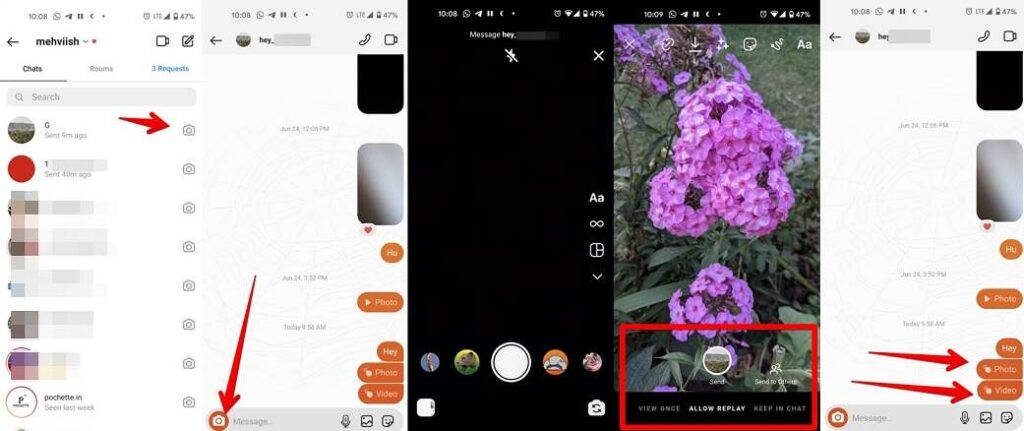
1. Open the Instagram app on your phone.
2. Now click on the camera icon that you see at the top right corner of the screen. You can also slide left to open the camera.
3. After that, click on the Shutter button to take an image. The camera you see is the big white-filled circle at the bottom of the screen.
4. When you take a photo, Click on Send To Button.
5. Now choose the receiver to which you want to send them a photo.
6. Click on the right side of the account’s name.
7. Here you see a circle, after clicking it will turn to red or marked.
8. In the end, click on the Blue Send button that you see at the end of the screen.
When you follow the above instructions, the recipient sees only once the message of the photo or video you sent. It will automatically disappear from the messages. If the recipient wants to play the video or photo again, then they have the option to replay it by Clicking the Replay button.
One more thing, when you send a bomb picture to anyone even you also can’t see it by clicking on the message you sent. So it is best for you to send a bomb picture on instagram.
Method 2: Using Vanish Mode

The above method is best to send a bomb picture on instagram. But there is another feature that instagram launched which is Vanish mode. Vanish mode is what when you activate it on your chat box, the chat automatically disappears when you close it. Every message you send while Vanish mode is active will be regarded as a self-destructing message. So you may use this ability to send many vanishing images and videos.
So how you can turn on vanish mode, follow the steps given below:
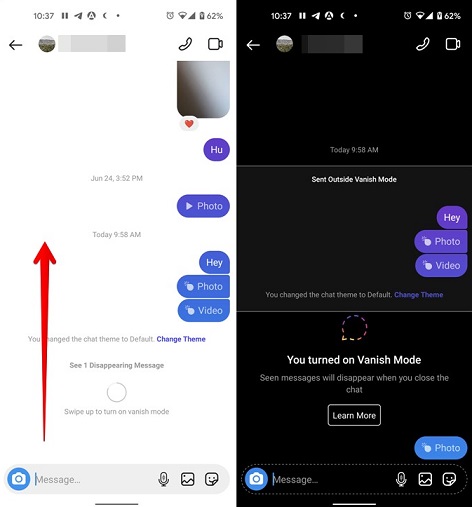
1. Open the Instagram app on your phone.
2. Now choose the receiver from which you want to receive the photo by clicking on the username to open the conversation.
3. Then, open the camera that is next to the receiver’s name in the left corner.
4. After opening the conversation, click on the shutter button to take a picture.
5. There are three options you see here: View Once, Auto Replay, and Keep In Chat. You have to slide your finger left to select View Once mode.
6. You see a tomb bomb icon on your screen which you see for a few seconds. Now tap the button to continue.
Now you’re all chat is disappeared when you close it.
How To Turn Off Vanish Mode On Instagram?
How Many Photo Sending Settings Does Instagram Direct Have?

Instagram Direct messaging platform allows their users to send messages, voices, photos, or videos and when you leave the chat it will disappear from the chats. And when you turn on the direct messages feature, you have three options to activate on. Following of them:
1. View Once
If you select the View Once method, the person only sees once that you send a photo or video to another one. People used this method to protect their files and messages.
2. Auto Reply
By allowing this method, the person who receives the message has the option to see it once again. So when you sent a message to another the person replays it.
3. Keep In Chat
If you want to send the message which you want to see in your messages constantly then you press this option. So it will allow you to keep your conversation existing.
How To Know If My Photos Have Already Self-Destructed On Instagram?
If you know that when you send an image and you also know that there is no way for the people to see the image again. Then you have the option to send them a picture again. The benefit of Instagram’s privacy policy is that you may use their platform with trust to communicate delicate and significant information. There will not be any evidence of this content somewhere else on the Internet, on the other user’s device, or on their account.
How Long Do Disappearing Photos Last On Instagram?
According to the Instagram privacy policy:
“We may share your personal information with third parties who provide services to us, such as payment processing, order fulfillment, data analysis, marketing and advertising services, and who help us improve our products and services. These third parties may have access to your personal information only to perform these tasks on our behalf and are obligated not to disclose or use it for any other purpose.”
How To Activate The Ephemeral Mode In All Instagram Chats?
The Ephemeral mode is a feature that Instagram launched. In this function, when you end your conversation the messages you send or received are disappeared or finish. One more thing, this mode is one-to-one encrypted, no third party or person access to this chat.
Instagram launched this tool for the privacy of users’ conversations. This tool guarantees that your messages, audio, videos, or photos are not saved on any side.
To activate this mode, just move your finger slightly on your mobile screen. It warns both of the users that the Ephemeral mode was activated. When you capture a screenshot in a conversation, the feature will alert you if you have the ephemeral chat feature turned on.
What Will The Photos Look Like After Self-destructing?
When the user activates the disappearing mode or vanishes mode on instagram chat, the photos or videos will self-destruct when the person will receive or see your message.
When you send a self-destruct picture and the person opens it, the time it takes to observe a picture will be counted at the top and you can take a capture of this the instagram will report you in this condition.
A self-destructing photo you receive does not show up in a direct messages conversation. Instead, a profile thumbnail will be shown at the top of the direct message screen. It matches the story circles at the top of your home feed identically.
An image can only be viewed once, and only for a short period of time. After that, it will be disappeared from the chat.
Frequently Asked Questions
When I send a bomb message, can I see it by myself?
No, it cannot be seen by me. So disappearing messages are not seen by even the sender. If you sent a photo in View Once mode then it will disappear from the receiver when they see it. Even if you send in Auto Replay mode, it also removes after replaying.
What is the effect of Allow Replay and Keep in Chat?
The Allow Replay option gives the receiver to permission view the photo twice and in Keep in Chat option will retain the message unless you can delete the whole conversation.
How do you send a secret picture on instagram?
If you want to send a secret picture on instagram on conversation then you can send this by using disappearing mode or vanish mode. In disappearing mode, the message will automatically disappear after the receiver see it. And in vanish mode, all the chat disappears after you close to the conversation.
Can you download disappearing photos or videos?
Unfortunately, you cannot download the disappearing photos or videos by using the above methods. Instagram doesn’t offer you to save messages. If you wish to save or download disappearing images from Instagram, you will need to snap a screenshot. You may use a screen recorder to capture videos.
Does Instagram notify you when you take disappearing photos or videos?
Yes, Instagram notify you when you take a disappearing photo or video. Either you take a photo or video in Vanish mode or use the disappearing feature. You can be notified by only these two methods.
Will the other person notifies when the vanish mode is active?
Yes when you turn on the vanish mode in instagram messages, the other person will be notified and it will be written at the top of the chat.
How do you view old Instagram messages in disappearing mode?
On Instagram, signals let you notice messages that are about to vanish. By dragging down a DM notice on your screen without pressing it, you may view what’s inside. The message in your DM inbox may also be seen by tapping the notice that appears on your screen.
Can you unsend disappearing photos and videos?
Yes, you can unsend disappearing photos and videos using disappearing or vanish mode. Now click and hold the message and hit the unsend message.
What does the Instagram bomb next to a photo mean?
On Instagram, the bomb emoji is frequently used to signify that a picture is “bomb” or spectacular.
What do the bomb photos on instagram?
The bomb photos mean on instagram mean that someone sent you a disappearing photo or video.
What is the bomb symbol on Instagram DMS?
The bomb symbol is the indication of a read receipt. When you send private messages to others then it can only view once or disappeared after you replay them. Just go to the message box and then click on the View Once option.
What does it mean to Photobomb someone?
It is an act of showing up behind or in front of someone when their photograph is being shot, generally while making a joke or doing something silly on Instagram. It may also be used to describe the process of including an undesirable subject or item in an image.
What is a vanish mode in instagram?
Vanish mode is a feature on instagram that lets people to send messages that can be disappeared when someone leaves a chat or turns off vanish mode.
If I stop following someone on Instagram, would they get a notification?
Instagram actually does let users know when someone they follow unfollows them.
How do you retrieve a vanish mode on instagram?
There is no way to retrieve a vanish mode on instagram. You can send a request to download all of the information associated with your Instagram account that has been stored on Instagram since it was created.
Conclusion
Hope so the above methods help you to send a bomb picture on instagram. If you have any queries, feel free to put them in the comment box. Have a good day.

