Instagram is an instant photo and video-sharing social media platform where you can share and upload your photos, videos, or reels with a lot of filters applied to it. It is owned by an American company called Meta Platforms. This app is available on Both Android and iPhone devices. After its launch in 2010, it has grown in popularity by including cutting-edge new features like Instagram Stories, shopping, Instagram Reels, and others.
People share their life events on their stories and want to change the background color on their Instagram stories but how?
In today’s blog post, you will learn about all the methods to change the background color on an Instagram story. Let’s have a look at it to explore more.
How To Turn Off Vanish Mode On Instagram?
How To Change The Background Color On Instagram Story
Changing the background color of an Instagram story is easy and simple. You can change your color with different options like you change the background story color into a solid color, you also add image on the background, or adding a color tint.
Half of a billion people use stories in every day. The majority of them are advertisers or businessmen who want to promote their products and the growth of their companies. They want to change the background color of their Instagram story to customize the look of their story. Here you will find out the methods to change the background color on an Instagram story, but why do people want to change it?
Why Should You Change The Background Color Of Instagram Story?
People want to change the background color of their Instagram story customize the look of their story and want to get more clicks or show more creativities etc.
1. Get More Views

When people post an Instagram story with a default background color no one is ready to see it and the poster feels difficult to attract more viewers. But when you change the background color of the Instagram story people want to see it. And it generates traffic means viewers to your Instagram story.
2. Show More Creativities
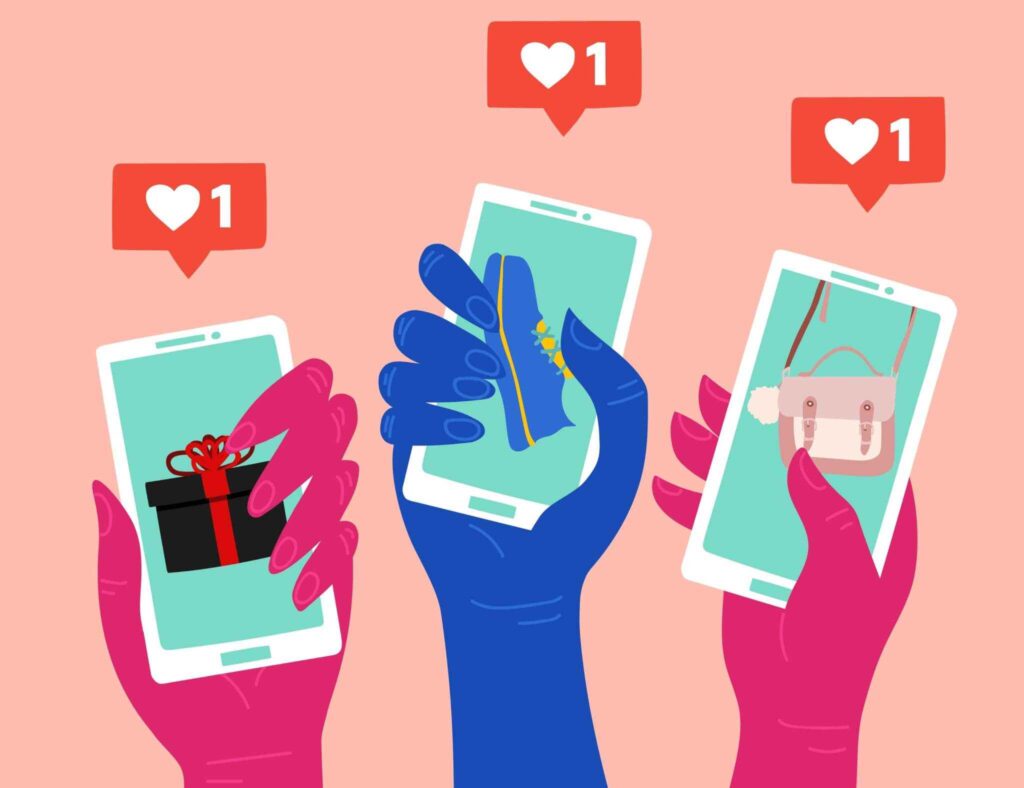
When you change the background color on your Instagram story, it makes your post unique and people also want things in their life unique and creative. So don’t be reserved for the default background color of your story, try to make it unique and creative. People are happy to see posts or stories with stunning background colors.
3. To Convey Message

You may have more control over how your followers will view your Instagram Story by changing the background color. You may choose a background color for your Story that emphasizes whatever message you want to convey.
Important Points While Changing Background Color on Instagram Story
There are some points or maybe tricks that you must keep in mind while changing the background color of an instagram story:
- Always choose a solid background.
- Always upload the background color from your gallery.
- Must add a color tint to your instagram story photo.
3 Ways To Change Background Color On Instagram Story
Here you see the three methods that help you change the background color on an Instagram story. Check it and find out the best for you.
1. Changing Your Instagram Story Background to a Solid Color
To change the background into a solid color, follow the given steps:

- First, upload a story from your camera roll into an Instagram story. You have also an option to repost your story.
- Now click on the three dots button at the top right corner And select Draw.
- After that select the pen option.
- Now select a color that you want to use as a background color with the color dropper tool.
- You can also choose default color options. It is up to you.
- Press and hold the pen or eraser tool.
- Now long press on the middle of the background story.
- If you already uploaded the picture, then use the eraser icon to see the picture underneath of the background color.
- All done!
How to Add an Image Over Your New Background?
You can also add an image on the background of your instagram story, Here is how to do this:
- Open the Photos app on your phone.
- Now choose the image you want to use.
- Click on the image and tap on the options bar to copy it.
- Now come back to the instagram app on your phone.
- In the lower-left corner of your copied photo, click the ‘Add Sticker’ pop-up button.
2. Changing Your Instagram Story Background From Camera Roll
If you want to change the instagram story background from the camera roll, you also have an option of that. Just make designs with your own.
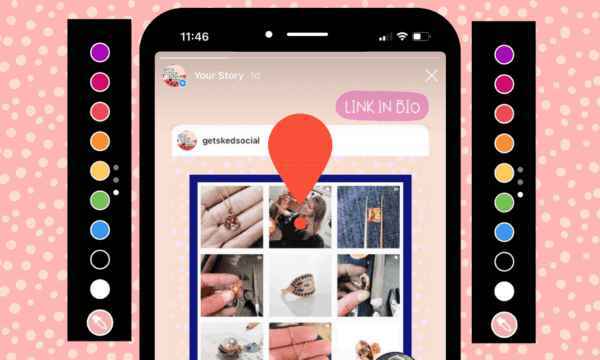
- To add your colorful image to your story, swipe up on your screen or click the “Camera Roll” icon.
- From the drop-down option, choose “sticker”.
- Touch the “Photo” sticker with your finger.
- Choose your image or video.
- This is very simple and easy at all.
3. Adding a Color Tint to Change the Background of Instagram Story
If you want to add a color tint to change the background color of your instagram story, follow the steps given below:
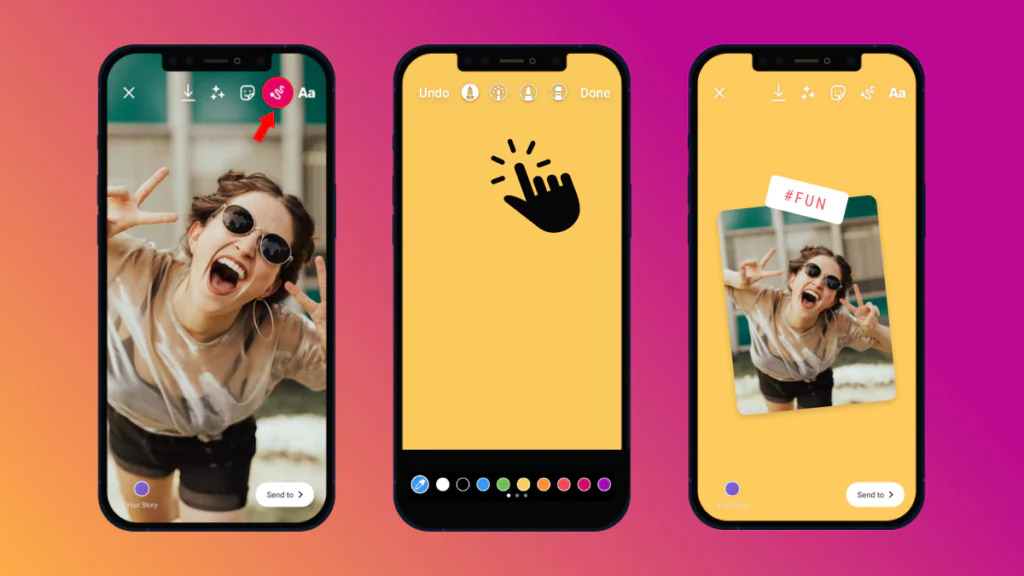
- First, upload a story from your camera roll to upload on instagram story.
- Now click on the three dots button at the top right corner and select Draw.
- After that select the pen option.
- Now select a color tint that you want to use as a background color with the color dropper tool.
- After that click on the highlighter icon.
- Long press on the background of your instagram story.
- Now click a second time to make a color tint denser.
- Now click a third time to make a color solid.
How To Change Background Color On Instagram Story When Reposting?
If you want to change the background color on your instagram story when reposting, follow the steps given below:
- First, select the story you have been tagged.
- Now click, “Add This To Your Story”.
- You see a menu at the bottom of the screen, choose the colors.
- Use the droplet tool to match the color of the story that was republished.
- Long press on the dropper and drop it into the desired color.
- Click on the screen.
Frequently Asked Questions
How do I change the background color on my Instagram Story without covering the picture?
At the bottom of the screen, click the pen symbol and choose the color which you want to apply on the background.
The color you select will fill the solid background when you long-press down on the screen.
After choosing the desired background color, click the sticker button in the top right corner of the screen.
How do you change the background picture on Instagram?
To change the background picture on the instagram story, follow the steps given below:
Open the instagram app on your phone and then select a story. Swipe up on the screen and find out the image which you want to use in the background story. Now add any texts, gifs, stickers, or music to your story background.
Can You Appear Offline On Instagram?
How to change the background of an Instagram Story image/ video using solid colors?
- Take a photo or make a video.
- Simply click the brush icon to highlight.
- Select a color from the available options.
- Tap the screen for a little while.
- In your Story, the modified backdrop will be displayed.
Why is my Instagram Story’s background blue?
If you use Instagram to snap a picture of the sky and then try to minimize it in the rapidly disappearing Stories area, you will by default receive a blue background. This is a fixed setting, thus there isn’t really a method to change it.
Conclusion
Hopefully, the above methods help you to change the background color of your instagram story. If you want to know anything more about that post, feel free to put your queries in the below comment box. Have a good day ever.

