Snapchat is an American multimedia messaging app that was developed by Snap Inc. in 2011 for android and later for iOS. Snapchat’s early focus was on private, one-on-one photo sharing, but now it is used for instant messaging, video chatting, sending reels, etc. This app also has a Chat option, which is related to messaging apps such as WhatsApp. The main difference is that, like Snaps, Chats vanish once they’ve been seen.
You can adjust your settings, so Chats disappear 24 hours after opening them. They may also be stored by touching once on the message, by tapping again, either person in the chat can remove Chats. Many people are pinned their ‘loved ones’ chats, but after some time, they are very frustrated with pinned chats. Now they want to unpin a person on Snapchat, but they are worried about how to do this. In today’s article, you will learn the methods how to unpin someone on Snapchat and also pin someone. So, let’s jump to our topic to explore more.
Pinning might help you recall essential facts like the time and date you planned to get out with your buddies. When you are tired of the same chat pinned on your Snapchat screen, you must unpin it from the chat screen. There are different methods to unpin someone on Snapchat. The first is very simple which you can do easily.
What do 5k Subscribers Mean on Snapchat?
1. For iPhone Users
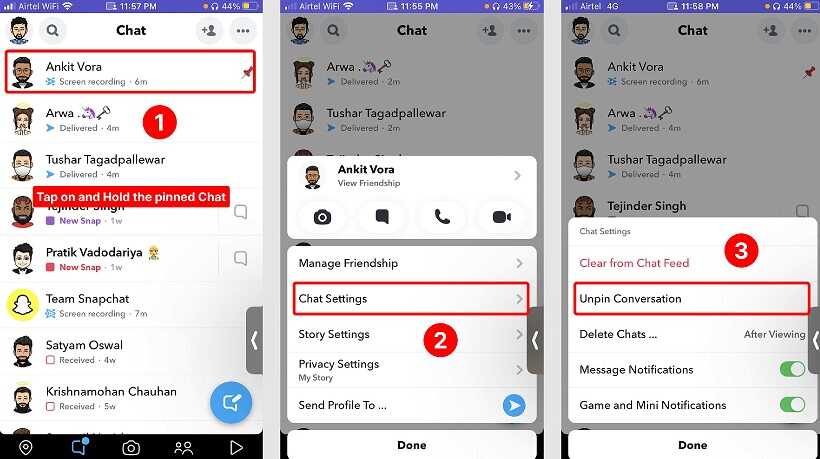
Start with your Snapchat app
- On your phone, open the Snapchat app.
Top pined conversation
- Select and hold the top-pinned conversation.
Go to Chat Settings
- From the pop-up menu, select Chat Settings.
Select unpin option
- Now, Unpin Conversation option should be selected.
- Your chat will be unpinned, and the most recent messages will appear at the top.
2. For Android Users
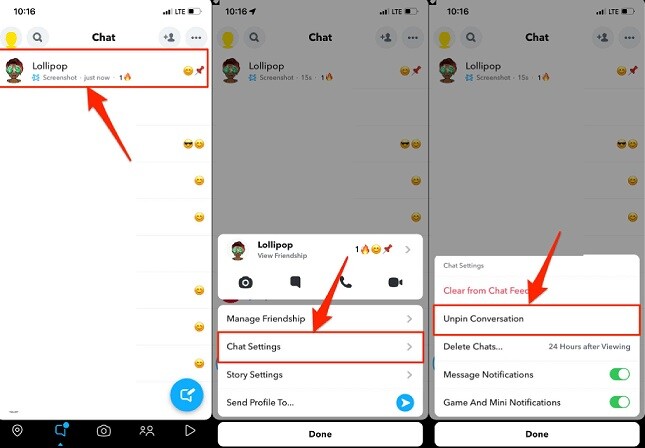
- Install the Snapchat app on your Android device.
- Go to Chats.
- Find the pinned chat you need to unpin.
- After then, long-press it on the chat.
- From the window that appears, select Chat Settings.
- Unpin the conversation. Then press the Done button.
- Now your chat is unpinned.
How To Pin Someone on Snapchat?
To pin somebody on Snapchat, click their snaps and tap and hold their username at the top of the screen and then drag to the bottom, where the pin button will display. When someone is removed from an account, it does not affect their account status. This feature makes it easier to find a discussion within the Snapchat app.
How to unpin your BFF on Snapchat?
To unpin your best friend forever on Snapchat, follow the instructions given below.
- In the top-left corner of your screen, tap your profile image.
- Now Scroll to the bottom and choose “My Friends”.
- After that, Tap and hold the friend you wish to select as your “Best Friend”.
- Select “Unpin [Name] as your Best Friend”. Please keep in mind that you can repeat these procedures if you ever pin someone as your “#1 Best Friend”.
How to unpin someone who blocked you?
If you pin someone on Snapchat, but he blocks you, and you want to unpin it from your chat screen. It might be irritating to be unable to unpin a person who has blocked you on Snapchat. However, that is how Snapchat works. It only enables you to unpin somebody if you are friends with them. However, if they block you, you will not be able to unpin. But here are some tips that might help you to unpin someone who blocked you.
The first tip is that you can uninstall the Snapchat app from your mobile. Install it again, and then see whether your problem is solved or not.
The second tip is that you can contact the customer support team that helps you in this situation.
How to unpin someone on Snapchat who deleted their account?
Unfortunately, it is not possible to unpin someone’s chat who recently deleted their account. Because their account is no more on the Snapchat database, which is remembering that there is no solution to unpin the deleted account’s chat. Only one method is contacting the customer support team via chat, which helps you sort out this issue.
Some other ways to unpin someone on Snapchat
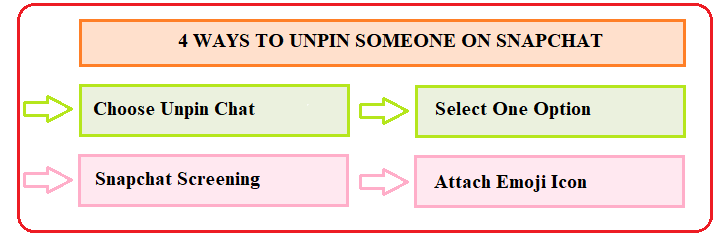
From the methods that are explained above, there are some other ways that I discussed here. Keep reading to view more.
1. Choose Unpin Chat

This is the best method to unpin the conversation from the chat tab. From this, Snapchat removes your pinned conversation. This step will undoubtedly clear up any uncertainty about how to unpin someone on Snapchat. That is why Snapchat offers a fantastic feature that enables you to pin or unpin a friend. There is no need to be concerned if you want to prioritize your friend and are unsure how to do it.
2. Select One Option
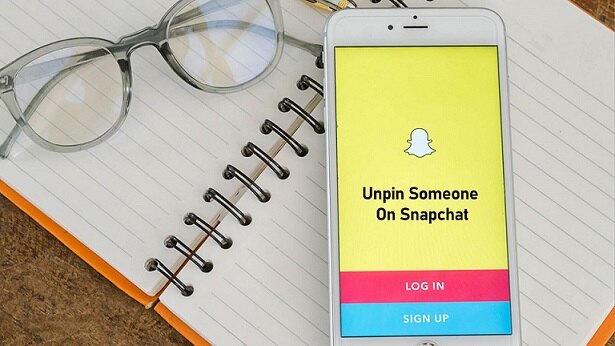
To unpin someone, start the conversation with them and then tap and hold their name at the top of the chat. Another option is to press “unpin” after swiping their profile in the chat list. But remember one thing you must have a strong internet connection, without it, you cannot unpin it.
3. Snapchat Screening
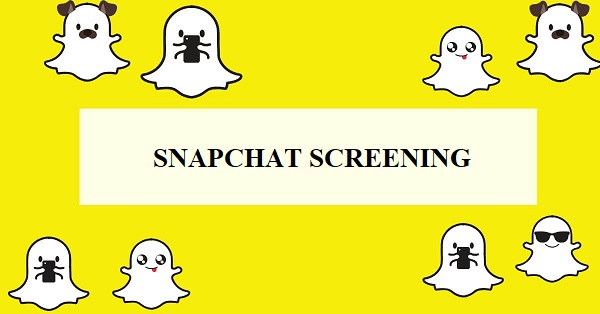
It is the best option you ever select. You can use Snapchat on different devices at the same time. It is easy to download on any android or iPhone device. But you must know that you follow each step on your phone. You can download it from the google play store or apple store. After downloading, create an account on it. You can pin or unpin about one to three friends on your chat screen.
4. Attach Emoji Icon
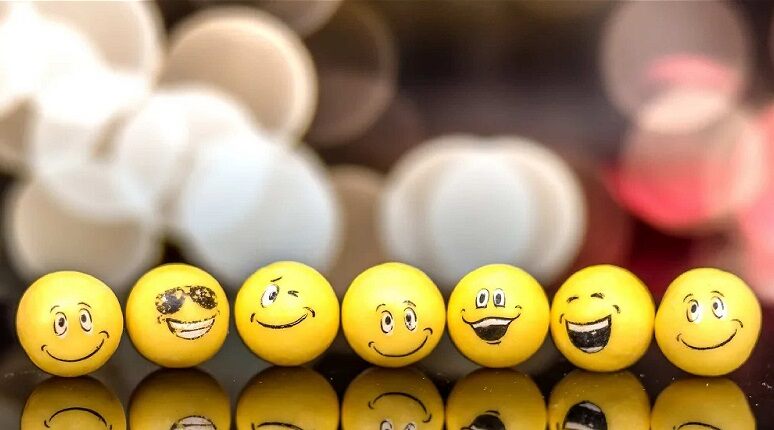
You can easily add emoji icons to a person’s profile by tapping on them. When you enter the chat, your phone’s keypad should appear. A camera symbol, a chat box, a happy face with its tongue protruding out, a photo icon, and a missile icon may be found above the keyboard. To access your emoji, tap the smiling face symbol. This is very easy to use.
How To Delete Snapchat Messages The Other Person Saved
Does another person notify you of their unpinned chat?
No, if you unpin any conversation, another person doesn’t notice that their chat is unpinned. The main purpose of pinning a chat is just to remember important dates or events of the pinned person. So, it is not necessary that another person must know whether their chat is pinned or not. And also, Snapchat does not have any features like this.
What is a sign of the pinned chat?
When you pin anyone’s chat, a symbol is shown in the person’s chat corner. And also, when you pinned chat again, you see that your chat is already pinned because a pin symbol looks highlighted.
How many pinned chats are allowed by Snapchat?
Snapchat allows three pinned chats at a time. If you want to pin another important chat, then you must unpin any of the ones and pin the chat. Snapchat doesn’t allow more than three chats.
How to customize the Snapchat pin icon in Snapchat?
To customize the Snapchat pin icon in Snapchat, follow the below steps.
- Open your Snapchat profile and tap Settings in the upper corner.
- Now, you can Scroll down to Manage.
- After that, Select Friend Emoji.
- Tap Pinned Conversation in the Snapchat app with the Settings button, “Manage,” & “Friend Emoji” highlighted.
- Select the emoji you want to use rather than the default pin symbol. If it is successfully chosen, a light grey box will appear around it.
- The change will be effectively implemented. There is no need to save or approve the adjustments.
- Tap the Back button in the top-left area until the Settings panels disappear.
- Snapchat Settings highlighted with “Pinned Chat,” a Frog symbol, and the return arrow
- Within the app, you should see your newly pinned symbol in action.
What does pin conversation mean on Snapchat?
When you pin a discussion on Snapchat, it will always display at the front of your Conversation page. A pinned conversation will always be there, even if you’ve not exchanged messages in over a year. Even if you get new Snaps and Chats from various friends and Groups, pinned discussions remain at the top of the Conversation screen.
How to Snapchat Pin Someone by Google pixel?
To pin someone on Snapchat by google pixel is very easy. There are a few steps for that. Open their Snap and press and hold on their username at the top of the display to pin them. Then drag them to the bottom of the screen to show a “Pin” button. To keep it at the bottom left of your screen, tap it.
How long does a Snapchat Conversation stay pinned?
The new chat pinning tool has no time limit, which is a benefit for Snapchat users. This implies that the pinned chat will remain at the top until you manually unpin it.
Conclusion
Hopefully, the above article is very helpful for you. If you have any queries, feel free to put them in the comment box. We are always here to help you. Have a good day.
Also read other interesting articles:

