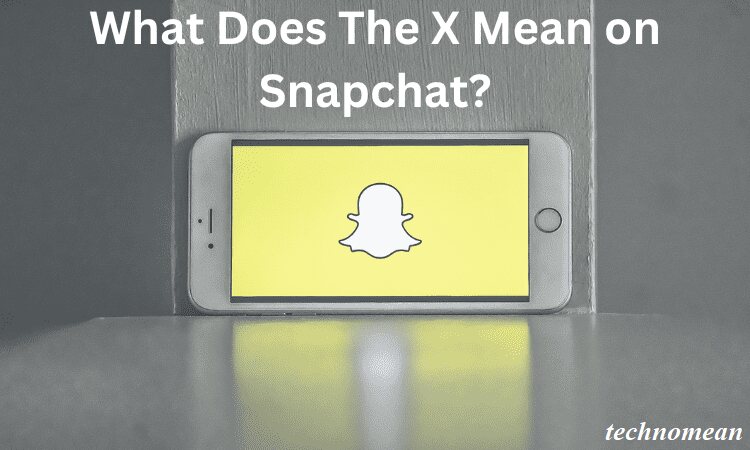Snapchat is a multimedia instant messaging app that is created by Snap Inc. This app is available on both android and iOS devices. It’s marketed as a new camera since the primary use is to take a photo or video, apply filters, lenses, or other effects, and then share it with friends.
Snapchat is designed for iOS and Android devices. It’s simple to use: snap a photo with your phone’s camera, choose recipients from your contacts, choose how long you want the text to stay displayed (up to 10 seconds), and hit send. They share their lifetime events, time-a-click posts, videos on their streaks, etc.
But most of us are still confused about what the X sign means on Snapchat contacts or chats. In today’s article post, you will know what an x means on Snapchat and why people mostly see it. Keep reading to explore more.
What Does An X Mean On Snapchat?
A symbol like X on your Snapchat chat showing on the chat screen right to the person’s contacts means that You and the person are not friends anymore.
A symbol like X on your Snapchat chat showing on the chat screen right to the person’s contacts means that You and the person are not friends. And we also take this as if anyone sends you a friend request, but you are not accepted. That’s why this x is seen on your person chat screen name.
Then there are two options for you when anyone sends you a friend request, either you accept it by tapping on the Okay button, or you block them if you don’t know them by clicking on the Report or Block, the person.
So, you don’t have to worry about them and don’t treat them like a bug or any problem. It is just a statement that you clearly understand that any person sends you a friend request, and you cannot accept it, you and the other person are not friends yet.
For Your Clarification, Here You See Some Reasons for What does X Mean on Snapchat?
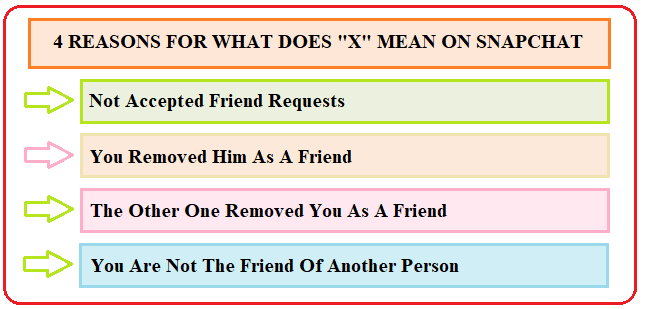
1. Not Accepted Friend Requests
It is the main reason for showing a grey x on your chat screen. Any person sends you a friend request, but you cannot accept it. That’s why you see x on your Snapchat screen.
What Is The Purple Ring On Snapchat Quick Add?
2. You Removed Him As A Friend
It is also the reason that you and the other one are friends, but you now removed it from your friend list, and that’s why you see x on your Snapchat screen.
3. The Other One Removed You As A Friend
It is not only the case that you just removed the person from your friend list. Another person also has a choice to remove you from their friend list. That’s why you see x on your Snapchat screen
4. You Are Not The Friend Of Another Person
It is simple like you send him a friend request, but they haven’t any interest in accepting your request or adding you as a friend. That’s why you see x on your Snapchat screen.
What do 5k Subscribers Mean on Snapchat?
How to Remove X on the Snapchat Conversation Screen?
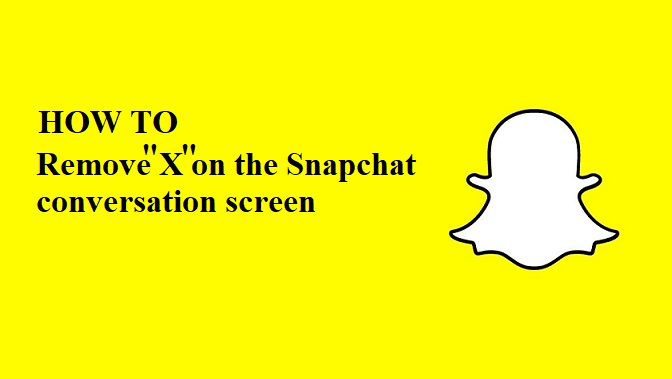
The reasons behind this Snapchat x are discussed above. If you are irritated by seeing this on your Snapchat, follow some guidelines that will help you to sort out your problem.
- As you know, if any person sends you a friend request and you can’t accept it, then this x always shows on your screen. So the best solution is to accept the friend request, and now it automatically removes it from the screen.
- But if you and another person are friends, you removed it from your friend list. Try to make friends and if you aren’t interested, then block or report them.
- And if you are removed by the second person, then tell him that add you as a friend.
Does X on Snapchat Mean that You are Blocked?
No, it is not the answer at all. There are different reasons behind that. First, any person sends you a friend request, and you can’t accept it. It doesn’t mean that they blocked you.
Why does Someone have An X Next to their Name on Snapchat?
If you see an “X” next to someone’s name on Snapchat, it typically means that you and that person are no longer friends on the platform.
How do You Know If Someone Unadded You on Snapchat?
When someone unadds you on Snapchat, you may not receive a notification or message letting you know.
You can check your Friends List to see if the person is still on it. If they are no longer there, it’s likely that they have removed you as a friend on Snapchat.
Can You be Blocked on Snapchat but Still be Friends?
No, you cannot be blocked on Snapchat and still be friends. When someone blocks you on Snapchat, they are essentially removing you from their list of contacts, which means that they can no longer see your snaps, chat messages, or stories.
Additionally, you will not be able to see their activity or reach out to them on the platform.
However, if someone has simply removed you as a friend, but has not blocked you, you will still be able to see their public content, such as their stories, but you will not be able to send them snaps or messages unless you add them as a friend again.
Why does X on the Snapchat Show After You and the Other Person are Still Friends?
If you and the other person are still friends, but you still see the x on Snapchat chats. It’s common because sometimes, another person may leave x on Snapchat screens after accepting a friend request.
The x symbol on Snapchat simply indicates that you have never sent or received a snapshot from the person.
What Does SS On Snapchat Mean?
Ss is commonly used to denote “snapshot” or “screenshot”. When someone screenshots a snap, the sender will see two circles with the letter in them next to the snap.
What does A GREY X Mean on Snapchat?
A Grey X on Snapchat usually indicates that a friend request sent by a person not accepted yet.
How To Add Contacts From Your Device’s Contacts List?
If you want to add friends from your device contact list, follow the steps.
- To access your profile, tap the Profile icon at the top.
- Select ‘Add Friends’.
- Select ‘All Contacts’.
- To add them as a friend, tap ‘Add’.
How do You Connect with Someone on Snapchat?
To connect with someone on Snapchat, you must first add them as friends. You can communicate with someone even if you haven’t made them a friend request or it hasn’t been accepted.
What are the Many Ways for Someone to Add You on Snapchat?
You may add Snapchat friends by using your contact, a Snap URL, or a Snapcode. Snapchat will examine your contacts for phone numbers related to Snapchat accounts when you add contacts from your phone.
How do you Check Someone’s Snapchat Chats Without them Knowing?
You may view the messages that someone sent you without their knowing by opening Snapchat, allowing the texts to load, and then putting your phone in Airplane Mode.
From this, you can quickly check anyone’s Snapchat chats without them knowing.
Can You Add Someone to Snapchat Automatically?
Yes, it is easy. By Taking a picture of someone’s Snapchat code immediately adds them as a friend. After you’ve screenshotted or saved the Snap-Code image, go to the ‘Add Friends’ option in your Snapchat app.
Conclusion
On Snapchat, you see x on the chat screen right to the username. It is just because anyone sends you a friend request, but you never accept it, or anyone removes you from their friend list. In the above information, you see all the reasons behind this. Hopefully, the concluded information is very helpful for you. If you have any queries, feel free to put them in the comment box. Have a good day.
Also read other interesting articles: