Iphone People get annoyed by a new feature called “Time Sensitive” notifications on their mobile phones. It is always a mysterious feature that people complained that What does it mean? Like they receive notifications about birthdays, mentions, memories, friend suggestions, stories from friends, and many more. When you see too many notifications on your phone screen then you must have to say how can I turn it off. Before you see how to turn off the Snapchat time sensitive notifications, you must know about what does it means.
What Are Time-Sensitive Notifications?
Time-sensitive notifications are a special type of feature that Snapchat launched. And these notifications have higher priority. This feature is only available on iPhones.
Apple introduced these time-sensitive notifications on iPhone with iOS15. With Apple’s Focus function, you can choose who may contact you and which tasks can notify you at specific times of the day.

It’s a helpful technique for blocking out background noise so you can concentrate on what you’re doing, whether it’s working, sleeping, reading, or driving. These are the special type of alerts that attracts people’s attention. Even when most alerts are turned off by using Focus mode, time-sensitive notifications make sure you don’t miss any important information.
It appears that the rollout began on Tuesday, May 9. This new feature function has annoyed users, who are seeking methods to disable it. These time-sensitive notifications stay on a lock screen for more than an hour. It is like saying:
“I want to block notifications but I don’t want to miss anything important.”
How To Turn Off Snapchat Time Sensitive Notifications On iPhone?
People also complain that when they turn off the sensitive time notifications on their iPhones, they again see the same notifications on their phone screen. You can disable time-sensitive notifications by Snapchat app or by focus mode. And if you want to turn off the Snapchat time sensitive notifications on iPhone, follow the steps given below:
From Snapchat App:
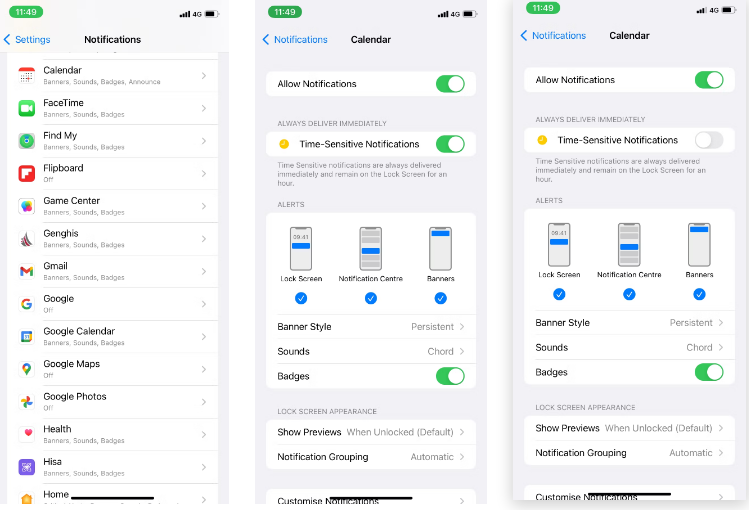
- First, go to the settings app.
- Now select Notifications. After that click on the app you want to stop the time sensitive notifications.
- Turn off Time-Sensitive Notifications by clicking the checkbox next to Always Deliver Immediately.
From Focus Mode:
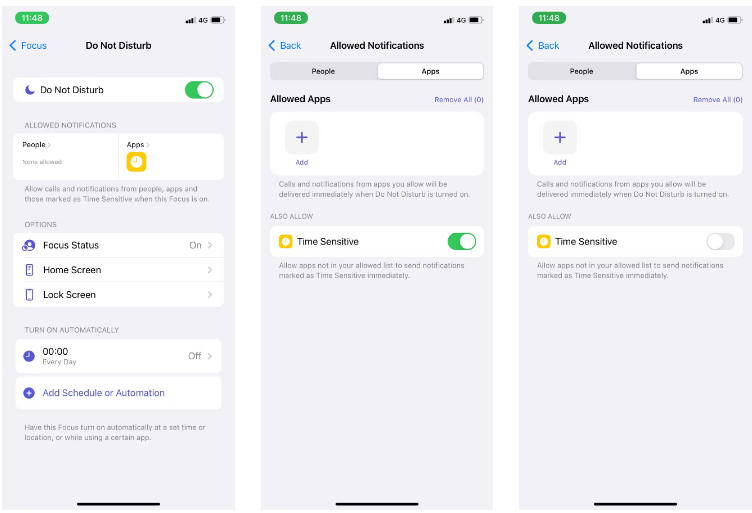
- First, go to the settings app.
- Click on Focus and select a Focus mode of your choice.
- Now click on the apps under Allowed Notifications.
- In the end, Toggle off Time-Sensitive.
By doing the above method, you can’t receive any time sensitive notifications and your mobile screen is not filled with alerts that get you annoyed. Only Snaps are currently notified by time-sensitive notifications. But additional important alerts and reminders inside the app might be added to Snapchat’s time-sensitive notifications.

