Snapchat is an instant messaging social media platform that is developed by Snap Inc. It allows its users to send pictures, videos, text, and drawings to a public platform that is seen all over the world. You can add or remove friends from your Snapchat list; it is one of the best features of snapchat. It is a new type of camera from you can take pictures or videos, add filters or lenses to them and share them with your friends.
People add friends on Snapchat and also unadded them according to their wishes. But people want to know about when someone unadded them on Snapchat. They ask that does there are any signs that tell them when their friend unfriends them on Snapchat.
In today’s post, you will know about some indications that help you to tell if someone unadded you on Snapchat. Keep reading to explore more.
How To Tell If Someone Unadded You On Snapchat
Snapchat has a lot of features and functions that help you to get more advanced and technological. But Snapchat doesn’t notify you when someone unadded you on Snapchat. There are some indications that help you in this situation like you can check your friend’s list, snap status, snap score, and check the Stories subscription.
Now you here see all these signs in detail.
1. Check Your Friends List
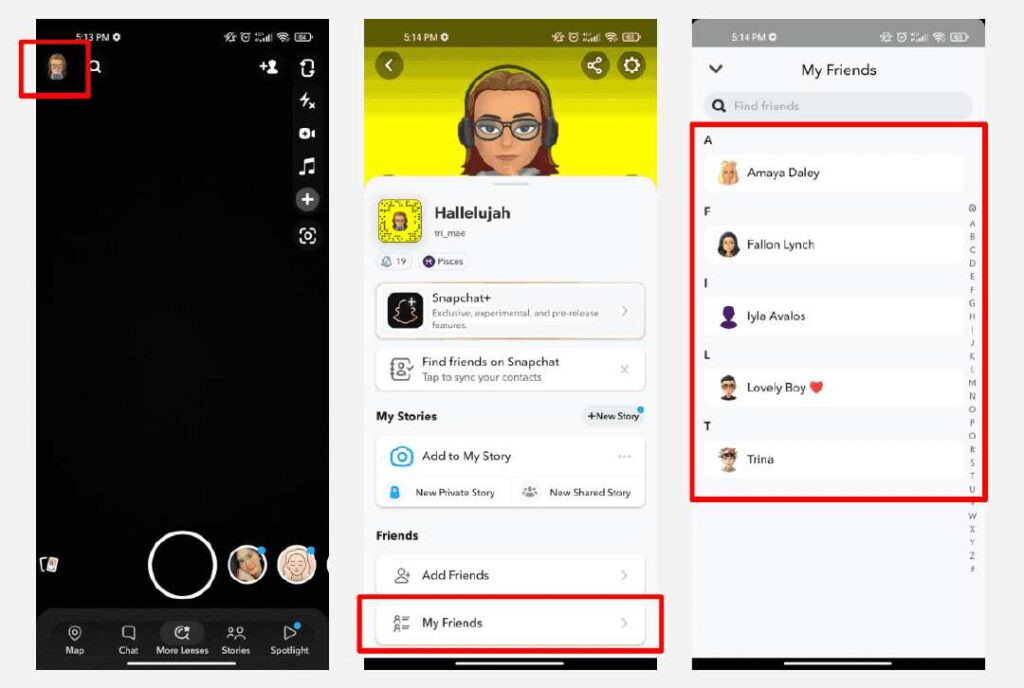
This is the best way to check if someone unadded you on snapchat. Because when your friend unadded you, then it is not here in your friend list. So check your friend list. To check your Snapchat friend list, follow the given steps:
1. Open the Snapchat app on your Android or iPhone device.
2. Now go to the profile picture of your Snapchat account that is at the top left corner of the screen.
3. Scroll down to the screen and click on the “Friends” Section.
4. After that, click on the “My Friends” section.
Now here you see the list of your friends on snapchat. Find out the friends you want to see here by clicking on the search box and searching for your friends. If you can’t find out the username then it is sure that you are unadded by someone on Snapchat.
See Who Rewatched Your Story On Snapchat
2. Check Your Snap Status – Pending Or Not
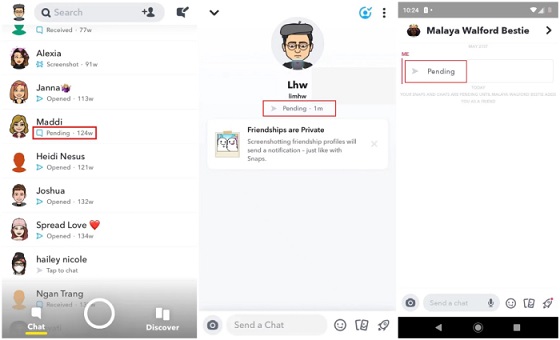
This is the other method that helps you to search if someone unadded you on Snapchat. So check your snap status whether it is pending or not. When someone unfriends you on Snapchat they won’t be able to see your messages or snaps. It means that when you message your friend on Snapchat, it will send to your friend in your Snapchat friend list. But if they unadded you on Snapchat and you send them a message it won’t be delivered and it is in the pending area.
A grey arrow symbol next to a person’s name with the phrase “Pending” below. It indicates that they have not yet received any of your messages or snaps since you are either not their friend or they recently unfriended you. So it clearly means that your friend is unadded you on Snapchat. So Check out their chat is the best method for you. To start a chat, follow the steps:
1. Open Snapchat on your device.
2. Click on the “Chat” option that is displayed at the bottom of the screen.
Snapchat shows all the list of your friends and with the snap status. If the person removed you as a friend then you will see the Add+ button in the top right corner.
3. Loot At Their Snap Score
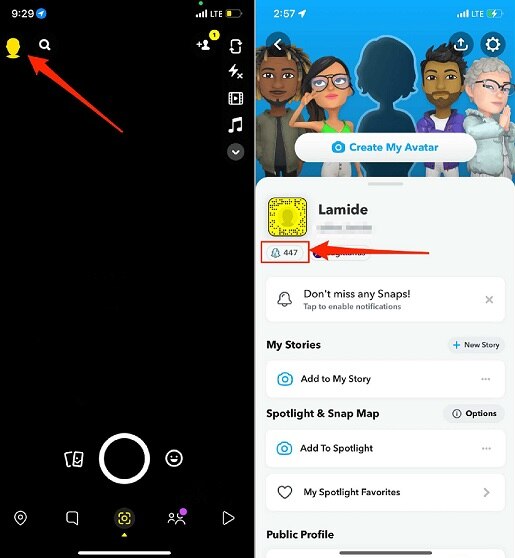
This is the way to tell if someone unadded you on Snapchat. As you know that snap score is the feature that tells you how many snaps you sent or received in the Snapchat app. So if someone unadded you on Snapchat, you are not able to see their snap score. To see the snap score of your friend, follow the steps given below:
1. Open the Snapchat app on your device.
2. Now swipe down to your camera screen to open your profile.
3. Then search out the username in your friend’s list. Or open the chatbox to access to the profile.
4. Check your friend’s Snap score, if you can’t find it here then it might be possible that you are unfriended from Snapchat.
4. Check The Stories Subscription
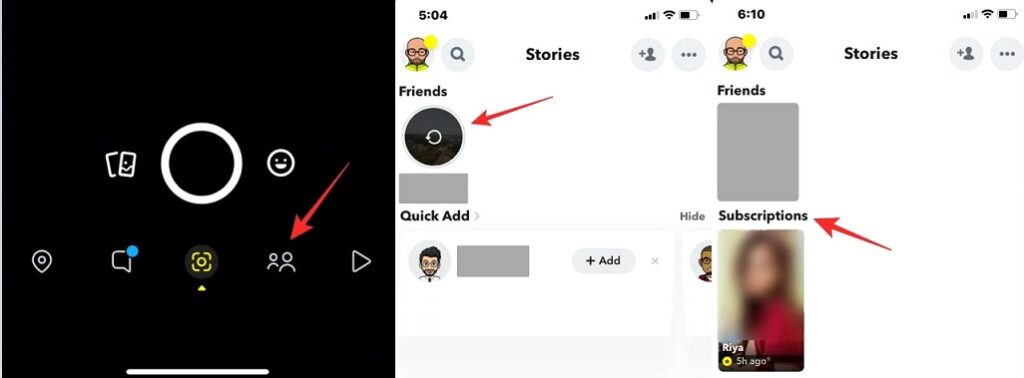
When your friend uploads a story, then you see it in your friend’s stories section. But When you follow someone but they don’t follow you back, they will show up in your “Stories” section as “Subscriptions” rather than “Friends.” So if you want to check this, follow the steps given below to further proceed:
1. Open the Snapchat app on your device.
2. Now Swipe right or go to the bottom right corner of the screen.
If the person adds a story, then you can’t see it in the “Friends” section. It will show in the subscription section so it clearly means that the person unadded you in Snapchat.
5. Check If Someone No Longer View Your Stories
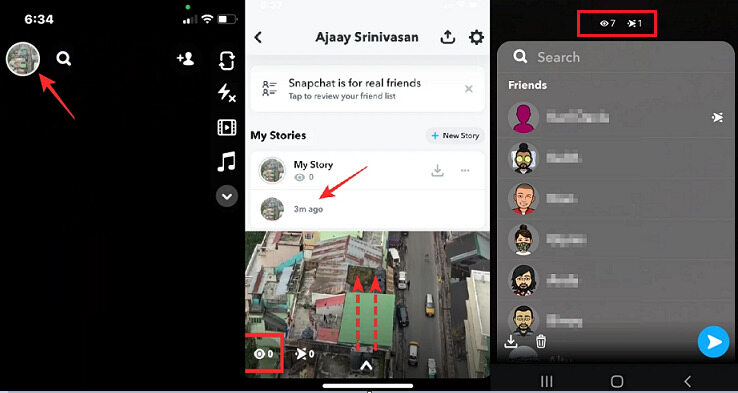
It is also a method to check that if someone unadded you on snapchat. When you post a story on snapchat, your friends in snapchat profile views your story. And if you find that the person who removed you as a friend view your story on daily basis but now your story cannot be seen. So this person is likely removed you as a friend on snapchat. If you want to see the viewers of your story, follow the steps:
1. Open Snapchat app and click on the top left corner of the screen that is the story corner.
2. Now click on “My Stories” section and tap one of the story you can posted.
3. To see the view count, slide up on the screen or hit the eye icon in the bottom left corner.
Here you see all the people who viewed your snapchat stories.
6. Check How They Appear Inside Results
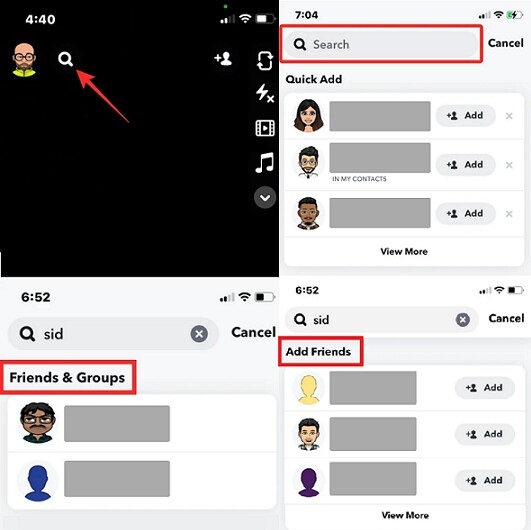
You can also check your friend profile by search them on snapchat. If you search their name and their profile is displayed on screen but it can be seen differently. To check that, go to some steps:
1. Open Snapchat app in your device.
2. Now click on the search icon at the top left corner of the screen.
3. Enter a name and wait for search results.
4. This person’s name will show up under the “Friends & Groups” category if you are friends with them.
And if you can’t find out their name and see in Add Friends option then definitely the person removed you as a friend on snapchat.
Why Does Snapchat Notification Say “Time Sensitive”?
How To Remove Friends On Snapchat?
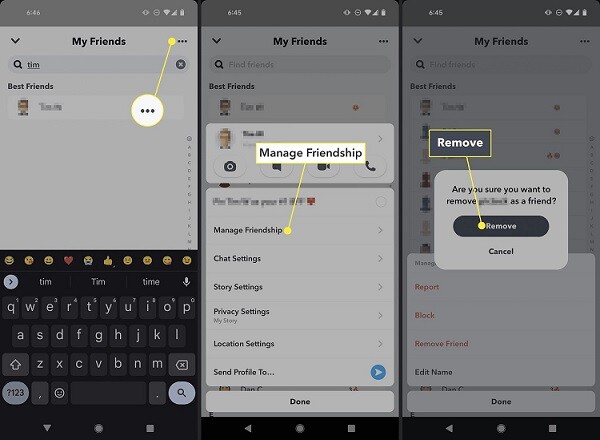
If you want to remove friends on snapchat, follow the steps given here:
- Open the Snapchat app on your device.
- At the top right corner of the screen, click on the search icon that is next to your bitmoji icon.
- Open your profile and search for the friend which you want to unfriend on Snapchat.
- Now click on the three dots at the top right corner of the screen.
- Click on “Manage Friendship”.
- Tap on “Remove Friend” and then confirm your action.
8 Tips For Adding Or Removing Friends On Snapchat
Only Add Friends who are your true and honest friends.
- Before inviting friends, check that your privacy settings are as desired.
- Always be respectful or mindful of the content that you shared with your friends on snapchat.
- If you want to remove friends on snapchat, do it quietly.
- Remove inactive friends from your friend list.
- When you want to refresh your mind, Active “Do Not Disturb” mode.
- Try to saturate your friend list.
- Clearly communicate with your loyal friends.
FAQ’S
Does snapchat notify you when someone unadded you as a friend on snapchat?
No, Snapchat doesn’t notify you when someone unadded you as a friend on snapchat. Snapchat only sends you an alert when any of your friends add a story or post a snap.
So if you want to know if someone unadded you on Snapchat, then follow the above methods that help you in this situation.
What happens when someone unfriends you on snapchat?
When someone unfriends you on Snapchat you won’t be able to send direct messages to them. You can’t receive any notification when they add a story or snap. And your messages will be marked Pending on Snapchat.
What is a difference between blocked or removed on snapchat?
When anyone blocks you on Snapchat, you can’t see their profile or any of their post. And if anyone removed you as a friend then you search their profile. If you want to check if the person blocked you or removed you then it is best to search their profile and check it.
What happens when you get removed as a friend on Snapchat?
When you removed as a friend you can’t able to access to your friend’s feed or stories section. You can still see all of their publicly accessible stuff, if any posted by the person. You might still be able to communicate with them depending on their privacy settings.
What Happens On When You Add an Old Contact Again?
If someone you previously removed from Snapchat accepts your invitation the second time around, Snapchat will let you view all of the snaps they sent you while you weren’t friends.
Can I still message a Snapchat friend who unfriended me?
Snapchat does not make it evident if someone unfriends or bans you, compared to other social networks. You may still send messages to those who don’t follow you on Snapchat, which just makes things more confusing. You won’t be able to communicate with someone unless they have blocked you, which is the sole exception.
How to message someone if you’re not friends with them on snapchat?
Unfortunately you can’t send messages to those who are not friends with you on snapchat. If you want to send a message then first tries to make them as a friend. After you and the person is friends, then you easily send direct messages to them on snapchat.
How do you know if someone has unfriended you on snapchat?
If the person blocked you then you won’t be able to send messages. And if they removed you as a friend then you are not able to see their post or stories that the person posted in his profile.
What happens when someone unadded you on snapchat?
If the person unadded or removed you as a friend on Snapchat, then you haven’t any access to their profile or the content they posted on their feed. Also, you haven’t an option to send messages and get access to saved conversations.
Can you tell when someone unfriended you?
No, if someone unfriends you on Snapchat you can’t be notified. You can just be removed from the person’s friend list.
How to unfriend everyone on snapchat?
There Is no method to doing that. If you want to do this you can just delete your Snapchat profile. Because Snapchat doesn’t allow any third-party tools to interfere with Snapchat privacy settings.
Final Thoughts
If someone unadded you on Snapchat, you won’t receive any notification. But some tricks might help you in this situation that are explained above. Hope so the information is valuable for you. If you have any other questions, feel free to put them in the comment box. Have a great day.

