Snapchat is a popular social media app that allows users to send multimedia messages, also called snaps, to their loved ones. Snapchat uses your device camera to take snaps and a good internet to send them to other users.
Snapchat is designed for both iOS and Android devices. Therefore it is not intended for use on a PC or Mac. For example, unlike Instagram, Facebook, or even TikTok, there is no online application Snapchat that allows you to log in and explore Snaps and Stories on a PC. Snapchat offers different free and paid features to their Snapchat users. Like Snapchat launched Snapchat Plus paid subscription for their users.
People want to know about the Snapchat Plus subscription plan and their cost.
What Is Snapchat Plus?
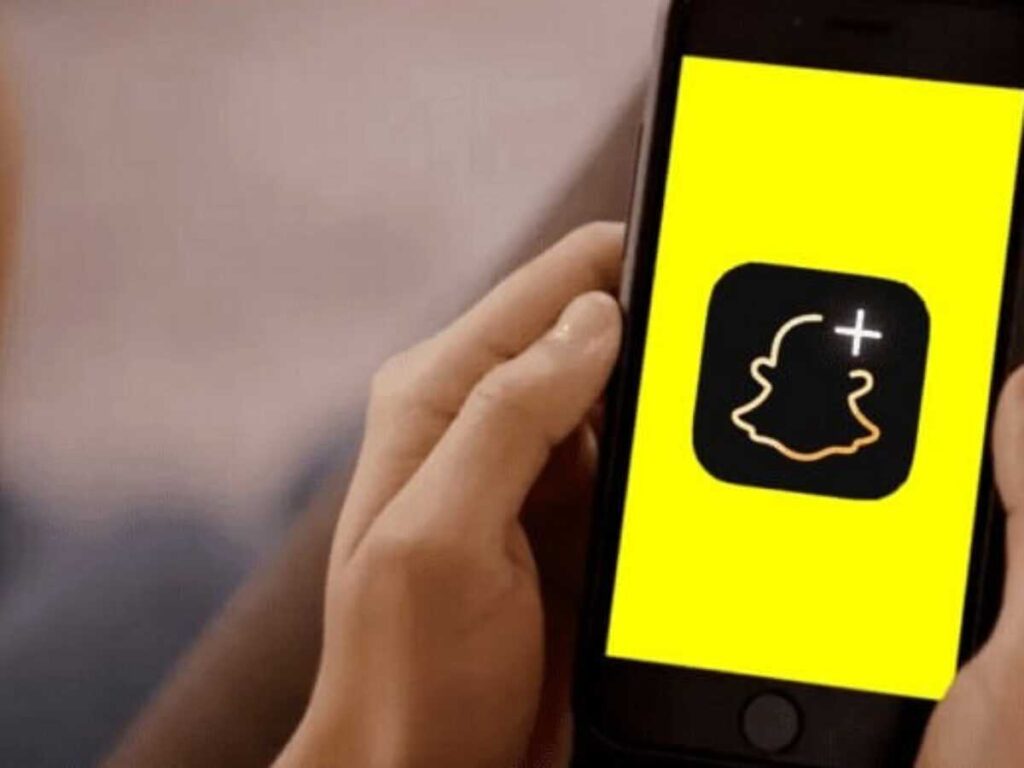
Snapchat Plus is a paid subscription plan that was released by Snapchat to allow their users to enjoy a lot of other features that are not included in the simple Snapchat app.
On June 29, the same month testing began, Snapchat’s subscription service was made public in a blog post on the Snapchat site.
For a monthly charge, dedicated Snapchat users may access the “exclusive, experimental, and pre-release features” of Snapchat+.
How Much Is Snapchat Plus?
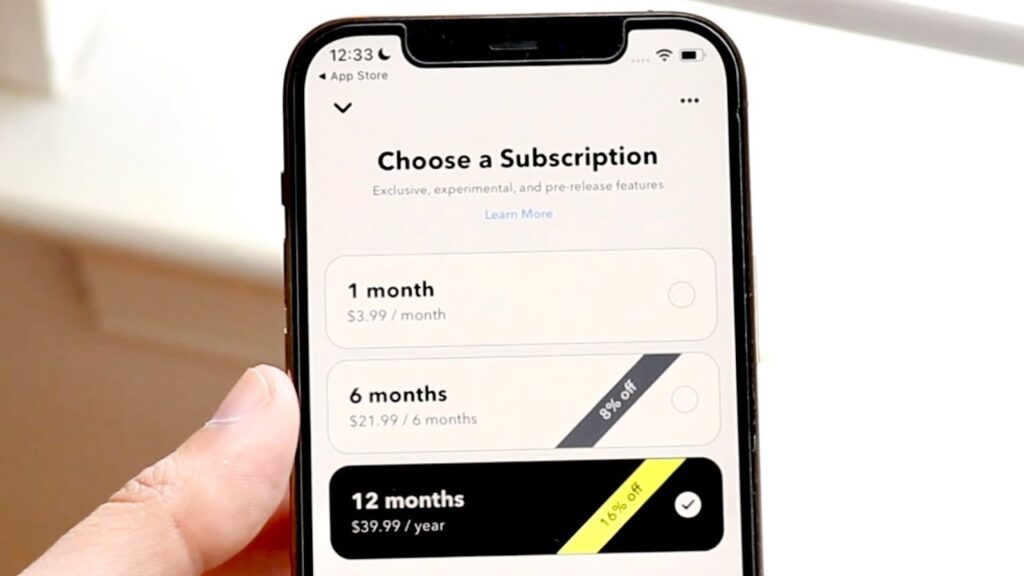
You can pay $3.99 per month, $21.99 USD for 6 months, or $39.99 USD per year for Snapchat Plus membership. Snapchat Plus subscribers may access select premium features including personalized notification noises, fresh stickers, camera borders, and personalized story expiry times. Basic functions like shooting photos, emailing and receiving photos, and publishing articles are only available to regular users.
What Does Snapchat Plus Include?
If you are a Snapchat pus paid membership member, then you are eligible for a lot of features that Snapchat offers to its subscribers. These include:
- Best Friends Forever (Pin as #1 Best Friend)
- Capturing Colour
- Custom Notification Sounds
- Friend Snapscore Change
- Chat Wallpapers
- Custom Capture Buttons
- Gift Snapchat+
- Story Boost
- Deleting My AI
- Story Rewatch Indicator
- Custom App Icons/Themes
- Snapchat+ Badge
- Friend Solar System
- Priority Story Replies
- Post View Emojis
- Bitmoji Backgrounds
How To Subscribe To Snapchat Plus?

If you want to become a member of the Snapchat app paid membership, you can do some steps given below:
- First, open the Snapchat app on your device.
- Now click on the top left corner to access to your Snapchat profile.
- Then click on the Snapchat+ banner.
- Now choose whether you want a monthly or yearly membership.
After that restart your Snapchat and enjoy the features of Snapchat plus membership.
Where Is Snapchat Plus Available?
Snapchat Plus is available on both Android and Ios users.

