The remote employment trend is on the rise, consequently leading to a growth in the count of individuals engaged in remote work. We no longer have to remain glued to our desks all the time, but this newfound flexibility also presents certain difficulties. When there’s no immediate assistance available, how can you ensure productivity and minimize time wastage?
As explained in ExpressVPN remote work survey, some remote workers lose numerous hours each year due to inefficiencies. Moreover, a good number of remote workers have trouble unplugging, according to a Statista study.
Fortunately, several applications can assist you and your team in operating in a remote environment effectively. We have created a list of five highly recommended tools that enable remote workers to maintain productivity and connectivity through various means, including messaging and collaborative document editing on their devices.
Tips For Marketing Your Business From Home
Top 5 Recommended Apps for Remote Workers
1. Internxt

Internxt is a highly secure cloud storage solution that prioritizes utmost privacy and end-to-end encryption for remote professionals and their collaborators. The open-source nature and decentralized infrastructure make it an advanced cloud service suitable for individuals seeking to safeguard their data privacy while handling delicate or classified documents.
It presently provides three primary privacy services: Drive for standard cloud storage, Photos for picture sharing and viewing, and Send for secure file transfer. Besides their prominent functionalities, Internxt has also created multiple complimentary utilities to bolster security for distributed teams, such as their Virus Scanner and Password Checker.
They offer complimentary packages with a storage capacity of 10GB, while the business plans begin at a meager price of $4.49 per user per month.
2. Pumble
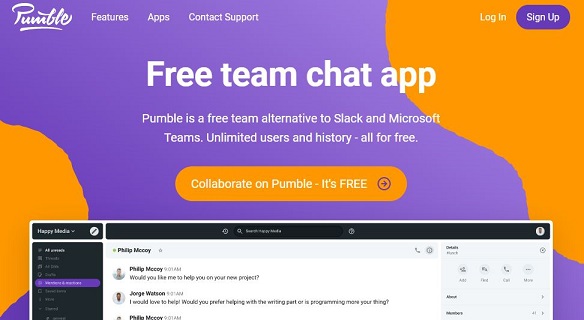
If you’re in need of an efficient and intuitive chat and collaboration tool for your distributed team, take a look at Pumble.
This platform enables you to effortlessly keep track of your team members, projects, and collaborative efforts with external guests through a streamlined interface. Pumble offers the flexibility to categorize your discussions into public or private channels and individual or group direct messages. Furthermore, threaded conversations allow you to organize and access important information conveniently.
Easily coordinate with your colleagues and engage in video calls with screen-sharing capabilities. You can also extend invitations to external individuals to participate in productive discussions regarding shared projects. Its remarkable advantages include the ability to accommodate an infinite number of users at zero cost. Additionally, you can freely access your complete chat records.
Notably, Pumble grants generous storage space of 10GB per workspace, enabling remote and hybrid teams to consolidate all their communication and collaborative efforts in one place.
3. Time Doctor
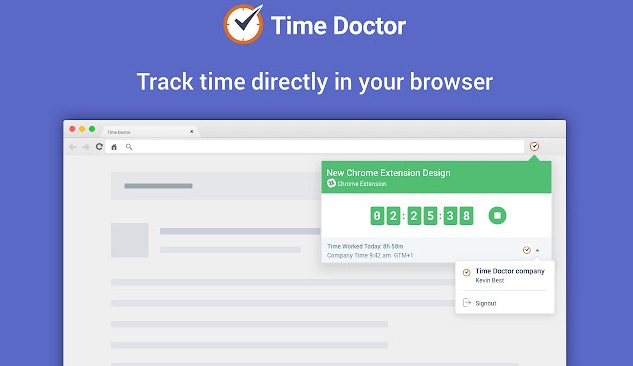
For groups in need of a reliable time-tracking tool, we suggest considering Time Doctor. It proves valuable for organizations managing dispersed teams, digital agencies, software development teams, and companies employing remote support personnel.
Prominent industry players such as Apple, Home Depot, Verizon, and others have found value in their services. Furthermore, Time Doctor operates as a completely decentralized company and has long championed the cause of remote work.
Auth.Services.Adobe.Com Refused To Connect [SOLVED]
4. Moodfit
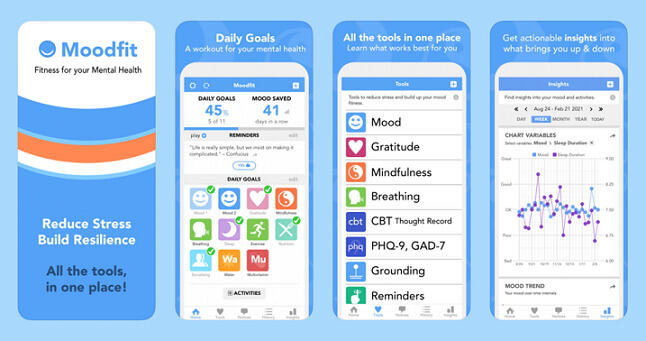
Engaging in remote work can potentially exert an adverse influence on the mental welfare of individuals, as they might encounter feelings of melancholy or seclusion owing to the confined setting of their homes. To address this issue effectively, it is crucial to prioritize and maintain good mental health. One excellent solution is Moodfit, a reliable resource that helps individuals dedicate ample time to self-care practices and enhance their overall well-being.
Devoting excessive hours to incessantly interacting with the computer screen may not be conducive to optimal brain functioning. Therefore, effectively managing and allocating time for utilizing this application can significantly alleviate work-related stress, combat procrastination, foster a positive mindset, and reignite one’s motivation. Additionally, by incorporating a micro-journal feature, users can conveniently document their thoughts and emotions during their work sessions.
5. Todoist
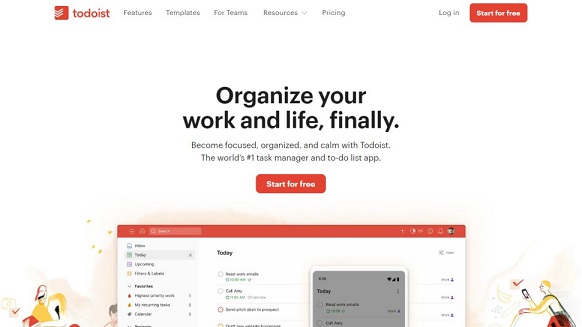
When it comes to staying organized, we strongly suggest Todoist for remote workers and home businesses. This nifty app offers an efficient task management system that presents all your tasks clearly and concisely. With the ability to assign due dates and monitor your progress, Todoist ensures you never miss a beat when it comes to completing your responsibilities.
This platform simplifies the process of adding descriptions to your tasks. It additionally possesses the capability to convert work emails into assignments and remarks. This convenient tool ensures that you won’t overlook any deadlines, thanks to its extensive template collection for your upcoming projects.

