Snapchat is an instant messaging application or a social media platform that was developed by Snap Inc. It is available on both Android and iPhone devices. It allows you to send pictures and videos to your friends and family ones named snaps. You may send text messages, images, and gifs to your loved ones using Snapchat, which is available for ioS and Android. Most of these communications are temporary, which is what makes Snapchat special.
Snapchat’s early focus was on private, one-on-one photo sharing, but now it is used for instant messaging, video chatting, sending reels, etc. People ask that if someone blocked me on Snapchat then how do I know. What are the signs that help us to tell if someone blocked you on Snapchat?
In this post, you will explore about some methods that help you in this situation. Keep reading to find out more.
How To Tell If Someone Blocked You On Snapchat?
If you suspect that you have been blocked by your friend then try to search for them on Snapchat, find out about their conversation with you, and search for them from different accounts.
How To Tell If Someone Blocked You On Snapchat?
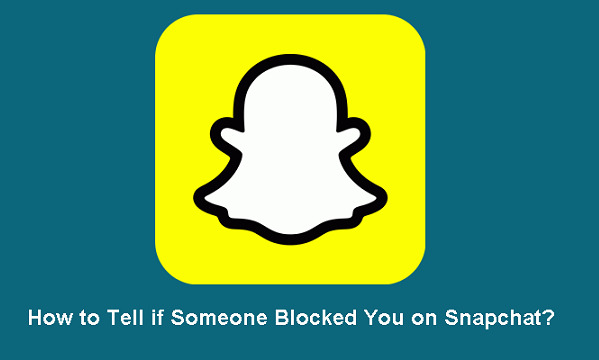
You don’t receive notifications on Snapchat when someone blocks you on Snapchat. Being unable to communicate after having everyday conversations may be frustrating because you haven’t any option for that. There are some methods that help to tell if someone blocked you on Snapchat.
How To Tell If Someone Unadded You On Snapchat
5 Ways To Tell If Someone Blocked You On Snapchat
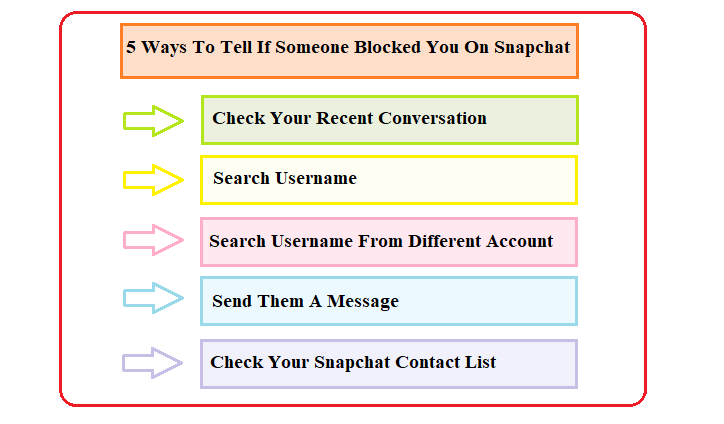
1. Check Your Recent Conversation

It is the best way to check if someone blocked you on Snapchat. Just go to your chat history. This is best if you cannot delete your chat on Snapchat then you easily check by opening a recent conversation with your friend.
To open the conversation or chat box on Snapchat, follow the steps given below:
1. Open the Snapchat app on your phone.
2. Click on the speech bubble screen that you see at the bottom of the screen or next to your camera.
If a person who you think has blocked you doesn’t show up in your Chat list despite having recently chatted with you. If you see this then it’s a big clue for you. If the chat is available then it is not blocked you on Snapchat.
2. Search Username
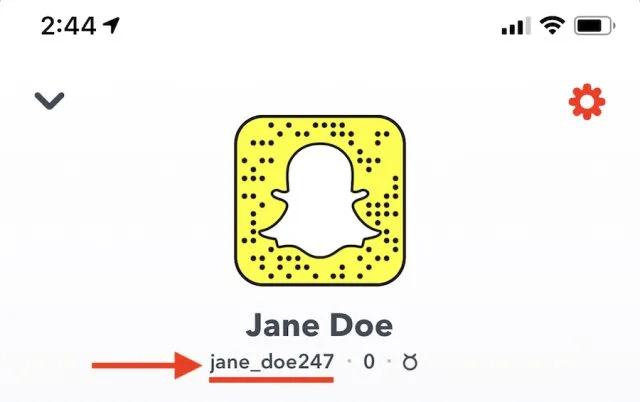
If the user blocked you on instagram then you are unable to find their name on Snapchat. If they don’t, they have either deleted their account or blocked you. Or perhaps they’ve altered their Snapchat name. Fewer individuals have heard of that because it is a more recent addition to the service. It’s only permitted once a year, but it’s also rather simple to perform.
There is a difference between being blocked or deleted you on Snapchat. If a user unadded you on Snapchat, then if you find its username on Snapchat then it’ll appear on the account and if the user blocked you on Snapchat you’re unable to find their account on Snapchat.
To search for your friend’s username on Snapchat, follow the steps given below:
1. Open the Snapchat app on your phone.
2. Now open the conversation tab or snap tab on Snapchat.
3. Then click on the search function that is like a magnifying glass.
4. Now start typing the username who you suspect blocked you.
If there can’t appear the user’s account then it might be thought that either user blocked you or changed their name. If it appears here under the My Friends section then now you and the person is friends and if can’t appear under the My Friends section then it will unadded or removed your from its account.
3. Search Username From Different Account
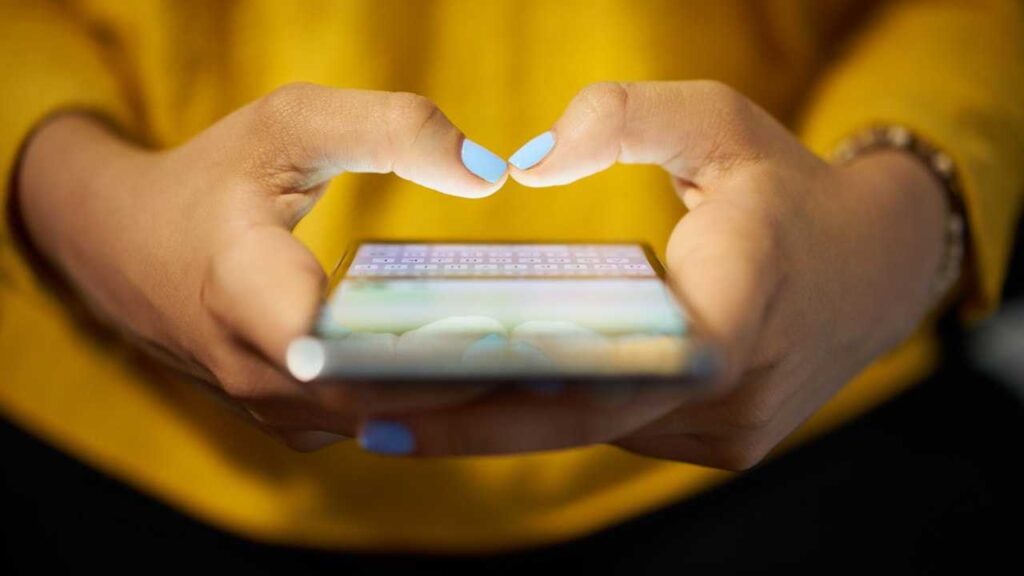
It is an easy way to check if someone blocked you on Snapchat by using a different Snapchat account. It is the best method to locate another Snapchat user and request that they look for this contact’s username. You can also create a new Snapchat account and search for their username with a new account.
You have just two methods to do this:
1. First, you can borrow an account from your friend for some time and search for the person’s username here.
2. Second, create a new Snapchat account to search for that user.
The first option is best that you can easily ask for a friend instead of creating a new one and wasting a lot of time on it. So search for a friend who give you their account for some time and you can easily search for a user. If not possible then You may log out and start over on Snapchat. You’ve been blocked if the user comes up on someone else’s search but not on your own.
4. Send Them A Message
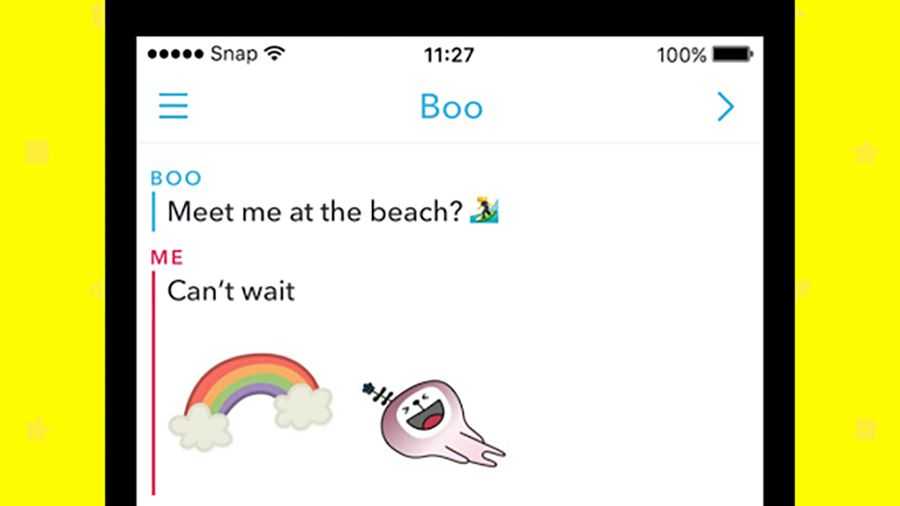
If you are chatted with your friend before and your friend’s chat is in the chat box, then it is easy to check whether the person blocked you on Snapchat or not. And if you deleted its previous conversation then try to send a direct message to him.
- You may have been blocked if you receive a notification that says “Failed to send your message – Tap to try again.”
- You have been removed from their contacts list but not blocked if you see Pending and a grey icon in place of a blue or pink one.
5. Check Your Snapchat Contact List
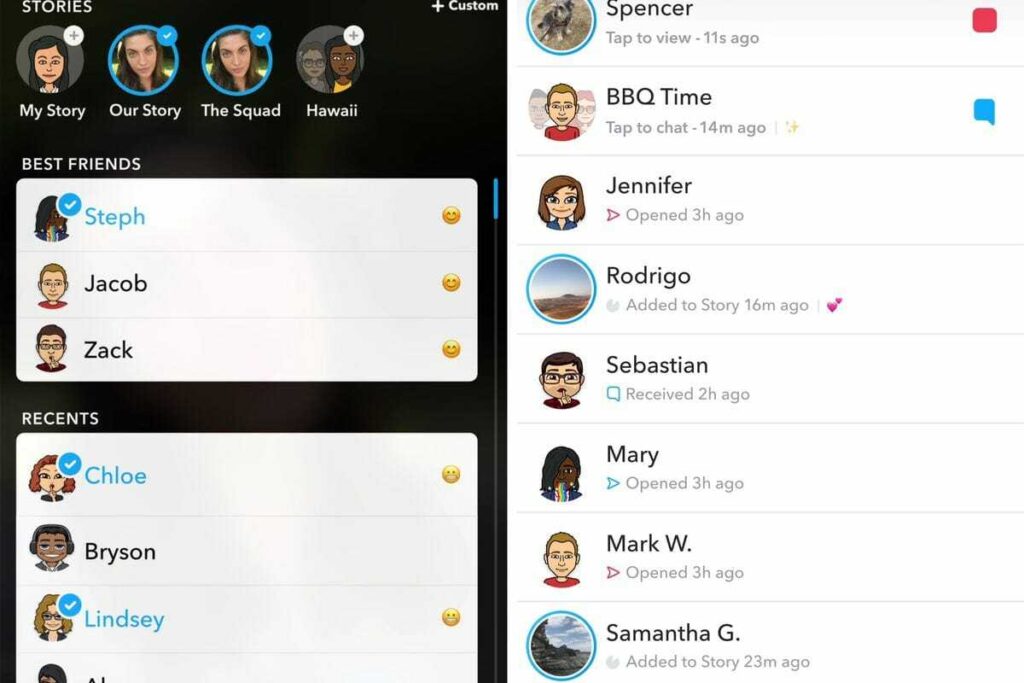
If someone blocked you on Snapchat then you can’t find its contacts in your friend list. So check your contact list to find out if you are blocked or removed them from a friend.
1. Open the Snapchat app on your phone.
2. Now tap your bitmoji icon that was at the top of the Snapchat screen.
3. To view a list of your friends, scroll and choose My friends.
How To Unlock The Butterflies Lens On Snapchat
How To See If Someone Is Following You On Snapchat?
It is easy If you want to see if someone is following you on Snapchat rather than to check if someone blocked you on Snapchat. To check if someone is following you on Snapchat, follow the steps given below:
1. Open the Snapchat app on your phone.
2. To access a menu, choose and hold the user’s username.
3. Tap on their profile photo in the pop-up menu.
4. Now you see a profile picture of the person and if here you see a snap score then the person is following you and vice versa.
Why Someone Blocked You On Snapchat?
There is a lot of reason that why someone blocked you on Snapchat. Like if you are doing misbehaving with that person that’s why the person is blocked due to your harsh behavior.
You can also be blocked by someone because this person can’t make any relationship with you. Although everyone knows that Snapchat may be used for NSFW activities, only a few people actually send explicit messages to other users. Don’t be surprised if receivers block you in such circumstances.
Frequently Asked Questions
How do I block someone on Snapchat?
If you want to block someone on Snapchat, then open the conversation tab. Click on the user you want to block and then tap the menu. After that click on Block to block a user.
What happens when you block someone on Snapchat?
When you block someone on Snapchat, the person can’t see your profile and also they can’t search for them on Snapchat. They are unable to send direct messages to you or to view stories.
How do I delete a Snapchat account?
To delete your account, you will need to enter your login or email address and password to access the accounts portal of Snapchat. A screen with a welcome message will appear. Once again enter your username and password, and click Continue to set your account for deletion.
How do I mute someone on Snapchat?
- From the Camera screen, swipe right to access the Chat screen.
- Hold down the name of a friend which you want to remove.
- Now Select ‘Story Settings’.
- To prevent this Story from coming to the top when you are viewing Stories, turn on “Mute Story.
What is the difference between being blocked or remove on Snapchat?
When anyone blocks you on Snapchat, you can’t see their profile or any of their post. And if anyone removed you as a friend then you search their profile. If you want to check if the person blocked you or removed you then it is best to search their profile and check it.
How to know if someone blocks you on Snapchat without messaging them?
You can search for them on Snapchat. Go to the Snapchat app and click on the search icon. Type the username of the person. If you find out the account by searching their username then you are not blocked just unadded. And if can’t find then the person blocks you.
How do you see who blocked me on Snapchat?
If you want to see who blocked you on Snapchat, try to follow the above steps that are explained in detail. On following these steps you can easily find out whether the person blocked you or not.
Can I block someone on Snapchat who already has blocked me?
No, it is not possible. Because when anyone blocked you on Snapchat you can’t access to their profile or we also say that their profile is disappeared from your account. So unfortunately you are unable to block someone on Snapchat who already has blocked you.
Conclusion
If someone blocked you on Snapchat you can’t be notified. But some tricks might help you in this situation that are explained above. Hope so the information is valuable for you. If you have any other questions, feel free to put them in the comment box. Have a great day.

