Snapchat is an instant multimedia messaging app that was developed in 2011 by a company known as Snap Inc. It is a mobile application that was developed on Android and IOs devices. Snapchat is very common among people after Tiktok; you can share photos and videos with your friends and loved ones.
Snapchat introduced different filters or lenses on its platform that make instagram more tremendous and popular. And the most important feature butterfly lens is very popular among Snapchatters. They want to unlock the butterflies lens on Snapchat.
In this article, you see the ways to unlock the butterfly lens on Snapchat. Keep reading to explore more on that topic.
How To Unlock The Butterflies Lens On
If you want to unlock the butterfly lens on Snapchat then get a Snapchat lens link, scan a Snapcode image, search for butterfly lens, and also you used Snapchat lens studio which helps you to unlock the butterfly lens on Snapchat.
What Is The Butterflies Lens On Snapchat?

It is a special type of lens or filter that is applied to your photos or videos on Snapchat. The actual name of this filter is “Paper Butterfly” which is developed by the username jp Pirie. When you open this filter there are a lot of different butterflies are on around your picture.
And when you take a picture or video with this butterfly lens, your face is transformed into a butterfly. Keep remembering it is available on your Snapchat for a limited time.
How To Unlock The Butterflies Lens On Snapchat?
Butterfly filter is a tremendous filter on Snapchat and people use it on their photos or videos. If you want to unlock the butterflies lens on Snapchat, follow the methods that are explained below:
Method 1: Get A Snapchat Lens Link From Your Friend
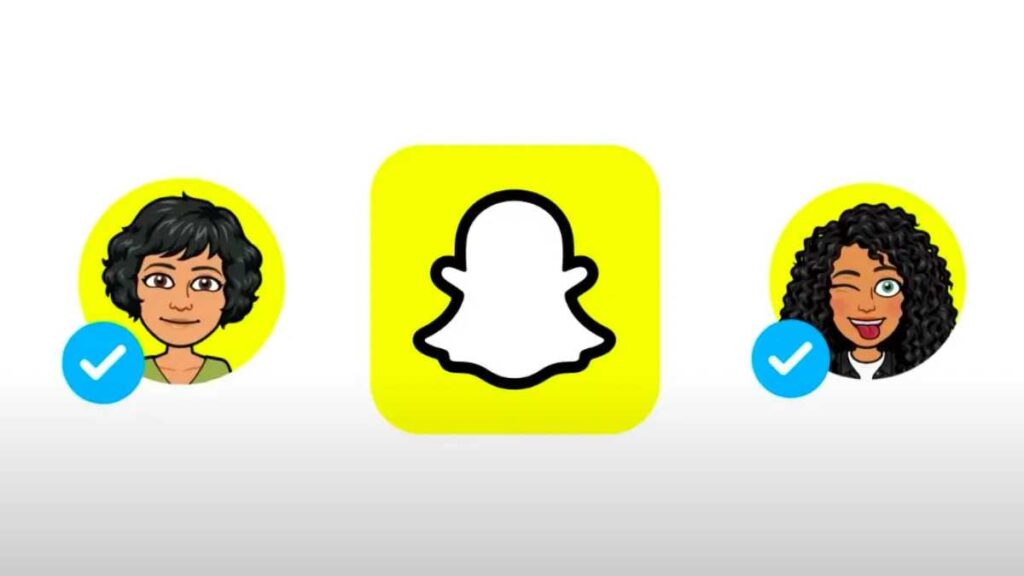
If you want to get a Snapchat lens in your account then try it and borrow from a Snapchat friend who already has a Snapchat butterflies lens in their account. To do that follow the steps given below:
1. Open the Snapchat app on your phone.
2. Now click on your friend’s chat who has a butterflies lens or who used it.
3. Your friend opens the butterflies lens and sends the link to this lens by clicking on the share button.
4. When you click on the received link, you easily used it in your Snapchat.
Method 2: Scan A Snapcode Image

Snapchat allows you to scan the QR code of the lens from another account who already have. To do that, follow the steps given below:
1. Open the Snapchat app and open the camera of that.
2. Scan the uploaded image which is the QR code or Snapcode of the image.
3. Place it in the photograph’s frame now by tapping on it.
4. Wait until Snapchat opens the link and automatically scans the image.
Method 3: Search For Lenses On Snapchat Filters
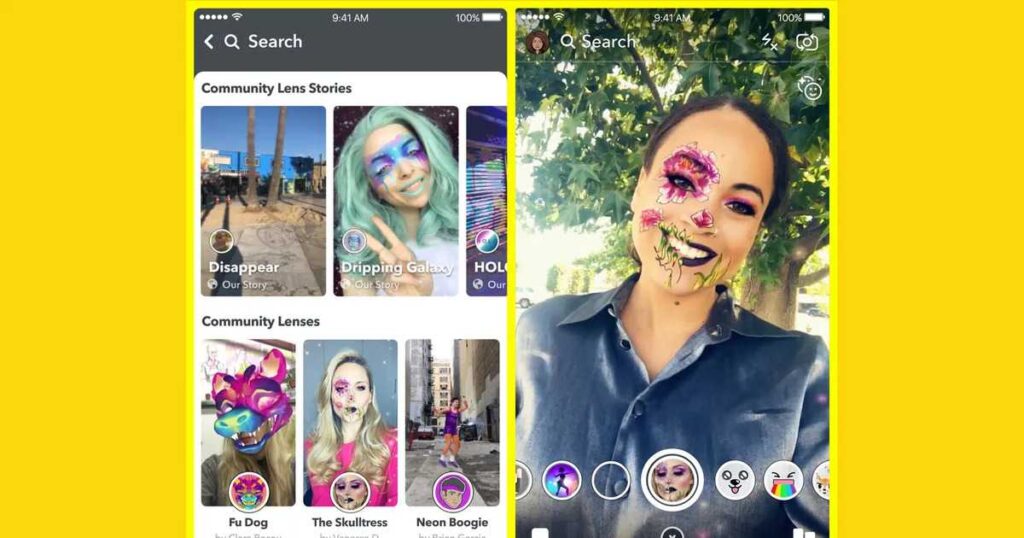
You can easily search for butterfly lenses on Snapchat filters. To search for them, follow the steps given below:
1. Open the Snapchat app and open the camera of that.
2. On the top, click on the search icon and search for butterfly lens.
3. You’ll now find an enormous number of butterfly lens filters if you put “Butterfly lens” into the search field.
4. Select the butterfly lens you want by selecting Explore lenses.
Method 4: Try Snapchat Lens Studio
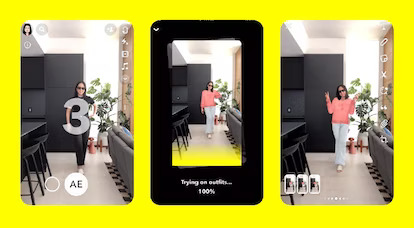
It is the other method to get the butterfly lens option is through Snapchat Lens Studio. Users use a variety of lenses that are available in the Snapchat studio. Follow steps:
1. Open the Snapchat app on your phone.
2. Now go to the Snapchat Lens Studio Section.
3. Here you see a lot of lenses that are created by users, you can search for the butterfly lens.
4. Now save the filter by choosing the Snapcode.
Method 5: Use Another Snap To Access Butterflies Lens

If you see other pictures that are using Snapchat butterflies lens, so you can easily use it by doing some steps:
1. Tap the Try new button on the Snap with Butterflies lens filter. You can select the lens by sliding it up as well.
2. You now have access to the Butterflies lens and may use it to take photos.
Method 6: Use Your Camera Roll And Unlock the Butterfly Lens

This is the last method that you can try to unlock the butterfly lens on Snapchat. You can just open a camera roll in Snapchat and scan the code of the lens that is added to your collection.
Other Methods To Unlock The Butterflies Lens On Snapchat
1. You can unlock the butterfly lens by using a special code. You can done this by asking friends or searching online on social media platforms.
2. You can unlock the butterfly by purchasing it from Snapchat. If you want to purchase that then follow the given instructions. Open the Snapchat app and go to the shop section. Now search butterfly lens and purchase it for 99 cents. When you purchase it, it will permanently unlock for your account.
3. For iPhone users, you can unlock them by doing some steps. Go to the settings of your phone and then go to Privacy>Location Services. Make sure that Snapchat access to your location and now go to the app and check whether the lens appears on Snapchat.
How Do I Unlock More Lenses On Snapchat?
If you want to unlock more lenses on Snapchat then you must have to purchase them. To buy Snapchat lenses, follow the steps given below:
1. Open the Snapchat app on your phone.
2. Now click on the profile icon at the top left corner of the screen.
3. After that, choose “Lenses Store” and look through the choices.
4. You can also unlock lenses by completing challenges that are posted on social media channels.
5. Then, move on to any challenges that appear interesting to you after scrolling down to “Challenges.”
Frequently Asked Questions
How to remove the butterfly from the snapchat filter?
If you want to remove the butterfly from the snapchat filter, follow the steps given below:
1. Now click on the face icon that is shown at the top right corner of the screen.
2. The filters menu will show up as a result. Find the butterfly filter by scrolling through the other filters.
3. To remove the filter, just tap on the X in the top-left corner.
How do I get special lenses on Snapchat?
If you want to get special lenses on Snapchat then you have to purchase them through the app store. You can also get them by competing in challenges or tasks on social media channels.
What other app has a butterfly filter?
There are some other apps that have a butterfly filter but this filter is too much rare. It is too much popular on instagram after Snapchat. People use it daily.
How many Butterflies Lenses are there on Snapchat?
There are three types of butterflies that are available on Snapchat. The first one is “Serendipity”. This was released in May 2019. Snapchat allows its users to add butterflies to their photos or videos. Another one is “Bella’s Butterfly Surprise”. This was released in Sep 2019. And the last one is “Butterfly Queen”. This was released in Nov 2019. You can use this lens on your photos or videos.
Yes, you can share the butterfly lens with your friends. You can add this by going to the “My Lenses” section. Another option is to use the butterfly lens while taking a Snap and then share it directly with your pals.
Conclusion
You can unlock the butterflies lens on Snapchat by following the above methods that are explained above. Hopefully, the above information is helpful for you. If you have any queries, feel free to put them in the comment box. Have a great day.

