Instagram is a photo and video-sharing platform that is available on iPhone and Android. Instagram was first released in 2010 and then owned by an American company known as Meta Platforms. It allows users to upload and share media from a smartphone. users may utilize geotags and hashtags to index their content and make it searchable by other app users.
As you know every social media app has a blocked option for users. People want to know about the people who blocked them on Instagram. But Instagram doesn’t send any notifications when anyone blocked them on Instagram.
In today’s post, you will learn some tips which help you to see who blocked you on Instagram. Keep reading to learn more on the topic.
How To See Who Blocked You On Instagram
If you want to see who blocked you on Instagram, then unfortunately there is no method for that. You can check them by searching on Instagram, searching their profile, checking from another account, and looking through shared group chats.
Watch this video to learn more:
Before you know about how to see who blocked you on Instagram, you must know about why people blocked you. There are some reasons for that:
How To Know If Someone Screenshots Your Instagram Story
Reason Why People Blocked You On Instagram
People blocked you because of some reasons:
- When you send them spam messages.
- When you tagged them in irrelevant posts.
- When you leave inappropriate comments on their posts or content.
- And also, if there is any personal problem between you and them, then you are blocked by the user.
How to See Who Blocked You on Instagram?
If you want to see who blocked you on Instagram, these tips might help you in this situation.
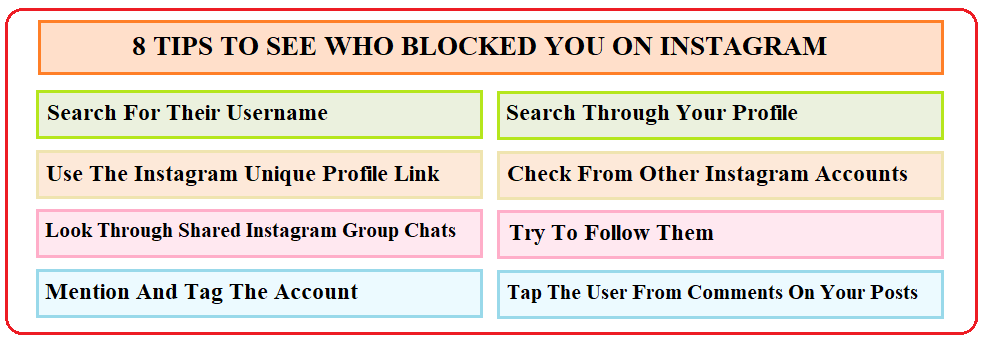
1. Search For Their Username
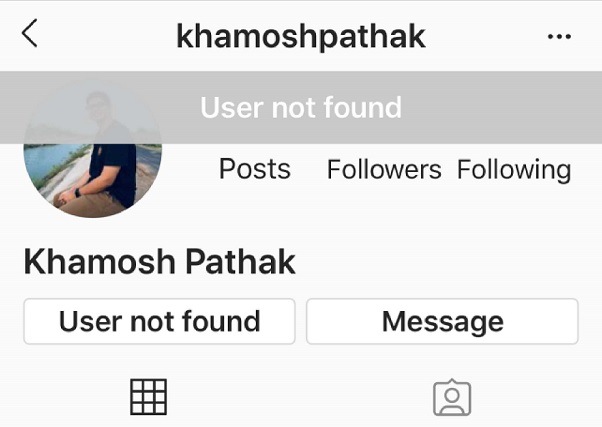
This is the best way to know who blocked you on Instagram. You can just search for them on Instagram by username. Enter their username in the app’s search field. If the account disappears from the results, it has either been blocked or deleted.
If the user account is private and you can’t find that, then it is clear that you are blocked.
If the user account is public and you can’t see any post, or media on their profile and you see an option of “No Posts Yet”, then you are blocked on their Instagram profile.
You can also search them by Instagram.com/username. Here you add the name of the user whom you want to know about. Keep remember if the person changes their profile name, then you can’t find out them on Instagram.
2. Search Through Your Profile
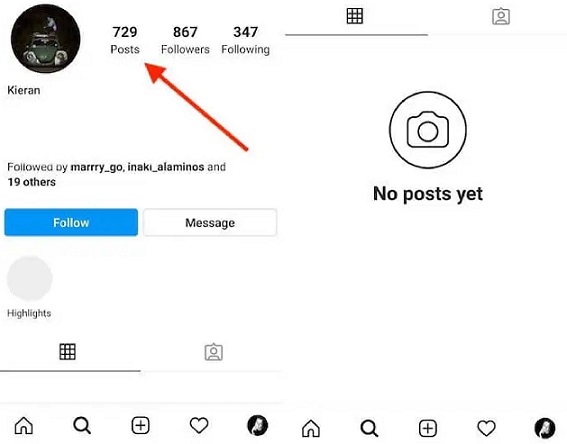
If the user blocked you on Instagram then you do not have access to their profile. It means that you cannot comment on the user’s post or also you are not able to send messages to them.
One thing you must know is that your older conversation or comments are not disappearing from Instagram. So, you can easily check them by visiting their profile.
When you visit the user’s profile and you here not see any posts, so it means that you are blocked by the user. If their new username doesn’t appear in the search field, you have undoubtedly been blocked since you can use this method to determine if someone has changed their username.
Also, if you see, “Sorry, the page isn’t available” while visiting the user’s profile, it means that the user deleted or inactivate their account.
3. Use The Instagram Unique Profile Link
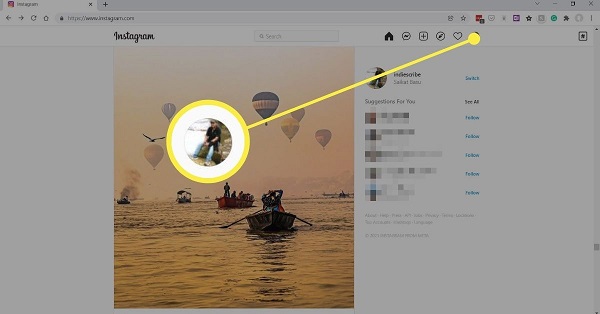
When you sign up on Instagram first, Instagram sends you a unique profile link from you can access directly to your account. You can use this link to know about who blocked you on Instagram.
If the person who you believe has banned you has an account, you can access it by changing the username in the profile link to their account handle. This can be helpful for you to see who blocked you on Instagram.
While searching them from the direct profile link, you see the message, “The Page Isn’t Available”, it means that you are blocked from the user or the user deleted their account. Copy the link and paste it on the other tab, now if you see the same message then the user deactivated their account.
When the username of the user change, the link is automatically changed which helps you to locate the user’s profile.
4. Check From Other Instagram Accounts
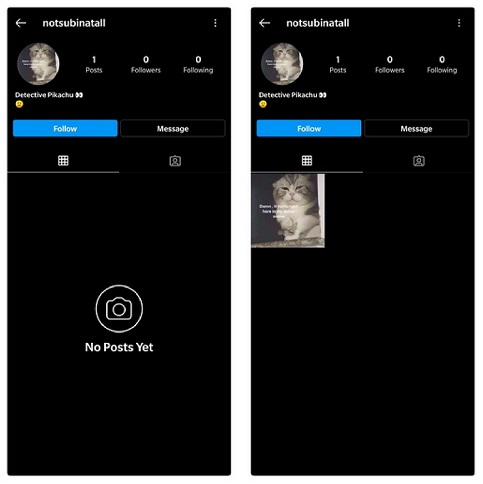
If you are using two Instagram accounts and you can’t find the person’s profile on one account, you must try to check from another Instagram account. If you find out the person’s profile on that account, then it means that you are blocked from your IG account.
You can also use your friend profile to see whether you are blocked from the person or the person deleted or deactivated their account.
How To Change The Background Color On Instagram Story
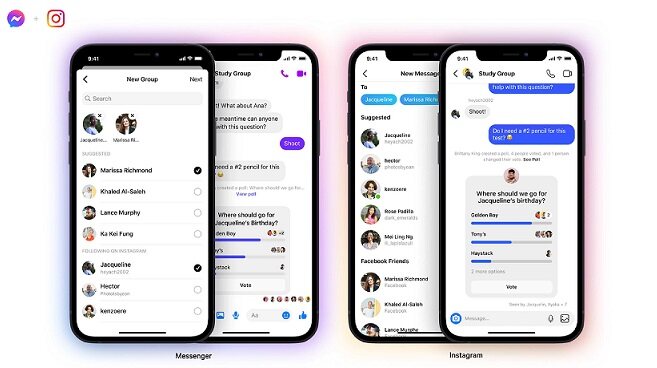
If you and the other person are in a group chat, and you can’t see their messages or comments it means that you are blocked by them on their Instagram profile.
You can also check by clicking on the group info and check here the list of people who join that group. If you can’t find their profile, it means you are blocked.
6. Try To Follow Them
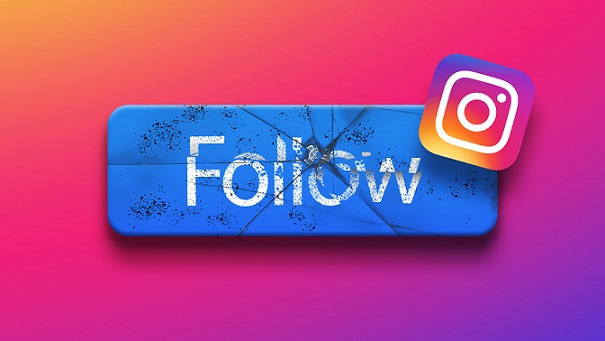
If you are a follower of the person and you see their posts or profile, then follow them again. Start by unfollow them and remove them from your follower list.
Search their username again and send him a follow request. If you see a page not available option on your screen then it means that you are blocked on Instagram. If the other person blocked you, you won’t be able to follow them again without seeing an error notice.
7. Mention And Tag The Account

When anyone blocked you on Instagram, you are not able to mention or tag their account. This is also the best way to know who blocked you on Instagram.
So, try to mention or tag their account. Search for the user profile and if you see that “The account is Private”, then the person not blocks you. And if the profile opens and you do not see any posts, then you are blocked by the user.
8. Tap The User From Comments On Your Posts
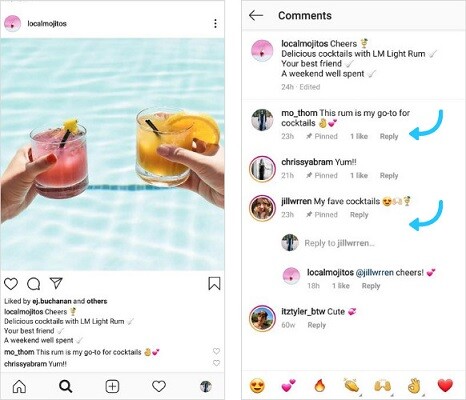
If the user comment on your post, and your post has not been deleted yet then it is the best chance to see whether you are blocked or not. Go to your post and click on their profile or content. If you are not able to access their profile then it means that you are blocked.
Frequently Asked Questions
What Happens When Someone Blocked You on Instagram?
If someone blocked you on Instagram, you will be removed from your authority as a follower. You are unable to like and comment on their posts, when comes to messaging:
- Your older chat stays in the chat box, and both of you are not able to message each other.
- If you and the other person join a chat group, then both of you do not see messages from the other and instagram gives you the option to leave or stay in a group.
- Any messages that you sent to the person are not delivered.
Can I see Who Blocked Me on Instagram?
Yes, you can see who blocked you on Instagram. First, try to access the user profile by clicking on their post or searching for the username on Instagram. If you are lucky search their profile then you are not blocked and vice versa.
How Do You See Who Blocked You on Instagram For Free?
If you want to see who blocked you on Instagram for free, then it is the best method for you to search for the person’s name or username on Instagram. If you can’t see their posts or profile, then it means that you are blocked by the user on Instagram.
How can you tell if someone on Instagram has blocked you?
Doing a fast search for someone’s profile is the first step in determining whether they blocked you. You have not been blocked if the profile is public and you can access their posts. If you notice a profile for a private account that says “This Account is Private,” you have not also been blocked.
Can I still find out the Instagram user who blocked me?
If someone blocked you, their account will not be visible if you use the Instagram search box to look for their username or Instagram handle. If you are not blocked, you will be able to see their profile and all of their posts.
Conclusion
You can see who blocked you on Instagram by applying some tricks that are explained above. Hopefully, the above information is helpful for you to find out the questions that are fluttering in your mind. If you have any queries, feel free to put them in the comment box. Have a good day ever.

