Instagram is a photo and video social media platform that was developed by an American company called Meta Platforms. It allows its users to upload photos, videos, and other types of social media by using filters on them. It allows you to share your media, reels, and videos with your family, friends, and loved ones. Instagram has in-app features known as stories which are very popular among Instagram users.
With Stories, you can share photos and videos that disappear from your profile or feed after 24 hours. It is just like memes that everyone wants to share on social media regarding their life events or interests. Many people argue that when they post a story on Instagram, people screenshot their stories which they want to keep private. They want to know if someone screenshots your Instagram stories, they have an alert. So here you see the topics related to Instagram stories or reels. Have a look at it.
How To Know If Someone Screenshots Your Instagram Story
People want to know does Instagram notifies them when someone screenshots their Instagram story. So, Unfortunately, Instagram doesn’t notify us about that.
As you know when you post a story on Instagram you use the Instagram camera instead of the phone camera. So when you post or upload a story, there is no option to see who screenshot your Instagram story.
In 2016, Instagram introduced Stories. Stories, which vanish after 24 hours, quickly gained popularity among millennials who adored this novel approach to storytelling. Stories are mostly used to provide memes or brief insights into followers’ lives. It is one of the most used aspects of the app.
Everyone wants to share their life events on Instagram, especially on stories. Like if anyone lady wants to make reviews on their dress for an upcoming event, anybody wants to sell a house and they post a story, wants to see a seat for a job, or anything else. So when you post a story, your mind asks questions from you whether you post a story anybody records or screenshot your Instagram story.
How To Turn Off Vanish Mode On Instagram?
Can You See Who Screenshots Your Instagram Story?

Currently, Instagram has no built-in feature to see who screenshots your Instagram story. In 2018, Instagram allows their users to see that who screenshots of their Instagram stories. But now it is not available. Instagram remove it for some privacy reasons. But the question arises, for whose privacy?
Instagram discontinued this feature because of the privacy of the viewer who doesn’t wants to reveal their identities. So when you post on the Instagram story, you don’t think that you see the people who view your story or screenshot your story.
There are different reasons why people upload a story instead of posting it on their news feed. In order to establish real relationships with your target audience and promote engagement with the users, people use Instagram Stories to create stories.
But in reality, the main use of Instagram stories is to help businesses in quickly showcase their unique selling points to the people who see their stories. it can be posted with the help of short pictures and videos.
Can You See If Someone Records Your Instagram Story?
If someone records your Instagram story, you don’t receive any notification about that. Because Instagram has no built-in feature that tells you about who records your Instagram story. As you post online, you must remember that it is not private means that anybody can’t take a screenshot or record it.
People also use another phone to record their stories. So always beware while posting online on Instagram stories. Instagram stories are not private, if you post in public so everyone who wants to record your story can’t receive any notification about that.
Can You See If Someone Screenshots Your Instagram Posts?
No! Instagram won’t alert anybody if you take a screenshot or record a video of any post, message, profile, or story on any page of the platform. Instagram will not notify anything about that. So keep remembering while posting your Instagram stories or posts.
if you choose to screenshot an Instagram post, you can do it quickly and even share it the same way you would any other image, it can be done through other chat applications or services. The Instagram app is not required on the recipient’s device to share them.
Does Instagram Ever Notify About Screenshots?
No Instagram ever notifies about screenshots. So when anybody screenshots your Instagram story, you haven’t received any pop-up notification about that screenshot. Depending on the user settings before sending the material, images, and videos captured with the camera within the messaging app will vanish after one or two views.
So if the poster allows one view or an additional reply, when they post a story on Instagram they will notify the viewers. The person will see a tiny start next to the photo or video which was posted. And if you are a poster and want to know about the people then go to the chat box, you see here all the people’s conversations. You see a screenshot message among the people chats who take a screenshot of your Instagram story.
How You Can Take A Screenshot Without Being Detected?
If you want to take a screenshot of any person’s stories anonymously, some tips that helps you in this situation. Check out them:
1. Another Mobile Camera

You can use another mobile camera and take a picture of the Instagram story. This is the best way to screenshot anyone’s story without them knowing.
2. Activate Airplane Mode

You can use airplane mode while taking screenshots. It means that first activate the airplane mode on your device and then screenshot the story. The poster receives no alert while taking a screenshot.
3. Use Web Browser
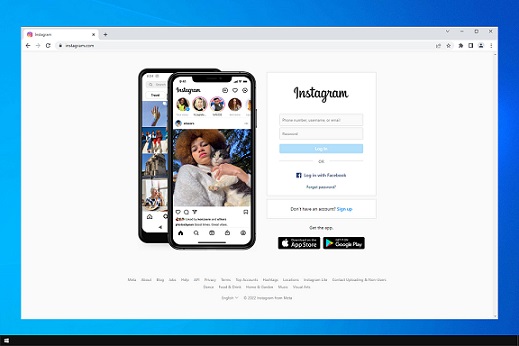
You can open Instagram on any browser. Instagram does not notify about the screenshot while taking on any browser except for the app. This condition may be changed varies with time. So be careful while doing this.
Can Other Apps Provide Screenshot Notifications?

As there are a lot of third-party apps that take screenshots of stories anonymously. From the development of these apps, the privacy of people becomes disturbed. Like Snitchchat, InsTrack, and there are other a lot of apps that provide screenshot notifications.
These applications have no way of discovering who has screenshotted your stuff.
What Does CFS Mean On Instagram?
How to Hide Your Instagram Story from People You Don’t Want to Screenshot It?
If you want to hide your Instagram story from the people who you don’t want to screenshot it, then you may do some things:
- First, Launch the Instagram app on your iPhone or Android device.
- Tap the “Your Profile” link located in the lower right corner of the screen.
- Press the three horizontal lines in the upper right corner.
- As seen in the image below, tap Settings.
- Click on Privacy.
- Select Story.
- Tap on Hide Story from next.
- Once you’ve checked off everyone you wish to keep your Story hidden from, press Done in the upper right corner to finish.
What Happens When You Screenshot a DM on Instagram?
If you’re using Vanishing Mode, Instagram often doesn’t alert you when you screenshot a DM. When you use the Vanishing Mode function, your communications vanish once the receiver has read them or after a certain period of time.
Can You See If Someone Screenshots Your Insta Story?
No, you can’t see if someone screenshot your Instagram story. In 2018, Instagram have a feature that you see the people who view your insta story but now it is no longer available. You can screenshot anyone’s insta story without any fear but the poster does not see who views their story.
How do You Screenshot A Story Without Them Knowing?
If you want to screenshot a story without them knowing, then use some tips:
- You can use airplane mode while taking screenshots of Instagram stories.
- Use any other phone camera to take a picture of the Instagram story.
- And use Instagram on any browser to screenshot an Instagram story.
Does Instagram Tell You How Many Times Someone Viewed Your Story?
If you want to see how many times someone viewed your story, then open the story and swipe up on the screen to see the number of people with their names who view your story.
Conclusion
If you are a poster and want to know who sees your Instagram story, then it is not possible. Because Instagram has no built-in feature that tells you who screenshots your story. Hopefully, the above information is helpful for you. If you have any queries, feel free to put them in the comment box. Have a good day.

