Acer is a multinational hardware and electronics corporation that was founded in 1976 in Taiwan. It is one of the world’s top ICT electronics, and it is present in more than 160 countries. It was headquartered in Xizhi. Acer provides equipment of high quality and has reliable performance as well.
Many people question that does Acer ED320QR have speakers or not. In today’s article, you will learn about that question. Keep reading to explore more.
Acer provides high-quality laptops to its customers. If you want to buy an Acer monitor with an Ed320QR code and you are worried that this Acer has speakers, then there is a short answer for you.
Does Acer ED320QR Have Speakers?
Acer ED320QR has no speakers. There are monitors that have built-in speakers, like AcerS231HL and Acer B22HQL. Just these have monitors, and for the other versions, Acer doesn’t provide any speaker functionality, it contains a 3.5mm audio output connector that accepts audio signals via the HDMI port from your workstation, laptop, or PC.
Some of the greatest monitors available are made by Acer and are offered in various sizes and resolutions. The company is renowned for its high-quality, long-lasting monitors.
Fix Acer Monitor No Signal Issue
What are the specifications of Acer ED320QR?
Here is some of the specification of Acer ED320QR:
| Viewed Screen size | 31.5’’ |
| Aspect Ratio | 16:9 |
| Response Time | 1 ms VRB |
| Backlight Technology | LED |
| Horizontal Viewing Angle | 178 degree |
| Vertical Viewing Angle | 178 degree |
| Panel Technology | Vertical Alignment |
| Tilt Angle | -5 deg to 20 deg |
| Maximum Resolution | 1920 * 1080 |
| Native Contrast Ratio | 4000:1 |
| Dynamic Contrast Ratio | 100,000,000:1 |
| Color Supported | 16.7 million colors |
| Off mode power | 300mW |
| Brightness | 300 Nit |
How to check if the Acer ED320QR monitor has speakers?
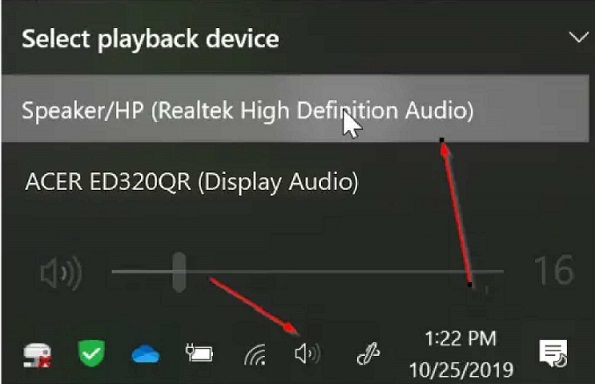
If you are still confused about whether the Acer ED320QR has speakers or not, you must have to check it. In order to check the speakers Acer ED320QR, follow the steps:
Hold down the second button, that is after the power button. It is on the right side of the LCD screen.
OR
Press the right button after the power button to access the main menu.
Then check if the tab is showing white or grey, which is third from the top. If this shows grey, then this Acer ED320QR has no built-in speakers.
Why do I see Output Sound via Acer ED320QR Monitor as Audio Output Option?
As every monitor has the sound option at the corner of the monitor on Acer, but it is just the option for no noise to be heard from the monitor.
The majority of people become perplexed after selecting the little Speaker icon in the Windows control panel and discovering an audio output choice. So, it is the just the speaker icon; no version of Acer has any speakers.
Are there speakers on the Acer K222HQL?
Undoubtedly, the BD model lacks speakers. There is a placeholder for volume because they utilize the same software as other K222HQL models, but there is nothing that can be changed.
Does Acer FreeSync Monitor have speakers?
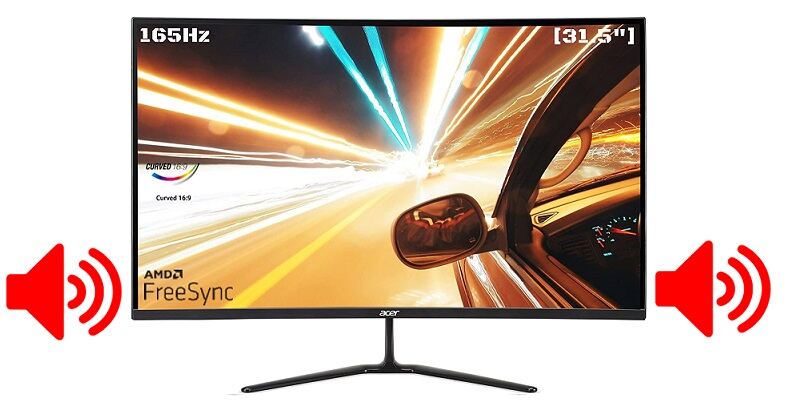
Yes, Acer FreeSync monitors have speakers, and they have built-in functionality. You can also use an Audio jack for speakers by directly connecting with the monitor.
Does the Acer Edo series have speakers?
Most monitors in the Acer E series do not have built-in speakers, and users would need to use external speakers or headphones to get audio output from their computers.
Does 32 inch Acer monitor have speakers?
Yes, the Acer ED320QR 32-inch monitor has built-in speakers. The monitor comes with two 3-watt speakers integrated into its design, which can provide decent sound quality for everyday use.
Does Acer monitor have a microphone?
Yes, Acer monitors and laptops have built-in microphones. General-purpose microphones are integrated into Acer laptops and are situated just above the displays. These mics work well for Skype conversations and video chats, but they are not the best choice for the high-quality recordings that a company may occasionally need to make.
Fix Samsung G9 Flickering Issues
On Acer, how can I activate my microphone?
To activate the microphone on Acer, follow the steps given below:
- To open the device manager, select “Start – Control Panel – Hardware and Sound.”
- “Sound, Video and Game Controllers” should be clicked two times.
- To reactivate the built-in microphone, right-click the audio device and select “Enable” from the context menu.
Why is there no sound on my Acer monitor?
There are some reasons for that when there is no sound in my Acer monitor:
- There is no sound when there is no sound card installed.
- If the volume is set or zero or if it is muted.
- May be speaker cable not be connected correctly.
- Also, if you are not connected to any speakers, then there is no sound on the monitor.
How do I get sounds on my monitor?
If you want to get sounds on your monitor, then check some of the following:
- You can get sound on your monitor by connecting headphones to your monitor and then making the volume high on your monitor to hear the sound.
- If you have any port of audio on your computer, then connect any set of speakers to your computer to hear sound.
Are there speakers in the Nitro Edo series ED320QR?
No, there isn’t, but because of its size, I doubt you’d need to.
How to check the monitor of the acer is not muted?
You cannot hear any sound if the monitor’s speaker volume is muted. Therefore make sure the monitor’s speakers aren’t muted by checking.
1) Open Volume mixer may be found by right-clicking on the speaker icon in the bottom right corner of the desktop.
2) Choose the monitor in the Device section and see if it is muted. Unmute it if it’s muted, and the sound monitor problem will be fixed right away.
How to turn on the speakers on my Acer monitor?
If you want to turn on the speaker on the Acer monitors, follow the steps given below:
- First, click on the Acer monitor icon.
- There is a menu option are appear on the screen; click on the Sound button.
- Now click on the Playback tab.
- Here you see the speaker option; if you cannot see it, then click on the properties. If you find out the speaker option, then follow the steps given:
- If not, pick “Properties” from the menu that appears after clicking on Speakers and try again.
- Before you click OK, make sure your Acer monitor speakers are chosen as the Default Device or Sound Output device.
Conclusion
Hopefully, the above information is helpful for you. If you have any queries, feel free to put them in the comment box.
Also read other informative articles about Instagram:

